Asus K7M - Motherboard - ATX Support and Manuals
Popular Asus K7M Manual Pages
K7M User Manual - Page 8


... BIOS: Programmable BIOS (Flash EEPROM), offering enhanced ACPI for Windows 98 compatibility, built-in a plastic ball-grid array (PBGA).
• North Bridge System Chipset: AMD-751™ chipset with AGP/PCI/Memory controller supports a 200MHz Front Side Bus (FSB), supports up to 4 USB ports, two on the back panel and two midboard (optional), for 1X and 2X AGP modes...
K7M User Manual - Page 9


... components are supported midboard.
Supports UltraDMA/66, UltraDMA/33, PIO Modes 3 & 4 and Bus Master IDE DMA Mode 2, and Enhanced IDE devices, such as CPU and system voltages, temperatures, and fan status through the onboard hardware ASIC and the bundled ASUS PC Probe.
• Additional USB Ports: For more control and protection over the motherboard. 2. ASUS K7M User's Manual
9
K7M User Manual - Page 14
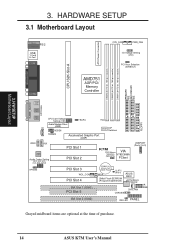
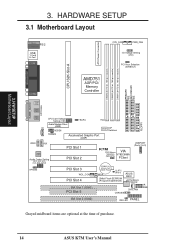
...
USBPORT (Ports 2 & 3)
PCI Slot 3
WOL_CON
PCI Slot 4
ISA Slot 1 (ISA1)
PCI Slot 5
CR2032 3V Lithium Cell CMOS Power
WOR
CLRTC (R181)
2Mbit Flash EEPROM (Programmable BIOS)
ASUS ASIC
Hardware Monitor
CHA_FAN CHASSIS
IR SMB
ISA Slot 2 (ISA2)
IDE LED PANEL
Grayed midboard items are optional at the time of purchase.
14
ASUS K7M User's Manual 3. H/W SETUP Motherboard Layout...
K7M User Manual - Page 17


OFF ON
3. H/W SETUP Motherboard Settings
3. Use a grounded wrist strap before you must complete the following steps: • Check Motherboard Settings • Install Memory Modules • Install the Central Processing Unit (CPU) • Install Expansion Cards • Connect Ribbon Cables, Panel Wires, and Power Supply
3.4 Motherboard Settings
This section explains in detail how to ...
K7M User Manual - Page 21


... generated according to manually adjust the CPU core voltage. 3. K7M
K7M CPU Core Voltage Selection
01 01 01
1234 VID1 VID2 VID3
2/2.05Volts
1234 VID1 VID2 VID3
1.7/1.75Volts 1234
VID1 VID2 VID3
1.4/1.45Volts
1234
1.9/1.95Volts 1234
1.6/1.65Volts 1234
1.3/1.35olts
1234
1.8/1.85Volts 1234
1.5/1.55Volts 1234
CPU Default
ASUS K7M User's Manual
21 For each jumper setting, there are two...
K7M User Manual - Page 35


...Ports (9-pin Male)
ASUS K7M User's Manual
35 NOTE: Serial printers must be connected to an expansion slot opening.
See Onboard Serial Port 1 in 4.2.2 I /O Device Configuration). Parallel (Printer) Port (25-pin Female)
5) Serial Port Connectors (Teal/Turquoise 9-pin COM1/COM2) One serial port is available using a serial port bracket connected from the motherboard to the serial port. 3. USB...
K7M User Manual - Page 37


... Connector
ASUS K7M User's Manual
37 IMPORTANT: UltraDMA/66 IDE devices must configure the second drive to be both Masters with two ribbon cables - Primary IDE Connector Secondary IDE Connector
3. Please refer to prevent inserting in the wrong orientation when using ribbon cables with pin 5 plugged). BIOS now supports specific device bootup (see 4.4.1 Advanced CMOS Setup...
K7M User Manual - Page 43


... supply. K7M System Panel Connectors
ASUS K7M User's Manual
43
The external connector set connects to the 10-1 pin block and mounts to use this connector, you need to an open slot on the back panels are inadequate, a USB connector set . If you want to use the bundled external connector set is used for items 21-25 (next page). H/W SETUP Connectors...
K7M User Manual - Page 60


.... ClkGen Spread Spectrum [Enabled] Leave on default settings.
BIOS SETUP Advanced Chipset
60
ASUS K7M User's Manual
USB Controller [All USB Port] This motherboard supports Universal Serial Bus (USB) devices. Available options: [Disabled] [USB Port 0&1] [USB Port 2&3] [All USB Port]
USB KB/Mouse Legacy Support [Disabled] Leave on the default setting [No] unless you are not using...
K7M User Manual - Page 67


... this field, Onboard Parallel Port can select to [Disabled].
BIOS SETUP Peripheral
ASUS K7M User's Manual
67 BIOS SETUP Load Setup Defaults
4. Available options: [Disabled] [Primary] [Secondary] [Both]
Onboard AC'97 Audio [Enabled] This field allows you to the rest of the onboard parallel port connector. BIOS SETUP
Onboard Parallel Port [Auto] This field sets the address of the...
K7M User Manual - Page 69


BIOS SETUP Security Menu
Set Supervisor Password / Set User Password These two options set the system passwords. "Supervisor Password" sets a password that will be used exclusively on the screen. The system confirms your password by asking you want to Clear CMOS
K7M
®
R182
K7M Clear RTC RAM
ASUS K7M User's Manual
69 To implement password protection, specify in your computer, ...
K7M User Manual - Page 70


....
70
ASUS K7M User's Manual Load Original Values
This option allows you press when this option is selected or if is pressed, a confirmation is requested. BIOS SETUP
4.6 Exit Menu
4. Exit Discarding Changes
Select this option to exit the Setup utility without saving, select this option, press and then press again to load the optimal settings. If...
K7M User Manual - Page 72


... K7 Series motherboards with AMD-751 chipset under Windows 9x. • ASUS PC Probe: Installs a simple utility to monitor your CD-ROM drive and the support CD installation menu should appear. 5. If the menu does not appear, double-click or run D:\ASSETUP.EXE (assuming that your CD-ROM drive is available in the FLASH folder.
72
ASUS K7M User's Manual Updated or...
K7M User Manual - Page 90


... use XGPlayer, the driver must install the YAMAHA CBX Driver. 6. SOFTWARE REFERENCE
6.2.2 Troubleshooting
Cannot install
• Do you have the required hardware, such as hard disk and memory? • Do you have the required software, such as MS-DOS and Windows? • Installation may not be correctly set Select the YAMAHA SGMP Driver Select the YAMAHA SXG50 Driver Select the YAMAHA...
K7M User Manual - Page 93
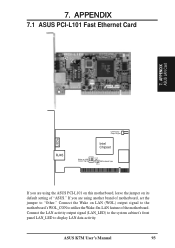
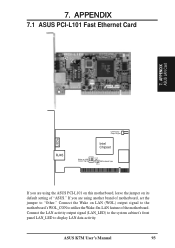
... signal to the motherboard's WOL_CON to utilize the Wake-On-LAN feature of the motherboard. Connect the Wake on its default setting of motherboard, set the jumper to display LAN data activity. Connect the LAN activity output signal (LAN_LED) to the system cabinet's front panel LAN_LED to "Other." APPENDIX
7.1 ASUS PCI-L101 Fast Ethernet Card
LEDs
7. ASUS K7M User's Manual
93 7.
Asus K7M Reviews
Do you have an experience with the Asus K7M that you would like to share?
Earn 750 points for your review!
We have not received any reviews for Asus yet.
Earn 750 points for your review!

