Asus P5LD2-C IPAT Support and Manuals
Get Help and Manuals for this Asus item
This item is in your list!

View All Support Options Below
Free Asus P5LD2-C IPAT manuals!
Problems with Asus P5LD2-C IPAT?
Ask a Question
Free Asus P5LD2-C IPAT manuals!
Problems with Asus P5LD2-C IPAT?
Ask a Question
Popular Asus P5LD2-C IPAT Manual Pages
User Manual - Page 7


...problems with the package.
• Before using the product, make sure all cables are correctly connected and the power cables are not damaged. Operation safety
• Before installing...8226; If the power supply is set to the correct voltage in any...motherboard, ensure that all the manuals that the product (electrical, electronic... product, contact a qualified
service technician or your area. ...
User Manual - Page 11
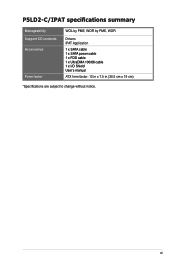
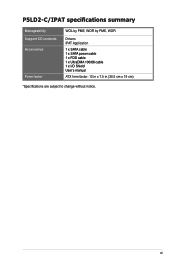
xi
P5LD2-C/IPAT specifications summary
Menageability Support CD contents Accessories
Form factor
WOL by PME, WOR by PME, WOR
Drivers IPAT Application
1 x SATA cable 1 x SATA power cable 1 x FDD cable 1 x UltraDMA 100/66 cable 1 x I/O Shield User's manual
ATX form factor: 12 in x 7.5 in (30.5 cm x 19 cm)
*Specifications are subject to change without notice.
User Manual - Page 33


...-533
Size
Vendor
Model
CL
Brand
256MB ...DS 64M8CFEGQIB0900718 SS E5108AB-5C-E SS KKEA88B4IAK-37 SS E5116AB-5C-E SS E5108AE-5C-E SS AD29608A8A-37DG20719 DS AD20908A8A-37DG30721
DIMM support
A*
B*
•
•
•
•
•
•
•
•
•
•...
•
•
•
•
•
•
(continued on the next page)
ASUS P5LD2-C/IPAT
2-13
User Manual - Page 37


... that the drivers support "Share IRQ" or that you may cause you removed earlier. 6. Turn on BIOS setup.
2. Assign an IRQ to unplug the power cord before adding or removing expansion cards. Replace the system cover.
2.5.2 Configuring an expansion card
After installing the expansion card, configure the it and make the necessary hardware settings for the...
User Manual - Page 44


If you install two hard disk drives, you connect the IDE cable.
• Use the 80...connector for the jumper settings.
• Pin 20 on the IDE connector is removed to the audio connector at the back of the optical drive.
P5LD2-C/IPAT
PRI_IDE
P5LD2-C/IPAT IDE Connector
3. CD (black)
P5LD2-C/IPAT
Right Audio Channel Ground Ground Left Audio Channel
P5LD2-C/IPAT Internal Audio Connector
...
User Manual - Page 53


...instructions in the following order:
a. Monitor
b. While the tests are off.
3. AMI BIOS beep codes
Beep Description One beep
Two continuous beeps followed by two short beeps Two continuous beeps followed by four short beeps
Error
Keyboard controller error Refresh Time error No master drive detected
Floppy controller failure
Hardware component failure
7. ASUS P5LD2-C/IPAT...the BIOS Setup. At ...
User Manual - Page 68


... options: [Disabled] [Enabled]
4-12
Chapter 4: BIOS setup CPU Configuration
Processor Type Processor Speed System Bus Speed Processor Stepping...Threading EM64
XD can adjust the system power settings in the operating system to run multiple ..., SuSE Linux 902,
56
RedHAT Enterprise 3
Dual
Update 3.)
Not Supported
Supported
Execute Disable Bit
[Enabled]
Limit CPUID Maximum
[Disabled...
User Manual - Page 74


...[Disabled] Allows you to change the settings for PCI, PCI-X, and PCI Express. Configuration options: [Disabled] [Enabled]
4-18
Chapter 4: BIOS setup When enabled, it allows Device to ...[Auto] [Auto]
PCI Express Link Settings
ASPM Support
[Disabled]
WARNING: Enabling ASPM may cause some
PCI-E devices to fail
Extended Synch
[Disabled]
Value to set the mode of Printer Port. Configuration...
User Manual - Page 78


... sec] [20 sec] [30 sec] [40 sec]
4-22
Chapter 4: BIOS setup DISABLED option will keep USB devices available only for OSes without EHCI hand-off . Legacy USB Support [Auto] Allows you to set the USB mass storage device start unit command timeout. Setting to Auto allows the system to display the configuration options. The...
User Manual - Page 80


... change the administrator password, select the Setup Administrator Password then press . Type the current password then press . No password is installed by default. From the password box, type a password composed of setting a administrator password from 2 to set a Administrator Password:
1. To clear the administrator password, select the Setup Administrator Password then press . Select...
User Manual - Page 81


...then press .
ASUS P5LD2-C/IPAT
4-25 Select the User Password item and press . 2. To clear the user password, select the User Password then press .
From the password box, type a password composed of setting a user password from 2 to set a User Password:
1. Type the current password then press . Type when prompted. To set or change the user password, select the User Password then...
User Manual - Page 87


...the support CD are included in your hardware.
• Motherboard settings and hardware options vary.
Refer to avail all motherboard features. The contents of your computer. Use the setup procedures presented in this chapter for better compatibility and system stability.
• Intel® Platform Administration Technology (IPAT) application programs are subject to install
ASUS P5LD2...
User Manual - Page 88


Drivers Installation Wizard Installs the ASUS InstALL -
Intel Chipset Inf Update Program Installs the Intel Chipset Inf Update Program. Install the necessary drivers to locate the file ASSETUP.EXE from the BIN folder. ASUS InstALL -
Realtek Audio Driver Install the Realtek Audio Driver.
5-
Chapter 5: Software support Drivers Installation Wizard.
If Autorun is NOT enabled in your ...
User Manual - Page 95


... the ASUS website (www.asus.com/ support/download/) if you need to the Advanced Menu, highlight CPU Configuration,
then press . 3. Press to [Enabled],
then press .
You can download the latest BIOS file from the pop-up menu. 6. Go to update the BIOS. Click the Power button on the computer, then enter the BIOS Setup. 2. ASUS P5LD2-C/IPAT
A-
A.1.1 System...
User Manual - Page 96


... and enter the BIOS Setup. Under Linux, use the Hyper-Threading Technology:
1.
8. On the Power schemes section, click , then select any other operating systems, disable the Hyper-Threading Techonology item in the BIOS to ensure system stability and performance.
• Installing Windows® XP Service Pack 1 or later version is supported under Windows®...
Asus P5LD2-C IPAT Reviews
Do you have an experience with the Asus P5LD2-C IPAT that you would like to share?
Earn 750 points for your review!
We have not received any reviews for Asus yet.
Earn 750 points for your review!
