Asus PP-DLW Support and Manuals
Popular Asus PP-DLW Manual Pages
PP-DLW User Manual - Page 8


... drivers under various operating systems.
viii It includes description of the PP-DLW motherboard. Detailed descriptions of the motherboard and the new technology it supports. • Chapter 2: Hardware information This chapter lists the hardware setup procedures that you need when installing the ASUS PP-DLW motherboard. About this guide is organized
This manual contains the following parts...
PP-DLW User Manual - Page 15


... list below.
1.2 Package contents
Check your retailer. ASUS PP-DLW motherboard user guide
1-1
Before you for a 3.5-inch floppy drive Bag of extra jumper caps PP-DLW User Guide
If any of ASUS quality server/workstation motherboards! The PP-DLW incorporates dual Intel® Xeon™ processors in (30.5 cm x 26.7 cm) ASUS PP-DLW support CD I/O shield 80-conductor ribbon cable for...
PP-DLW User Manual - Page 16


.... The PCI-X specification 1.0a allows full peer-to 8GB of system memory using PC2100/1600 unbuffered/registered ECC/non-ECC DDR DIMMs. The ultra-fast 266MHz memory bus doubles the speed of its predecessor AGP 4X. 1.3 Special features
1.3.1 Product highlights
Latest processor technology
The PP-DLW motherboard supports the Intel® Xeon processor via dual 604-pin surface...
PP-DLW User Manual - Page 17


... PCconnected speakers, headphones, and microphones.
ATA/100 IDE support
The dual-channel bus master IDE connectors comply with the ATA/100 protocol and supports ATA/100, Multi-Word DMA Mode2, PIO modes 3 & 4 IDE devices such as power amplifiers and programmable gain blocks. ASUS PP-DLW motherboard user guide
1-3 This AC'97 audio CODEC provides stereo analog I/O on...
PP-DLW User Manual - Page 19


... following high-level goals: support for Plug-and-Play compatibility and power management for configuring and managing all system components, 32-bit device drivers, and installation procedures for SDG 2.0 certification. ASUS PP-DLW motherboard user guide
1-5
Color-coded connectors and descriptive icons make identification easy as required by the PC '99 specification. Compliance
Both the BIOS...
PP-DLW User Manual - Page 35


...Module A Module A Module B
- 2.5.2 Memory Configurations
You may cause memory sizing error or system boot failure. Module A Module A Module B
Table 2 Memory frequency/CPU FSB synchronization
CPU FSB 533 MHz 400 MHz
DDR DIMM Type PC2100 PC1600
Memory Frequency 266 MHz 200 MHz
ASUS PP-DLW motherboard user guide
2-9
Make sure that the memory frequency matches the CPU FSB (Front...
PP-DLW User Manual - Page 37


... need to the tables on BIOS setup.
2. Before installing the expansion card, read the documentation that they support. Refer to install expansion cards. Keep the screw for the expansion card. Align the card connector with it by adjusting the software settings.
1. ASUS PP-DLW motherboard user guide
2-11
Install the software drivers for later use . The following subsections...
PP-DLW User Manual - Page 91
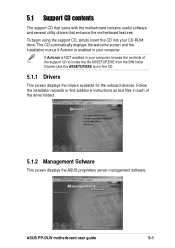
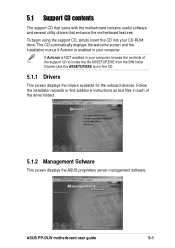
... insert the CD into your computer. ASUS PP-DLW motherboard user guide
5-1
5.1 Support CD contents
The support CD that came with the motherboard contains useful software and several utility drivers that enhance the motherboard features. If Autorun is enabled in your CD-ROM drive. Follow the installation wizards or find additional instructions as text files in your computer, browse...
PP-DLW User Manual - Page 93


...following screen. Before installing Windows NT 4.0, copy the LAN drivers from the driver
disk that you created. Insert the floppy disk into a floppy disk. When the Installing Windows NT Networking screen appears, press Next to install the LAN drivers from the support CD into the floppy disk drive when prompted. 4.
ASUS PP-DLW motherboard user guide
5-3 Insert the support CD into the...
PP-DLW User Manual - Page 95


... select an adapter from the support CD. New System Installation" to complete the installation. 7. C. Preparing the Intel 82540EM LAN Driver Disk" if you created from the list. ASUS PP-DLW motherboard user guide
5-5 Double-click the Network icon in the list.
8. Click Next and follow any other screen instructions to install the required LAN drivers. Select the Adapter tab, then...
PP-DLW User Manual - Page 99


... Application item to complete the installation. Insert the support CD into your computer, the Drivers menu automatically appears.
2. Follow the screen instructions to install the SoundMAX wizard.
4. When Autorun in enabled in the following path:
\Drivers\SoundMAX\Win_2K\
3. ASUS PP-DLW motherboard user guide
5-9 If Autorun is not enabled, locate the drivers and applications in your CD...
PP-DLW User Manual - Page 101


... the CD-ROM drive. 2. ASUS PP-DLW motherboard user guide
5-11
On the screen that you use the Intel 82540EM driver from the support CD.
For Windows XP Professional users, we recommended that appears, select Create Install Disk. A. 5.4 Microsoft®Windows® XP Professional
5.4.1 Intel 82540EM LAN driver installation
Windows XP contains default drivers to support the Intel 82540EM...
PP-DLW User Manual - Page 103


On the screen that appears, click on Intel PRO/1000 LAN Driver, then on an existing system installation
1. Click Next.
ASUS PP-DLW motherboard user guide
5-13 Insert the support CD into the CD-ROM drive. B. The following screen appears allowing you to install the Intel(R) PRO Intelligent Installer. Update driver on the item Install Drivers and Utilities.
2.
PP-DLW User Manual - Page 113


... bind the server driver as a selection. NetWare 4.XX, 5.X, and 6.X Installations
1. Download the latest Netware Support Pack from the previous section.
2. You will be prompted with the valid value for that LAN segment. B.
ASUS PP-DLW motherboard user guide
5-23 A dialog box appears. The "CE100B.LAN - If the "Loader could not find public symbol: " error message prompted when...
PP-DLW User Manual - Page 115


... as in the /tmp directory.
2. Install the new driver using 'pkgadd'. Make sure no other users are logged on the UnixWare system, such as a root login with pkgadd command.
1. Run 'netcfg' to SCO UnixWare 7 documentation. Copy the eeE8.pkg file into any configured NICs. ASUS PP-DLW motherboard user guide
5-25 For more information about Hot...
Asus PP-DLW Reviews
Do you have an experience with the Asus PP-DLW that you would like to share?
Earn 750 points for your review!
We have not received any reviews for Asus yet.
Earn 750 points for your review!

