Asus P5LD2-X GBL Support and Manuals
Get Help and Manuals for this Asus item
This item is in your list!

View All Support Options Below
Free Asus P5LD2-X GBL manuals!
Problems with Asus P5LD2-X GBL?
Ask a Question
Free Asus P5LD2-X GBL manuals!
Problems with Asus P5LD2-X GBL?
Ask a Question
Popular Asus P5LD2-X GBL Manual Pages
User Manual - Page 17


... for details. ASUS P5LD2-X/GBL
1- High Definition Audio The onboard 6-channel ALC662 High Definition audio CODEC enables high-quality audio which automatically detects peripherals plugged into a high-end entertainment system with digital connectivity to boost system performance, eliminating bottlenecks with existing PCI specifications. S/PDIF digital sound ready The motherboard supports the...
User Manual - Page 35
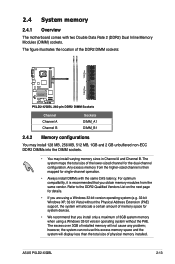
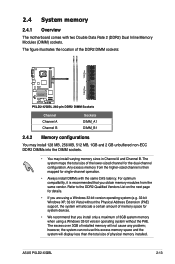
...-bit version operating system (e.g. 32-bit Windows XP, 32-bit Vista) without the PAE.
For optimum compatibility, it is then mapped for details.
• If you install only a maximum of physical memory installed. The excess over 3GB of the DDR2 DIMM sockets:
DIMM_A1 DIMM_B1
112 Pins
128 Pins
P5LD2-X/GBL
P5LD2-X/GBL 240-pin DDR2 DIMM Sockets
Channel...
User Manual - Page 40


... .
4. Failure to the table on shared slots, ensure that the drivers support "Share IRQ" or that they support. Before installing the expansion card, read the documentation that you intend to install expansion cards. Align the card connector with the screw you removed earlier. 6. Turn on BIOS setup.
2. The following sub‑sections describe the slots and the...
User Manual - Page 48
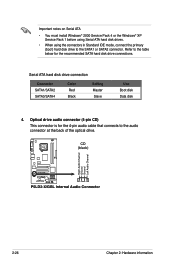
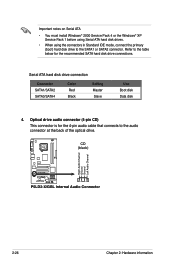
...
4. CD (black)
Right Audio Channel Ground Ground Left Audio Channel
P5LD2-X/GBL
P5LD2-X/GBL Internal Audio Connector
2-26
Chapter 2: Hardware information Refer to the table below for the 4-pin audio cable that connects to the SATA1 or SATA2 connector. Important notes on Serial ATA
• You must install Windows® 2000 Service Pack 4 or the Windows® XP Service Pack 1 before using...
User Manual - Page 63
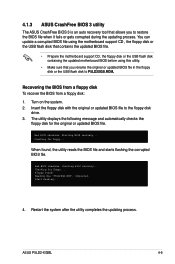
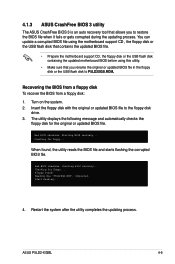
... contains the updated BIOS file.
• Prepare the motherboard support CD, the floppy disk or the USB flash disk containing the updated motherboard BIOS before using this utility.
• Make sure that allows you rename the original or updated BIOS file in the floppy disk or the USB flash disk to the floppy disk
drive. 3. Checking for floppy... ASUS P5LD2-X/GBL
4-
Floppy...
User Manual - Page 65
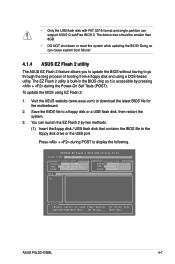
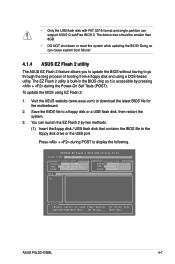
... so can support ASUS CrashFree BIOS 3. The device size should be smaller than 8GB.
• DO NOT shut down or reset the system while updating the BIOS! Save the BIOS file to ...BIOS file to download the latest BIOS file for the motherboard.
2. ASUSTek EZ Flash 2 BIOS ROM Utility V3.20
FLASH TYPE: MXIC 25L8005
Current ROM
BOARD: P5LD2-X GBL VER: 0101 (H:00 B:00) DATE: 11/09/2007
Update...
User Manual - Page 66
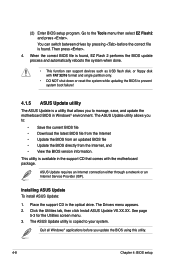
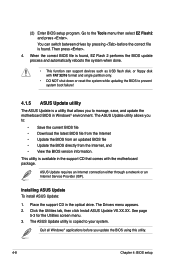
... • View the BIOS version information. Installing ASUS Update To install ASUS Update:
1. Click the Utilities tab, then click Install ASUS Update VX.XX.XX. (2) Enter BIOS setup program. The ASUS Update utility allows you to your system. ASUS Update requires an Internet connection either through a network or an Internet Service Provider (ISP).
You can support devices such as...
User Manual - Page 69
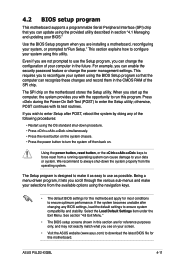
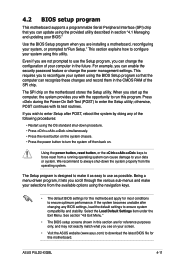
....
• Visit the ASUS website (www.asus.com) to download the latest BIOS file for most conditions to run this section are installing a motherboard, reconfiguring your BIOS." Press during the Power-On Self-Test (POST) to turn the system off then back on the motherboard stores the Setup utility. 4.2 BIOS setup program
This motherboard supports a programmable Serial Peripheral Interface...
User Manual - Page 79


... virtual systems. Configuration options: [Enabled]
ASUS P5LD2-X/GBL
4-21
Configuration options: [Enabled] [Disabled]
Max CPUID Value Limit [Disabled] Allows you to determine whether to run multiple operating systems and applications in system halt state. Set this menu show the CPU-related information that the BIOS automatically detects. When enabled, the CPU core frequency and voltage is...
User Manual - Page 83
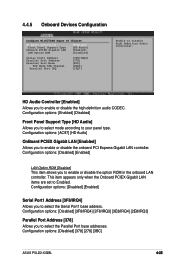
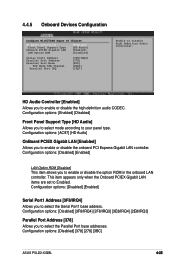
... to enable or disable the onboard PCI Express Gigabit LAN controller. Configuration options: [Disabled] [378] [278] [3BC]
ASUS P5LD2-X/GBL
4-25 4.4.5 Onboard Devices Configuration
Configure Win627DHG Super IO Chipset
HD Audio Controller Front Panel Support Type
Onboard PCIEX Gigabit LAN LAN Option ROM
[Enabled] [HD Audio] [Enabled] [Disabled]
Serial Port1 Address Parallel Port...
User Manual - Page 93
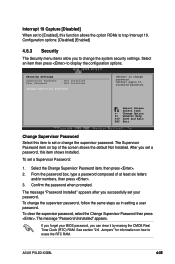
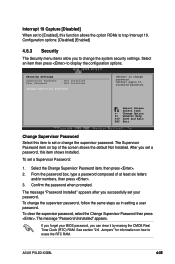
... . After you to display the configuration options. From the password box, type a password composed of the screen shows the default Not Installed. ASUS P5LD2-X/GBL
4-35 Configuration options: [Disabled] [Enabled]
4.6.3 Security
The Security menu items allow you set a password, this item to set or change the supervisor password. Select an item then press to change the system security...
User Manual - Page 94
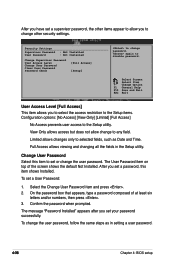
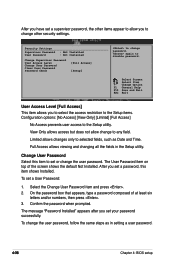
... the fields in setting a user password.
4-36
Chapter 4: BIOS setup again to change the user password, follow the same steps as Date and Time.
To change other security settings. After you have set a password, this item to allow change password.
View Only allows access but does not allow you set your password successfully.
The message "Password Installed" appears after you...
User Manual - Page 101
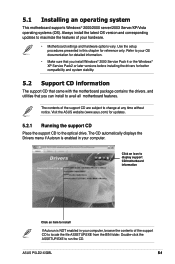
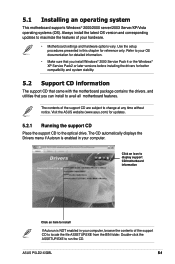
... 4 or the Windows® XP Service Pack2 or later versions before installing the drivers for updates.
5.2.1 Running the support CD
Place the support CD to run the CD. Double-click the ASSETUP.EXE to the optical drive.
Visit the ASUS website (www.asus.com) for better compatibility and system stability.
5.2 Support CD information
The support CD that came with the motherboard package contains...
User Manual - Page 102
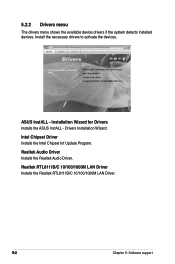
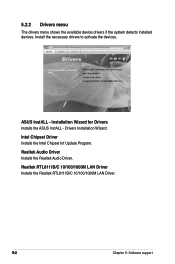
Realtek Audio Driver Installs the Realtek Audio Driver. Realtek RTL8111B/C 10/100/1000M LAN Driver Installs the Realtek RTL8111B/C 10/100/1000M LAN Driver.
5-
Chapter 5: Software support
Drivers Installation Wizard. Installation Wizard for Drivers Installs the ASUS InstALL -
Intel Chipset Driver Installs the Intel Chipset Inf Update Program.
Install the necessary drivers to activate ...
User Manual - Page 111
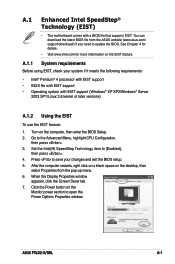
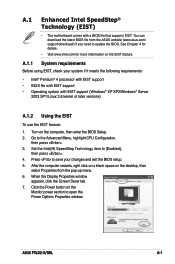
...® Technology (EIST)
• The motherboard comes with EIST support (Windows® XP SP2/Windows® Server
2003 SP1/Linux 2.6 kernel or later versions)
A.1.2 Using the EIST
To use the EIST feature:
1. You can download the latest BIOS file from the pop-up menu. 6. Set the Intel(R) SpeedStep Technology item to update the BIOS. ASUS P5LD2-X/GBL
A- Turn on the desktop, then
select...
Asus P5LD2-X GBL Reviews
Do you have an experience with the Asus P5LD2-X GBL that you would like to share?
Earn 750 points for your review!
We have not received any reviews for Asus yet.
Earn 750 points for your review!
