Asus P4V800-X Support and Manuals
Get Help and Manuals for this Asus item
This item is in your list!

View All Support Options Below
Free Asus P4V800-X manuals!
Problems with Asus P4V800-X?
Ask a Question
Free Asus P4V800-X manuals!
Problems with Asus P4V800-X?
Ask a Question
Most Recent Asus P4V800-X Questions
Asus P4v800-x - Drivers
Hi, i am looking for drivers for this Asus P4V800-X ( audio and that pack 4 in 1 for matherboard ) c...
Hi, i am looking for drivers for this Asus P4V800-X ( audio and that pack 4 in 1 for matherboard ) c...
(Posted by alexandrudaniel1979 10 years ago)
Popular Asus P4V800-X Manual Pages
P4V800-X User Manual - Page 2


... POSSIBILITY OF SUCH DAMAGES ARISING FROM ANY DEFECT OR ERROR IN THIS MANUAL OR PRODUCT. ASUS ASSUMES NO RESPONSIBILITY OR LIABILITY FOR ANY ERRORS OR INACCURACIES THAT MAY APPEAR IN THIS MANUAL, INCLUDING THE PRODUCTS AND SOFTWARE DESCRIBED IN IT. ii
SPECIFICATIONS AND INFORMATION CONTAINED IN THIS MANUAL ARE FURNISHED FOR INFORMATIONAL USE ONLY, AND ARE SUBJECT...
P4V800-X User Manual - Page 12


...the VIA® PT800 chipset to 3.2GHz core frequencies with support for the following items.
ASUS P4V800-X motherboard ASUS P4V800-X series support CD UltraDMA 133/100/66 cable 2 x Serial ATA cables Floppy disk cable I/O shield Bag of extra jumper caps User Guide
If any of computing! See page 1-10.
1-2
Chapter 1: Product introduction Thank you start installing the motherboard, and hardware...
P4V800-X User Manual - Page 13


... up to 2.12GB/s. See page 1-12.
See pages 1-6 and 1-21.
6-channel digital audio
The ADI 1980 AC'97 audio CODEC is a highly integrated Fast Ethernet controller. ASUS P4V800-X motherboard user guide
1-3
DDR400 memory support
The motherboard supports up to 3GB of system memory using a user-friendly graphical user interface for an easier and faster RAID installation and management.
P4V800-X User Manual - Page 15


...specification including 8X Fast Write protocol.
4 DDR DIMM sockets. ASUS P4V800-X motherboard user guide
1-5 These three 184-pin DIMM sockets support up to prevent incorrect insertion of the IDE ribbon cable.
7 AGP 8X slot. The power supply must have at 400/ 333/266MHz operation, and 1.5V/0.8V AGP interface that allows 6-channel audio... LED. The chipset supports a highperformance floppy...
P4V800-X User Manual - Page 29


...prevents incorrect orientation when you must configure the second drive as a slave device by setting its jumper accordingly. IDE connectors (40-1 pin PRI_IDE, SEC_IDE)
This connector supports the provided UltraDMA100/66 IDE ribbon cable.
PIN 1
ASUS P4V800-X motherboard user guide
1-19 BIOS supports specific device bootup. If you connect non-UltraDMA100/66 devices to PIN 1. Pin 20 on...
P4V800-X User Manual - Page 36


... icon from the Control Panel window. Follow the succeeding screen instructions to a piece of the following to restore the BIOS in the future.
2.1.1 Creating a bootable floppy disk
1. Visit the ASUS website (www.asus.com) to download the latest BIOS file for this motherboard is in DOS environment.
1. Boot the system from the support CD to a bootable floppy disk...
P4V800-X User Manual - Page 37


...When the BIOS update process is for reference only. Reading file ..... ASUS P4V800-X motherboard user guide
2-3
Version 1.10 Copyright (C) 2002 American Megatrends, Inc.
A:\>afudos /ip4v800-x.rom AMI Firmware Update Utility - done Erasing flash .... The BIOS information on your screen may cause system boot failure! A:\>afudos /ip4v800-x.rom AMI Firmware Update Utility - done...
P4V800-X User Manual - Page 39


... process of booting from a diskette and using ASUS EZ Flash:
1. Save the BIOS file to download the latest BIOS file for your motherboard and rename it is not found in the floppy disk, the error message "P4V800-X.ROM not found in the floppy disk, EZ Flash performs the BIOS update process and automatically reboots the system when done...
P4V800-X User Manual - Page 40


... floppy disk, you downloaded from the ASUS website has a different filename (e.g. Starting BIOS recovery... Floppy found . Completed.
Doing so may also use this motherboard (P4V800-X.ROM). When the BIOS update process is detected, the following message appears. If you have saved a copy of the original motherboard BIOS to restore BIOS from the motherboard support CD, or from a floppy disk...
P4V800-X User Manual - Page 41


...... Visit the ASUS website (www.asus.com) to download the latest BIOS file. When the BIOS update process is detected, the following screen message appears. Place the support CD in the drive, the system automatically checks the CD-ROM.
3. Checking for this motherboard. Bad BIOS checksum. Start flashing...
ASUS P4V800-X motherboard user guide
2-7 When a corrupted BIOS is complete...
P4V800-X User Manual - Page 49


...BIOS and is not manually configurable. Configuration options: [Auto] [2.6V] [2.7V]
2.4.2 USB Configuration
The items in this menu allows you to set to [Manual] this item is auto-detected by the bus multiple equals the CPU speed.
Select Screen Select Item +- Configuration options: [Disabled] [USB 2 Ports] [USB 4 Ports] [USB 6 Ports] [USB 8 Ports]
ASUS P4V800-X motherboard user guide...Support ...
P4V800-X User Manual - Page 66


... updates so you can maximize the features of the support CD to display more information.
3.2 Support CD information
The support CD that came with the motherboard contains useful software and several utility drivers that enhance the motherboard features.
Visit the ASUS website for general reference only. 3.1 Install an operating system
This motherboard supports Windows 98SE/ME/2000/XP...
P4V800-X User Manual - Page 67
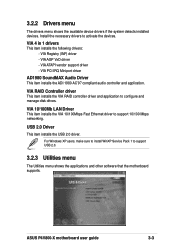
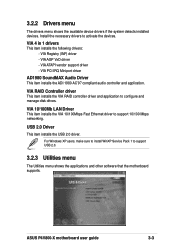
....
ASUS P4V800-X motherboard user guide
3-3 VIA Registry (INF) driver -
VIA 4 in 1 drivers
This item installs the following drivers: -
VIA RAID Controller driver
This item installs the VIA RAID controller driver and application to support USB 2.0.
3.2.3 Utilities menu
The Utilities menu shows the applications and other software that the motherboard supports. For Windows XP users...
P4V800-X User Manual - Page 68


... viewing files saved in Portable Document Format (PDF). Before using the ASUS Update, make sure that you have an Internet connection so you can connect to download the latest version of this user guide.
3-4
Chapter 3: Software support Adobe Acrobat Reader
This item installs the Adobe Acrobat Reader V5.0. The Acrobat Reader software is for detailed...
P4V800-X User Manual - Page 69


... and write data in parallel, interleaved stacks. When using Windows 2000 or Windows XP operating systems, make sure to copy the RAID driver from one drive to the SATA hard disk or the SATA connector on the motherboard. If you can be connected to a second drive. ASUS P4V800-X motherboard user guide
3-5
This RAID configuration provides data protection and increases...
Asus P4V800-X Reviews
Do you have an experience with the Asus P4V800-X that you would like to share?
Earn 750 points for your review!
We have not received any reviews for Asus yet.
Earn 750 points for your review!
