Asus P4T-M Support and Manuals
Popular Asus P4T-M Manual Pages
P4T-M User Manual - Page 2


... or service will not be extended if: (1) the product is repaired, modified or altered, unless such repair, modification of alteration is defaced or missing. ASUS ASSUMES NO RESPONSIBILITY OR LIABILITY FOR ANY ERRORS OR INACCURACIES THAT MAY APPEAR IN THIS MANUAL, INCLUDING THE PRODUCTS AND SOFTWARE DESCRIBED IN IT. Products and corporate names appearing in this manual, including...
P4T-M User Manual - Page 7


... the BIOS Intructions on setting up the included software Reference material for (1) 5.25" and (2) 3.5" floppy disk drives (1) COM Port Bracket and Cable (2) ASUS C-RIMM Continuity RIMM (1) ASUS 2-port USB connector set with bracket (1) I/O port bracket (1) Bag of spare jumpers (1) Support drivers and utilities (1) This Motherboard User's Manual (1) CPU Heatsink Retention Module (1) Quick Setup...
P4T-M User Manual - Page 10


...motherboard meet the stringent requirements for Windows 95/NT and later. Supports UltraDMA/100/66, UltraDMA/33 (IDE DMA Mode 2), PIO Modes 3 & 4, and supports Enhanced IDE devices, such as required by PC 99.
10
ASUS P4T-M User's Manual...: This motherboard supports the new generation memory, Rambus Dynamic Random Access Memory (RDRAM). FEATURES Performance
2. Color-coded connectors and...
P4T-M User Manual - Page 11


... BIOS setup to allow the computer to critical motherboard components. All the fans are set for more information) button. The onboard hardware ASUS ASIC in 3.8 Connectors for its duty cycle when the CPU temperature reaches the threshold and return to 100% of the setting, pushing the power button for more critical for RPM and failure. ASUS P4T-M User's Manual...
P4T-M User Manual - Page 17


...memory. nel B (RIMMB1 and RIMMB2) must be used to avoid breaking the signal lines, which are a serial connection in a Rambus interface, such as used in this motherboard. a.
These sockets support...RDRAM
RIMMB1
128MB RDRAM 128MB RDRAM
RIMMA2 RIMMA1
ASUS P4T-M User's Manual
17 HARDWARE SETUP
3.4 System Memory
NOTE: No hardware or BIOS setup is recommended that you use when socket ...
P4T-M User Manual - Page 23
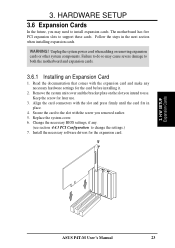
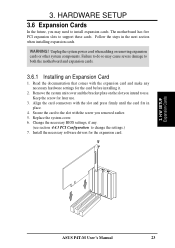
... the necessary BIOS settings, if any necessary hardware settings for the card before installing it.
2. H/W SETUP Expansion Cards
ASUS P4T-M User's Manual
23 3. Follow the steps in place.
4. Failure to do so may need to change the settings.) 7. Keep the screw for the expansion card.
3. Align the card connectors with the screw you intend to support these cards. The motherboard has...
P4T-M User Manual - Page 30


...USBP3+ 9: GND
5: NC
P4T-M
P4T-M USB Headers
30
ASUS P4T-M User's Manual If you install two hard disks, you must use a 40-pin 80-conductor IDE cable for the jumper settings. Please refer to prevent ...SETUP Connectors
NOTE: Orient the red markings (usually zigzag) on the back panels are inadequate, a USB header is available for the secondary IDE connector. BIOS now supports specific...
P4T-M User Manual - Page 39


... a bootable system floppy disk. If "unknown" is displayed after Flash Memory:, the memory chip is either not programmable or is a Flash Memory Writer utility that you save a copy of your motherboard, check the last four numbers of the code displayed on the motherboard. BIOS SETUP
4.1 Managing and Updating Your BIOS
4.1.1 Upon First Use of the Computer System
It is recommended...
P4T-M User Manual - Page 40


... menu and press . Type the filename of your motherboard having more problems! 1. BIOS SETUP Updating BIOS
40
ASUS P4T-M User's Manual Type a filename and the path, for example, A:\XXXXX.XXX, and then press . At the "A:\" prompt, type AFLASH and then press . 4. The Save Current BIOS To File screen appears.
6. Download an updated ASUS BIOS file from the Internet (WWW or FTP) (see...
P4T-M User Manual - Page 42


... the opportunity to run through the various sub-menus and make changes to call up the Setup utility. Press to reconfigure your BIOS screens exactly.
NOTE: Because the BIOS software is constantly being updated, the following BIOS screens and descriptions are installing a motherboard, reconfiguring your computer. This section describes how to change the configuration of the EEPROM...
P4T-M User Manual - Page 70


...S/W SETUP Support CD
• INF Update Utility for Intel 850 Chipset: Installs INF files in PDF format at any of this motherboard's manual is drive E:).
5.3.1 Installation Menu
5. load a BIOS image file. • Microsoft DirectX Driver: Installs Microsoft DirectX driver. • Adobe Acrobat Reader Vx.x: Installs the Adobe Acrobat Reader software nec- SOFTWARE SETUP
5.3 P4T-M Motherboard...
P4T-M User Manual - Page 71


5. S/W SETUP Support CD
ASUS P4T-M User's Manual
71 SOFTWARE SETUP
• Browse Support CD: Allows you to view the contents of the CD. • ReadMe: Allows you to view the support CD file list and contact information. • Exit: Exits the CD installation menu.
(TO RETURN TO THE MAIN MENU, CLICK LEFT ARROW ON THE LOWERRIGHT CORNER OF THE SECONDARY MENU)
5.
P4T-M User Manual - Page 72


... method.
5. If you selected updating/downloading from the Internet, you to download. If you selected the option to update the BIOS from your motherboard's BIOS and drivers. SOFTWARE REFERENCE
6.1 ASUS Live Update
ASUS LiveUpdate is closest to you are properly connected to the Internet through an Internet Service Provider (ISP).
1. Start ASUS Update Launch the utility from a file...
P4T-M User Manual - Page 80


...Finish to complete the environmental setting procedure.
6.4.2 CyberLink VideoLive Mail User Interface
Snapshot to continue.
3. 6. Setup Wizard then tests the audio volume during playing and recording. S/W REFERENCE Cyberlink
6. SOFTWARE REFERENCE
6.4.1 Starting VideoLive Mail
To start and guide you choose, the bigger the file size will need to specify the video driver for the E-mail server...
P4T-M User Manual - Page 87


... 45 System Memory 17 System Message LED Lead 36 System Power LED Lead 36 System Time 45
T
Translation Method 47 Type 46
U
UART2 Use Standard Infrared 57 Ultra DMA Mode 48 Universal Serial Bus Ports 28 Updating BIOS 39
USB Function 58 USB Headers 30 USB Legacy Support 52 Using
ASUS PC Probe 73 ASUS Update 72...
Asus P4T-M Reviews
Do you have an experience with the Asus P4T-M that you would like to share?
Earn 750 points for your review!
We have not received any reviews for Asus yet.
Earn 750 points for your review!

