Asus P4G800-V Support and Manuals
Get Help and Manuals for this Asus item
This item is in your list!

View All Support Options Below
Free Asus P4G800-V manuals!
Problems with Asus P4G800-V?
Ask a Question
Free Asus P4G800-V manuals!
Problems with Asus P4G800-V?
Ask a Question
Popular Asus P4G800-V Manual Pages
P4G800-V user's manual English version E1352B - Page 12


... for buying the ASUS® P4G800-V motherboard! Thank you start installing the motherboard, and hardware devices on it another standout in the long line of system memory with PC3200/2700/2100/1600 DDR SDRAM, high-resolution graphics via Intel® Extreme Graphics 2 and an AGP 8X slot, Serial ATA support, USB 2.0, and 6-channel audio features, the P4G800-V is damaged or...
P4G800-V user's manual English version E1352B - Page 22


... memory
The motherboard comes with 1GB DIMMs (total 4GB), the system may detect only 3+GB (a little less than the recommended configurations may install 64MB, 128MB, 256MB, 512MB, and 1GB DDR DIMMs into any of the DDR DIMM sockets.
104 Pins
80 Pins
P4G800-V 184-Pin DDR DIMM Sockets
1.9.1 Memory configurations
You may cause memory sizing error or...
P4G800-V user's manual English version E1352B - Page 23


...ASUS P4G800-V motherboard user guide
1-13 Populated
(1) Populated - Populated -
-
(3) -
- Populated -
(4) -
-
- CPU FSB 800 MHz 533 MHz 400 MHz
DDR DIMM Type
Memory Frequency
PC3200/PC2700*/PC2100 400/333*/266 MHz
PC2700/PC2100
333/266 MHz
PC2100
266 MHz
*When using 800MHz CPU FSB, PC2700 DDR DIMMs may :
• install identical DIMMs in all four sockets, or • install...
P4G800-V user's manual English version E1352B - Page 25
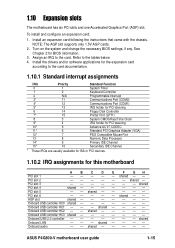
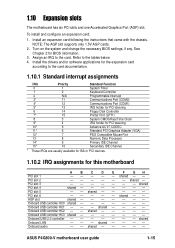
... six PCI slots and one Accelerated Graphics Port (AGP) slot. shared - - - - -
shared - - - - - PCI slot 6
- - - - -
To install and configure an expansion card:
1. NOTE: The AGP slot supports only 1.5V AGP cards.
2. Assign an IRQ to the card. ASUS P4G800-V motherboard user guide
1-15 Install an expansion card following the instructions that came with the chassis. Onboard...
P4G800-V user's manual English version E1352B - Page 29


... devices, purchase another for the primary IDE connector and another UltraDMA100/66/33 cable.
P4G800-V IDE Connectors
PIN 1 PIN 1
ASUS P4G800-V motherboard user guide
1-19 It is intentional.
3. You may configure two hard disks to the secondary IDE connector. If you install two hard disks, you connect the cables.
2. For UltraDMA100/66 IDE devices, use the...
P4G800-V user's manual English version E1352B - Page 31


... USB 2.0 specification that support the next generation USB peripherals such as a CD-ROM, TV tuner, or MPEG card. This speed advantage over the conventional 12 Mbps on the rear panel are inadequate, two USB headers are available for additional USB ports. Connect an optional USB 2.0/GAME module to 480 Mbps connection speed.
ASUS P4G800-V motherboard user guide
1-21...
P4G800-V user's manual English version E1352B - Page 34


..., point to Settings, then click on Control Panel. From your BIOS
The original BIOS file for your motherboard. Visit the ASUS website (www.asus.com) to download the latest BIOS file for this motherboard is in the support CD. DOS environment Insert a 1.44 MB floppy disk into the drive. Follow the succeeding screen instructions to update the BIOS
Update the BIOS using the AFUDOS...
P4G800-V user's manual English version E1352B - Page 35


... so may not be exactly the same as shown. The screen displays the status of the update process. A:\>afudos /ip4g800v.rom AMI Firmware Update Utility - A:\>afudos /ip4g800v.rom AMI Firmware Update Utility - ASUS P4G800-V motherboard user guide
2-3
All rights reserved. The BIOS information on your screen may cause system boot failure! Reading file ..... Version 1.10 Copyright (C) 2002...
P4G800-V user's manual English version E1352B - Page 36


... the following. Reading file "p4g800v.rom". Visit the ASUS website (www.asus.com) to download the latest BIOS file for floppy... Starting BIOS recovery... Checking for your motherboard and rename it is found !"
Checking for floppy... Insert the floppy disk that contains the BIOS file. DO NOT shutdown or reset the system while updating the BIOS! appears. Doing so...
P4G800-V user's manual English version E1352B - Page 44


...
This item displays the auto-detected CPU specification.
The items in this menu are auto-detected by BIOS. System Memory
This item displays the auto-detected system memory.
2-12
Chapter 2: BIOS information AMI BIOS Version : 08.00.09 Build Date : 05/27/03
Processor Type Speed Count
: Intel(R) Pentium(R) 4 CPU 2.53GHz : 2530 MHz : 1
System Memory
Size
: 256MB
Select Screen Select...
P4G800-V user's manual English version E1352B - Page 45


...appears only if you installed an Intel Pentium 4 CPU that supports this menu show the CPU-related information auto-detected by BIOS. Take caution when changing the settings of the Advanced ... settings for the CPU and other system devices. 2.4 Advanced menu
The Advanced menu items allow you to enable or disable the processor Hyper-Threading Technology.
ASUS P4G800-V motherboard user guide
...
P4G800-V user's manual English version E1352B - Page 57
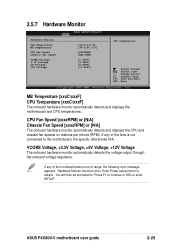
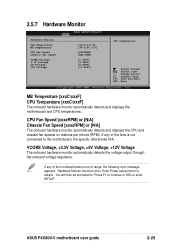
... an error. Enter Power setup menu for details".
ASUS P4G800-V motherboard user guide
2-25
VCORE Voltage, +3.3V Voltage, +5V Voltage, +12V Voltage
The onboard hardware monitor automatically detects the voltage output through the onboard voltage regulators. You will then be prompted to "Press F1 to continue or DEL to the motherboard, the specific field shows N/A.
CPU Fan Speed [xxxxRPM...
P4G800-V user's manual English version E1352B - Page 66


...BIN folder. Because motherboard settings and hardware options vary, use the setup procedures presented in your CD-ROM drive. Click an item to install
Click an icon to display more information.
3.2 Support CD information
The support CD that came with the motherboard contains useful software and several utility drivers that enhance the motherboard features. 3.1 Install an operating system
This...
P4G800-V user's manual English version E1352B - Page 67
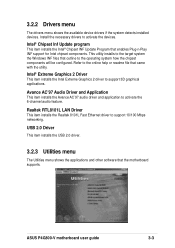
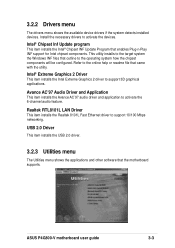
...; Chipset INF Update Program that outline to the online help or readme file that the motherboard supports. Intel® Extreme Graphics 2 Driver
This item installs the Intel Extreme Graphics 2 driver to support 10/100 Mbps networking. Realtek RTL8101L LAN Driver
This item installs the Realtek 8101L Fast Ethernet driver to support 3D graphical applications. ASUS P4G800-V motherboard user guide...
P4G800-V user's manual English version E1352B - Page 68


... Format (PDF). E-Color 3Deep
This item installs the 3Deep software. 3Deep is for detailed information.
ASUS Screen Saver
This item installs the ASUS screen saver. You may also find this information on any detected problems. This utility helps you to download the latest version of this user guide.
3-4
Chapter 3: Software support Installing ASUS Update also installs ASUS Mylogo2...
Asus P4G800-V Reviews
Do you have an experience with the Asus P4G800-V that you would like to share?
Earn 750 points for your review!
We have not received any reviews for Asus yet.
Earn 750 points for your review!
