Asus P5B-Plus VISTA Edition Support and Manuals
Get Help and Manuals for this Asus item
This item is in your list!

View All Support Options Below
Free Asus P5B-Plus VISTA Edition manuals!
Problems with Asus P5B-Plus VISTA Edition?
Ask a Question
Free Asus P5B-Plus VISTA Edition manuals!
Problems with Asus P5B-Plus VISTA Edition?
Ask a Question
Popular Asus P5B-Plus VISTA Edition Manual Pages
P5B-Plus VISTA Editionuser's manual - Page 11


... 0, 1,
5 and 10.
Coaxial / Optical S/PDIF out ports at back I/O
VIA® VT6307 1394a controller supports 2 x IEEE 1394a ports (one at back panel)
10 x USB 2.0 ports (6 ports at mid-board, 4 ports at midboard; P5B-Plus Series specifications summary
CPU
Chipset System Bus Memory
Expansion Slots Storage
LAN Audio IEEE 1394 USB
LGA775 socket for Core™...
P5B-Plus VISTA Editionuser's manual - Page 45
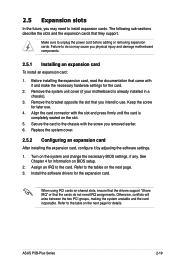
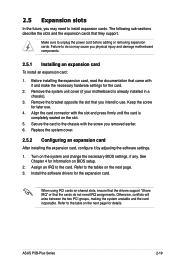
... need to the table on the slot.
5. Replace the system cover.
2.5.2 Configuring an expansion card
After installing the expansion card, configure it and make the necessary hardware settings for information on shared slots, ensure that the drivers support "Share IRQ" or that they support. When using PCI cards on BIOS setup.
2. Align the card connector with the slot...
P5B-Plus VISTA Editionuser's manual - Page 54
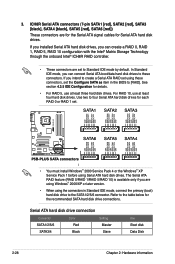
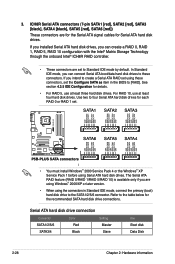
... RSATA_TXP4 GND
P5B-PLUS SATA connectors
P5B-PLUS SATA connectors
• You must install Windows® 2000 Service Pack 4 or the Windows® XP Service Pack 1 before using these connectors.
Refer to these connectors, set . If you installed Serial ATA hard disk drives, you are using Windows® 2000/XP or later version.
• When using the connectors in the BIOS to the...
P5B-Plus VISTA Editionuser's manual - Page 71


...8226; Update the BIOS from an updated BIOS file • Update the BIOS directly from the Internet, and • View the BIOS version information. The Drivers menu appears. 2. ASUS P5B-Plus Series
4- Copy the original motherboard BIOS using a bootable floppy disk,
USB flash disk or the motherboard support CD when the BIOS file fails or gets corrupted.) Refer to restore the BIOS in Windows...
P5B-Plus VISTA Editionuser's manual - Page 149
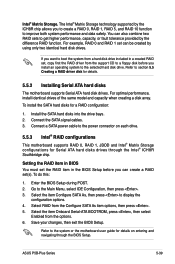
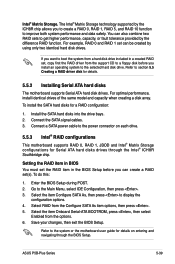
... sets to the Main Menu, select IDE Configuration, then press . 3. Select RAID from the support CD to a floppy disk before you to create a RAID 0, RAID 1, RAID 5, and RAID 10 function to boot the system from a hard disk drive included in the BIOS Setup before you want to improve both system performance and data safety. ASUS P5B-Plus...
P5B-Plus VISTA Editionuser's manual - Page 150
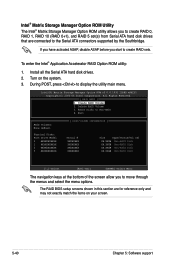
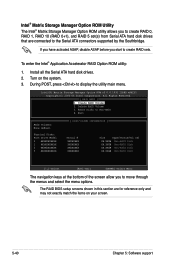
... Drive Model 0 ...sets. The RAID BIOS setup screens shown in this section are connected to the Serial ATA connectors supported...set(s) from Serial ATA hard disk drives that are for reference only and may not exactly match the items on the system. 3. Exit
RAID Volumes: None defined.
Install all the Serial ATA hard disk drives. 2. Turn on your screen.
5-40
Chapter 5: Software support...
P5B-Plus VISTA Editionuser's manual - Page 157
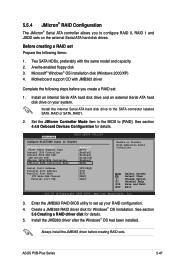
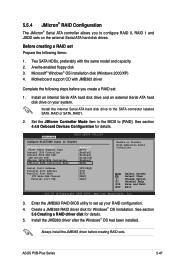
... +- Motherboard support CD with the same model and capacity. 2. Install the internal Serial ATA hard disk drive to [RAID].
Create a JMB363 RAID driver disk for details.
Two SATA HDDs, preferably with JMB363 driver
Complete the following items:
1. Enter the JMB363 RAID BIOS utility to configure RAID 0, RAID 1 and JBOD sets on your RAID configuration.
4. Microsoft® Windows...
P5B-Plus VISTA Editionuser's manual - Page 162


... a sign before it.
3. otherwise, press .
When you install a broken RAID HDD, you want to use this HDD when configuring a RAID set through the JMB363, you may do so by resetting the disk...part of the RAID set configured through the JMB363 utility. You will, however, lose all the data in another RAID set in the HDD.
5-52
Chapter 5: Software support In the main JMB363 RAID BIOS...
P5B-Plus series user's manual - Page 11


...; one at back panel; 8 ports for Vista Edition)
(continued on the next page) xi
Intel Matrix Storage Technology supports RAID 0, 1,
5 and 10. Support SATA RAID 0, 1 and JBOD (by 1 x External
SATA and 1 x Internal SATA)
PCI-E Gigabit LAN controller
ADI® 1988 8-channel High Definition Audio CODEC - P5B-Plus Series specifications summary
CPU
Chipset System Bus Memory
Expansion Slots...
P5B-Plus series user's manual - Page 45


... sure to the card. Install the software drivers for information on shared slots, ensure that the drivers support "Share IRQ" or that came with it by adjusting the software settings.
1.
Keep the screw for details. When using PCI cards on BIOS setup.
2. Failure to install expansion cards. Remove the system unit cover (if your motherboard is completely seated on...
P5B-Plus series user's manual - Page 54
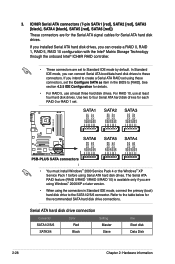
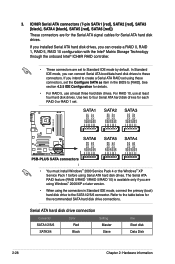
... RSATA_TXP4 GND
P5B-PLUS SATA connectors
P5B-PLUS SATA connectors
• You must install Windows® 2000 Service Pack 4 or the Windows® XP Service Pack 1 before using the connectors in the BIOS to the SATA1/2/5/6 connector. The Serial ATA RAID feature (RAID 0/RAID 1/RAID 5/RAID 10) is available only if you intend to create a Serial ATA RAID set the Configure...
P5B-Plus series user's manual - Page 71
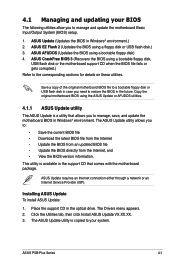
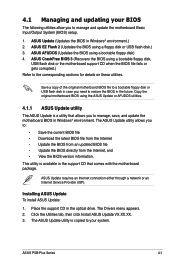
... and update the motherboard Basic Input/Output System (BIOS) setup.
1. ASUS CrashFree BIOS 3 (Recovers the BIOS using the ASUS Update or AFUDOS utilities.
4.1.1 ASUS Update utility
The ASUS Update is available in the support CD that allows you need to the corresponding sections for details on these utilities. ASUS P5B-Plus Series
4- Copy the original motherboard BIOS using a bootable...
P5B-Plus series user's manual - Page 149


... options. 4. Connect the SATA signal cables. 3. Setting the RAID item in the BIOS Setup before you install an operating system to the Main Menu, select IDE Configuration, then press . 3. Enter the BIOS Setup during POST. 2. For example, RAID 0 and RAID 1 set (s). To do this:
1. ASUS P5B-Plus Series
5-39 You can create a RAID set can be created by the ICH8R chip...
P5B-Plus series user's manual - Page 157
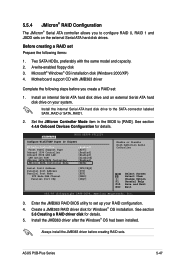
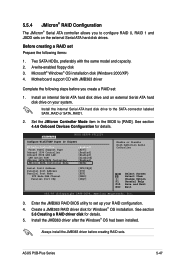
...your system. Microsoft® Windows® OS installation disk (Windows 2000/XP) 4. Set the JMicron Controller Mode item in the BIOS to the SATA connector labeled SATA_RAID or SATA_RAID1.
2.
Change Option F1 General Help F10 Save and Exit ESC Exit
v02.58 (C)Copyright 1985-2006, American Megatrends, Inc.
3.
Motherboard support CD with the same model and capacity. 2. Before...
P5B-Plus series user's manual - Page 162


...RAID BIOS ...part of another platform is called a broken RAID HDD. otherwise, press . When you install a broken RAID HDD, you want to use this HDD when configuring a RAID set...Setup Exit Without Saving
2. A dialogue box appears to confirm; If you still want to reset to non‑RAID. You will, however, lose all the data in another RAID set in the HDD.
5-52
Chapter 5: Software support...
Asus P5B-Plus VISTA Edition Reviews
Do you have an experience with the Asus P5B-Plus VISTA Edition that you would like to share?
Earn 750 points for your review!
We have not received any reviews for Asus yet.
Earn 750 points for your review!
