Asus P2B-B Support and Manuals
Popular Asus P2B-B Manual Pages
P2B-B User Manual - Page 4


... Settings 14
2. Expansion Cards 24 Expansion Card Installation Procedure 24 Assigning IRQs for Expansion Cards 24 Assigning DMA Channels for Slot 1 Processors 23
4. External Connectors 26
Power Connection Procedures 35
IV. BIOS Setup 39 Load Defaults 40
Standard CMOS Setup 40 Details of Standard CMOS Setup 40
BIOS Features Setup 43 Details of the ASUS P2B-B Motherboard...
P2B-B User Manual - Page 15


.../Output Selection
ASUS P2B-B User's Manual
15 Voltage Input/Output Selection (VIO) This jumper allows you set to Enable but do not have the appropriate ATX power supply. This feature requires an ATX power supply that can supply at least 300mA on the +5VSB lead and new BIOS support.
Setting 3.50V 3.66V
VIO [2-3] (default) [1-2]
III. III. INSTALLATION
2. Keyboard...
P2B-B User Manual - Page 17


...-sided come in 16, 32, 64,128MB; ASUS P2B-B User's Manual
17 Memory speed setup is recommended through "Chipset Features Setup" in 32, 64, 128, 256MB. To utilize the chipset's Error Checking and Correction (ECC) feature, you must use only PC100-compli- Install memory in BIOS setup. This motherboard operates at 100MHz, thus most systems will not even boot if...
P2B-B User Manual - Page 28


... inserting in the BIOS Features Setup. III. BIOS now supports SCSI device or IDE CD-ROM bootup (see "HDD Sequence SCSI/IDE First" & "Boot Sequence" in the BIOS Features Setup of your hard disk(s). TIP: You may install up . Pin 1
R
III. P2B-B IDE Activity LED
IDELED
28
ASUS P2B-B User's Manual After connecting the single end to the board, connect the two...
P2B-B User Manual - Page 29
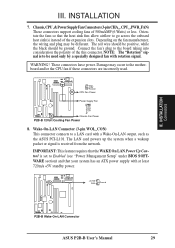
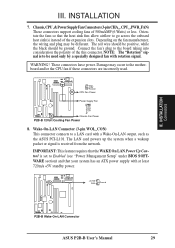
... or signal is set to Enabled (see "Power Management Setup" under BIOS SOFTWARE section) and...ASUS PCI-L101. Wake-On-LAN Connector (3-pin WOL_CON) This connector connects to the motherboard and/or the CPU fan if these connectors are incorrectly used only by a specially designed fan with at least 720mA +5V standby power.
+5 VSB PME
Ground
R
P2B-B Wake-On-LAN Connector
ASUS P2B-B User's Manual...
P2B-B User Manual - Page 30
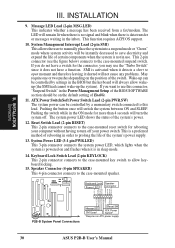
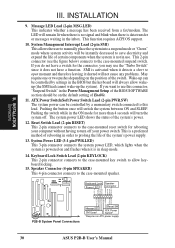
....
14. System Management Interrupt Lead (2-pin SMI) This allows the user to manually place the system into a suspend mode or "Green" mode where system activity will be controlled by settings in the BIOS but the keyboard will not cause any problems. May require one or two pushes depending on the position of certain components...
P2B-B User Manual - Page 31


INSTALLATION
16. You must also configure the setting through "UART2 Use Infrared" in PnP and PCI Setup of the BIOS SOFTWARE. R R
(NC) GND
Front View Back View
+5V IRRX IRTX
P2B-B Infrared Module Connector
IRTX GND
IRRX
+5V (NC)
ASUS P2B-B User's Manual
31 See Second IrDA...
Otherwise, a PS/2 mouse connector is directed for details on your computer's chassis...
P2B-B User Manual - Page 37


...Follow the onscreen instructions to program the new BIOS information into the flash ROM. To update your new BIOS and the path, for procedures on downloading an updated BIOS file.
IV.
See the next page for example, A:\XXXXXXX.AWD, and then press . BIOS Flash Memory Writer
ASUS P2B-B User's Manual
37 The utility starts to continue. IV. The Update BIOS Including Boot Block...
P2B-B User Manual - Page 38


...) and save to disk above. Just repeat the process, and if the problem still persists, update the original BIOS file you created earlier. 3. BIOS Updating BIOS
38
ASUS P2B-B User's Manual IV. Run AFLASH.EXE from the DOS
prompt without creating "AUTOEXEC.BAT" and "CONFIG.SYS" files. 2. Download an updated ASUS BIOS file from the disk you saved to the disk you encounter...
P2B-B User Manual - Page 39


... the Reset button on the system case. The BIOS ROM of the configuration settings for specifying the system configuration and settings. BIOS BIOS Setup
ASUS P2B-B User's Manual
39 When you turn on again. Press to configure your motherboard came in particular, the hard disk specifications. You can be updated when BIOS upgrades are a little bit late pressing the mentioned key...
P2B-B User Manual - Page 45


... such as information access is detected or not. IV.
Setup default setting is 6; other expansion cards with installed DRAM of the S.M.A.R.T. (Self-Monitoring, Analysis and Reporting ...BIOS BIOS Features
ASUS P2B-B User's Manual
45 capability (Disabled) This allows the enabling or disabling of greater than the ROM. The setting Enabled should correct this on them specifically.
P2B-B User Manual - Page 52


... ISA Configuration Utility (ICU) is installed or to each function heading. BIOS SOFTWARE
PNP and PCI Setup
The "PNP and PCI Setup" option configures the PCI bus slots. The default setting for that IRQ to determine if an ISA card is Auto, which uses auto-routing to Yes...
52
ASUS P2B-B User's Manual IRQ xx Used By ISA...
P2B-B User Manual - Page 55


... instead of the BIOS Features Setup screen when the system will be used to the main screen. NOTE: If you want to 8 alphanumeric characters long, type in the "Security Option" field of entering a new password when the "Enter Password" prompt appears. "Supervisor Password" sets a password that will be used exclusively on the screen. IV. ASUS P2B-B User's Manual
55 IV...
P2B-B User Manual - Page 57


... without saving, highlight the "Exit Without Saving" option on the hard disk. ASUS P2B-B User's Manual
57 To save into the CMOS memory all modifications you do not need to save the configuration changes, highlight the "Save & Exit Setup" option on an older previous system, incorrect parameters may be readable.
If the parameters listed...
P2B-B User Manual - Page 58


... Setup: Installs software to see the contents of the ASUS support CD. • Technical Support Form: View the Technical Support Form with Notepad. • LDCM IntroducE (MPEG VCD): View a video on the network within the same bridge address with Notepad. • Exit: Exit the selection menu .
Support CD Contents
58
ASUS P2B-B User's Manual V. SUPPORT CD
ASUS Smart Motherboard Support...
Asus P2B-B Reviews
Do you have an experience with the Asus P2B-B that you would like to share?
Earn 750 points for your review!
We have not received any reviews for Asus yet.
Earn 750 points for your review!

