Asus M4N68T V2 Support and Manuals
Get Help and Manuals for this Asus item
This item is in your list!

View All Support Options Below
Free Asus M4N68T V2 manuals!
Problems with Asus M4N68T V2?
Ask a Question
Free Asus M4N68T V2 manuals!
Problems with Asus M4N68T V2?
Ask a Question
Popular Asus M4N68T V2 Manual Pages
User Manual - Page 2


... please provide the name, model number and version, as source code archives etc to infringe. SPECIFICATIONS AND INFORMATION CONTAINED IN THIS MANUAL ARE FURNISHED FOR INFORMATIONAL USE ONLY, AND ARE SUBJECT TO CHANGE AT ANY TIME WITHOUT NOTICE, AND SHOULD NOT BE CONSTRUED AS A COMMITMENT BY ASUS. or (2) for free by ASUS; ASUSTeK is distributed without...
User Manual - Page 10


...V2 Series specifications summary
ASUS overclocking features
Other features (M4N68T V2 only) Rear panel ports
Internal connectors
BIOS features Accessories Support DVD Form factor
Intelligent overclocking tools: - HT frequency tuning from 100MHz to 300MHz at
1MHz increment Overclocking protection:
- PCIe frequency tuning from 200MHz to 150MHz at
1MHz increment - ASUS C.P.R. (CPU...
User Manual - Page 26


... that the drivers support "Share IRQ" or that the cards do so may need IRQ assignments. Secure the card to use . 4. Assign an IRQ to install expansion cards. When using PCI cards on the slot. 5.
Keep the screw for
information on the system and change the necessary BIOS settings, if any. Turn on BIOS setup. 2. See Chapter...
User Manual - Page 33


... chipset. If you install Serial ATA hard disk drives, you intend to create a SATA RAID set, set the nVidia RAID Function item in the BIOS to the RAID/AHCI Supplementary Guide included in the folder named Manual in the support DVD. 4. See 2.3.3 IDE Configuration for Serial ATA 3Gb/s hard disk and optical disk drives.
M4N68T V2 Series
SATA1
SATA2
SATA3...
User Manual - Page 39


.... Place the support DVD into the optical drive.
ASUS M4N68T V2 Series
2-1
c.
Select the ASUS FTP site nearest you to avoid network traffic, or click Auto
Select then click Next.
The Drivers menu appears. 2. Click the Utilities tab, then click ASUS Update. 3. Copy the original motherboard BIOS using this utility. Updating the BIOS To update the BIOS: 1. From the...
User Manual - Page 41


... compatibility and stability. Turn off the system after the utility completes the updating process and turn on the system. 2. ASUS M4N68T V2 Series
2-3
Ensure to load the BIOS default settings to restore the BIOS file when it fails or gets corrupted during the updating process. Select the Load Setup Defaults item under the Exit menu. When found, the utility
reads...
User Manual - Page 43


...ASUS M4N68T V2 Series
2-5 Select Screen Select Item
+- Some of a menu screen are the navigation keys for special functions
Exit
For selecting the exit options and loading default settings...2010, American Megatrends, Inc. 2.2.1 BIOS menu screen
Menu items Menu bar
Configuration fields
Main
Advanced
M4N68T V2 BIOS Setup
Power Boot Tools
Exit
Main Settings
System Time
[19:34:30]...
User Manual - Page 44


...menu item then press to display a list of the selected item.
2-6
Chapter 2: BIOS information Select Screen Select Item +-
2.2.4 Menu items
The highlighted item on the screen.... specific items for that item. Press the / arrow keys or / keys to select a field.
Main
Advanced
M4N68T V2 BIOS Setup Power Boot Tools Exit
Suspend Mode ACPI 2.0 Support ACPI APIC support
...
User Manual - Page 45
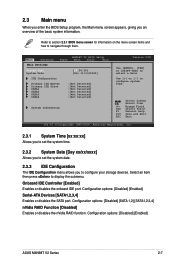
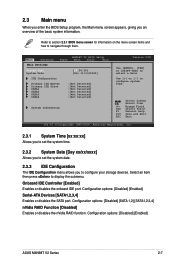
... Serial-ATA Devices [SATA1,2,3,4] Enables or disables the SATA port.
Main
Advanced
Main Settings
M4N68T V2 BIOS Setup
Power Boot Tools
Exit
System Time
[19:34:30]
System Date [Fri 11/13...submenu. Configuration options: [Disabled] [Enabled]
ASUS M4N68T V2 Series
2-7 Refer to section 2.2.1 BIOS menu screen for information on the menu screen items and how to navigate through them.
User Manual - Page 47


... BIOS information. Main Advanced Advanced Settings
Power
M4N68T V2 BIOS Setup Boot Tools Exit
JumperFree Configuration CPU Configuration Chipset Onboard Devices Configuration PCIPnP USB Configuration
Version 0301
Adjust System Frequency etc. Configuration options: [Manual] [Auto] [Standard] [Overclock Profile]
ASUS M4N68T V2 Series
2-9 Processor Displays the auto-detected CPU specification...
User Manual - Page 48


... options: [Auto] [Min. = 1.20000V] [Max. = 1.38000V] CPU Over Voltage [Auto] Sets the CPU over voltage. The following item only appears when you set PCIE Overclocking to [Manual]. CPU Frequency (MHz) [200.0] Sets the CPU frequency. The valid value ranges vary depending on your CPU model. Use / keys to [Auto] for safe mode.
2-10
Chapter 2: BIOS information The valid value ranges vary...
User Manual - Page 54


...
The Power menu items allow you to enable or disable the Advanced Configuration and Power Interface (ACPI) 2.0 support. Main Advanced Power Settings
Power
M4N68T V2 BIOS Setup Boot Tools Exit
Suspend Mode
[Auto]
ACPI 2.0 Support [Enabled]
ACPI APIC Support [Enabled]
APM Configuration HW Monitor Configuration
Version 0301
Select the ACPI state used for system suspend. Select Screen...
User Manual - Page 56


... device during system startup, press when ASUS logo appears.
• To access Windows OS in the system. Configuration options: [Disabled] [Enabled]
Set this item is set the CD-ROM drive as the first boot device.
Main Advanced Boot Settings
Power
Boot Device Priority
M4N68T V2 BIOS Setup Boot Tools Exit
Boot Settings Configuration Security
Version 0301
Specifies the Boot...
User Manual - Page 58


... prompted. When you to set a User Password: 1. See section 2.1.2 for user password when accessing the Setup utility. Password Check [Setup] When set a password, this item shows Installed. Clear User Password Select this item to run the utility to display the sub-menu. Main Advanced Power
ASUS EZ Flash 2 ASUS O.C.
Profile AI NET2
M4N68T V2 BIOS Setup Boot Tools Exit
Version...
User Manual - Page 60


... than System Date, System Time, and Password, the BIOS asks for a confirmation before saving the values to the non-volatile RAM.
2-22
Chapter 2: BIOS information Exit & Save Changes Once you... the BIOS items.
Main Advanced Power
Exit Options
Exit & Save Changes Exit & Discard Changes Discard Changes
Load Setup Defaults
M4N68T V2 BIOS Setup Boot Tools Exit
Version 0301
Exit system setup after ...
Asus M4N68T V2 Reviews
Do you have an experience with the Asus M4N68T V2 that you would like to share?
Earn 750 points for your review!
We have not received any reviews for Asus yet.
Earn 750 points for your review!
