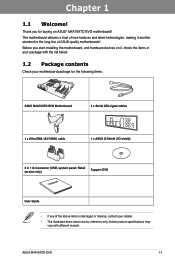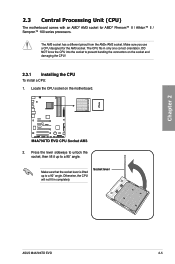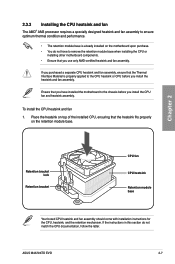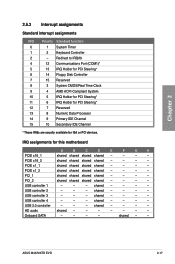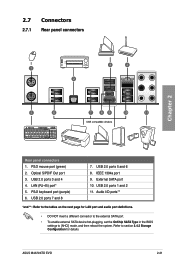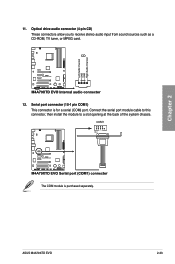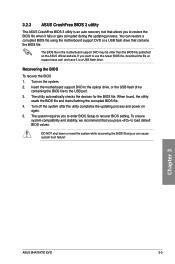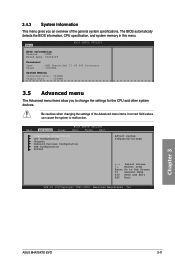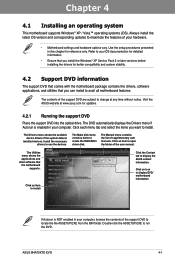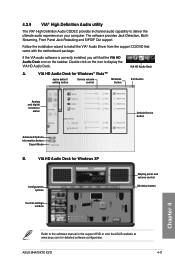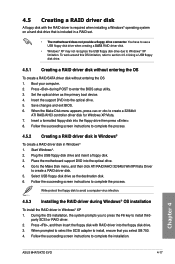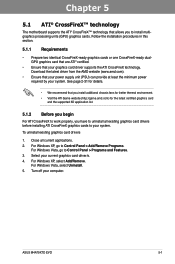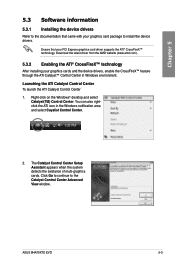Asus M4A79XTD - Motherboard - ATX Support and Manuals
Get Help and Manuals for this Asus item

View All Support Options Below
Free Asus M4A79XTD manuals!
Problems with Asus M4A79XTD?
Ask a Question
Free Asus M4A79XTD manuals!
Problems with Asus M4A79XTD?
Ask a Question
Asus M4A79XTD Videos
Popular Asus M4A79XTD Manual Pages
Asus M4A79XTD Reviews
We have not received any reviews for Asus yet.