Asus M4A78L-M - Motherboard - Micro ATX Support and Manuals
Get Help and Manuals for this Asus item
This item is in your list!

View All Support Options Below
Free Asus M4A78L-M manuals!
Problems with Asus M4A78L-M?
Ask a Question
Free Asus M4A78L-M manuals!
Problems with Asus M4A78L-M?
Ask a Question
Asus M4A78L-M Videos
Popular Asus M4A78L-M Manual Pages
User Manual - Page 8


... retailer.
How this guide
This user guide contains the information you detect any area where it supports. • Chapter 2: BIOS information This chapter tells how to change system settings through the BIOS Setup menus. Operation safety
• Before installing the motherboard and adding devices on a stable surface. • If you encounter technical problems with the package.
•...
User Manual - Page 13
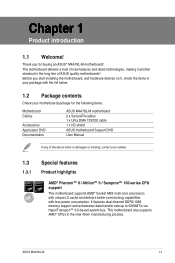
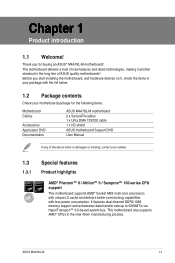
... features
Product highlights
AMD® Phenom™ II / Athlon™ II / Sempron™ 100 series CPU support This motherboard supports AMD® Socket AM3 multi-core processors with unique L3 cache and delivers better overclocking capabilities with less power consumption.
ASUS M4A78L-M
1-1 Chapter 1
Product introduction
1.1 Welcome! It features dual-channel DDR2 1066 memory...
User Manual - Page 15


...; ASUS Express Gate supports installation on the Serial ATA (SATA) 3Gb/s storage specification, delivering enhanced scalability and doubling the bus bandwidth for Serial ATA hard drives.
1.3.2
Innovative ASUS features ASUS Express Gate
ASUS Express Gate is a highly integrated Gb LAN controller. ASUS Anti-Surge Protection This special design prevents expensive devices and the motherboard...
User Manual - Page 19
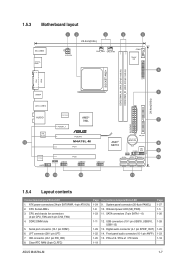
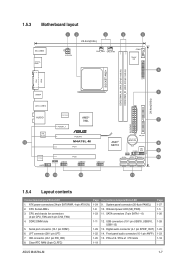
...23 1-18
ASUS M4A78L-M
1-7 Serial port connector (10-1 pin COM1) 6. Clear RTC RAM (3-pin CLRTC)
Page 1-24 1-8 1-23
Connectors/Jumpers/Slots/LED 9. SATA connectors (7-pin SATA1 - 6)
1-11 12. 1.5.3 Motherboard layout
1 24...
EATXPWR
PCIEX16
M4A78L-M
PCI1
SPDIF_OUT
USB78
PCI2 USB910
USB1112
AMD® SB710
Lithium Cell CMOS Power
PRI_IDE
CLRTC
8Mb BIOS PANEL
SATA4
SB_PWR...
User Manual - Page 30


... adjusting the software settings. 1. Turn on BIOS setup. 2. Otherwise, conflicts will arise between the two PCI groups, making the system unstable and the card inoperable.
1.8.3 PCI slots
The PCI slots support cards such as a LAN card, SCSI card, USB card, and other cards that comply with PCI specifications.
1.8.4 PCI Express x1 slot
This motherboard supports PCI Express x1...
User Manual - Page 38
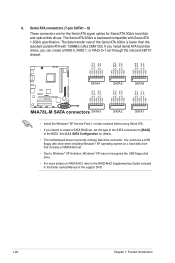
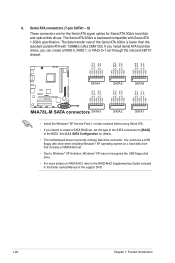
... RAID set, set the type of the Serial ATA 3Gb/s is backward compatible with 133MB/s (Ultra DMA133). The Serial ATA 3Gb/s is faster than the standard parallel ATA with Serial ATA 1.5Gb/s specification.
The data transfer rate of the SATA connectors to the RAID/AHCI Supplementary Guide included in the folder named Manual in the BIOS...
User Manual - Page 42
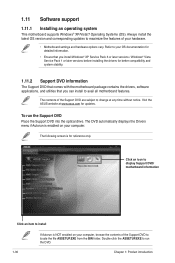
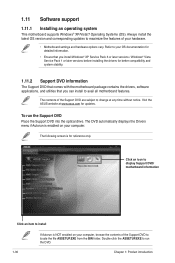
... Pack 3 or later versions / Windows® Vista Service Pack 1 or later versions before installing the drivers for updates. 1.11 Software support
1.11.1 Installing an operating system
This motherboard supports Windows® XP/Vista/7 Operating Systems (OS). The following screen is NOT enabled on your hardware.
• Motherboard settings and hardware options vary. Click an icon to display...
User Manual - Page 43


... case you need to manage, save, and update the motherboard BIOS in Windows® environment.
• ASUS Update requires an Internet connection either of updating itself through a network or an Internet Service Provider (ISP).
• This utility is available in the support DVD that comes with the motherboard package. Place the support DVD into the optical drive.
Quit all its...
User Manual - Page 44


...; This function supports USB flash disks with FAT 32/16 format and single partition only.
• DO NOT shut down or reset the system while updating the BIOS to the USB port, then launch EZ Flash 2 in either of these two ways:
• Press + during POST.
• Enter the BIOS setup program. Select Update BIOS from the...
User Manual - Page 45


...flash disk before using this utility. DO NOT shut down or reset the system while updating the BIOS!
ASUS M4A78L-M
2-3 You can cause system boot failure! Doing so can restore a corrupted BIOS file using the motherboard support DVD or a removable device that ASUS CrashFree BIOS supports vary with motherboard models. Turn on again. Turn off the system after the utility completes the...
User Manual - Page 48


...specific...BIOS information The driver developer may enable it then press to display a pop-up window
Scroll bar
2.2.9 General help
At the top right corner of the menu screen is a brief description of a menu screen when there are items that the item has a submenu. BIOS SETUP... a menu screen means that do not fit on the screen.
GART Error Reporting Microcode Updation Secure Virtual ...
User Manual - Page 50


...set to [Auto], the data transfer from and to [Auto] enables the LBA mode if the device supports this item to the device occurs one sector at a time if the device supports...Configuration options: [Disabled] [Enabled]
2.3.4 SATA Configuration
The SATA Configuration menu allows you to install the AHCI driver, so that you can use SATA 1/2/3/4/5/6 in AHCI mode under OS.
• When SATA...
User Manual - Page 52
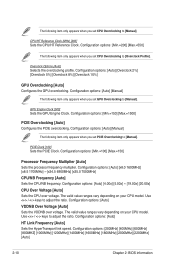
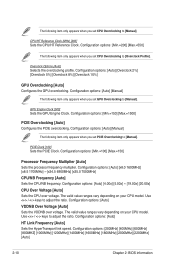
...]
2-10
Chapter 2: BIOS information Overclock Options [Auto] Selects the overclocking profile. Configuration options: [Auto] [Manual]
The following item only appears when you set PCIE Overclocking to [Manual]. Configuration options: [Min.=150] [Max.=1500]
PCIE Overclocking [Auto] Configures the PCIE overclocking. The valid value ranges vary depending on your CPU model.
Use / keys to...
User Manual - Page 59


... automatically detects and displays the motherboard and CPU temperatures.
CPU Fan Speed [N/A], [xxxxRPM], or [Ignored] The onboard hardware monitor automatically detects and displays the CPU fan speeds in rotations per minute (RPM). Main Advanced Power
BIOS SETUP UTILITY Boot Tools Exit
Boot Settings Boot Device Priority
Boot Settings Configuration Security
Specifies the Boot...
User Manual - Page 62


...]
2.7 Tools menu
The Tools menu items allow you set a password, this item shows Installed. Change User Password Select this item to set to [Always], BIOS checks for user password both when accessing Setup and booting the system. The User Password item on top of the screen shows the default Not Installed. This utility supports: 1.FAT 12/16/32 (r/w) 2.NTFS (read only) 3.CD...
Asus M4A78L-M Reviews
Do you have an experience with the Asus M4A78L-M that you would like to share?
Earn 750 points for your review!
We have not received any reviews for Asus yet.
Earn 750 points for your review!

