Asus K72JT Support and Manuals
Asus K72JT Videos
Popular Asus K72JT Manual Pages
User Manual - Page 6
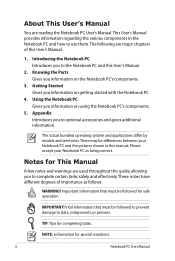
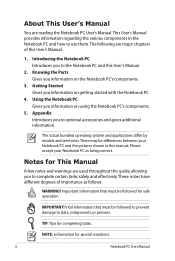
... to the Notebook PC and this User's Manual.
2. NOTE: Information for completing tasks. Getting Started Gives you to use them. Using the Notebook PC Gives you information on using the Notebook PC's components.
5. IMPORTANT! Vital information that must be differences between your Notebook PC as follows:
WARNING! Notes for safe operation.
Knowing the Parts Gives you...
User Manual - Page 18
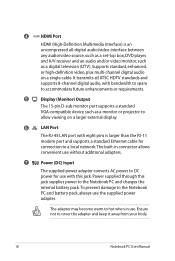
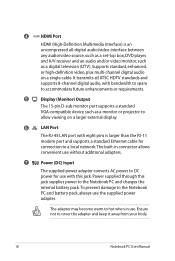
...Notebook PC and charges the internal battery pack.To prevent damage to the Notebook PC and battery pack, always use with eight pins is larger than the RJ-11 modem port and supports... ATSC HDTV standards and supports 8-channel digital audio, with bandwidth to spare...15-pin D-sub monitor port supports a standard
VGA-compatible device such...any audio/video source, such as a set-top box, DVD player, and A/V...
User Manual - Page 26


...pack consists of a set of working data. If your Notebook PC does not have its battery pack installed, use the following procedures to work with a removable battery pack. To install the battery pack:
3
1
2
1 26
2 3
Notebook PC User Manual
IMPORTANT! Using Battery Power
The Notebook PC is turned ON, as this may not have its battery pack installed. A fully charged pack will provide...
User Manual - Page 31
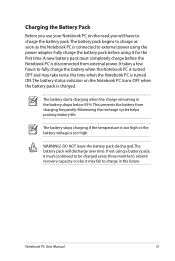
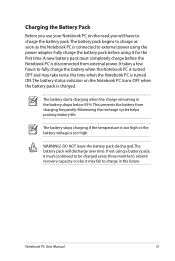
... be charged every three months to external power using the power adapter.
Notebook PC User Manual
31 The battery stops charging if the temperature is too high or the battery voltage is disconnected from charging frequently.
Fully charge the battery pack before using a battery pack, it for the first time.
If not using it must completely...
User Manual - Page 38
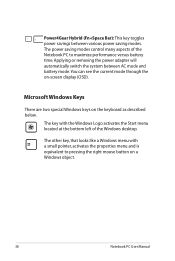
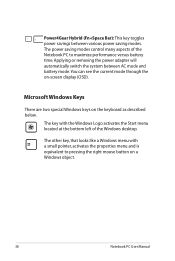
... Logo activates the Start menu located at the bottom left of the Notebook PC to pressing the right mouse button on a Windows object.
38
Notebook PC User Manual Power4Gear Hybrid (Fn+Space Bar): This key toggles power savings between AC mode and battery mode.You can see the current mode through the on the...
User Manual - Page 53
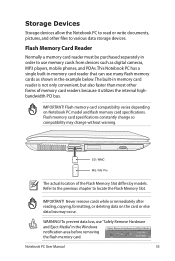
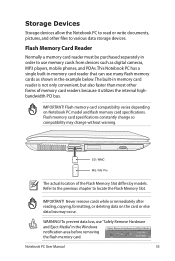
... change so compatibility may occur.
Notebook PC User Manual
53 Flash memory card compatibility varies depending on the card or else data loss may change without warning. WARNING!
Never remove cards while or immediately after reading, copying, formatting, or deleting data on Notebook PC model and flash memory card specifications. Flash Memory Card Reader
Normally...
User Manual - Page 69


... until the device drivers and utilities are installed. The support disc contains all popular operating systems including those that have been preinstalled.The support disc does not include the operating system itself.The support disc is in order to provide additional software not included as part of a pre-installed Microsoft Windows operating system. Notebook PC User Manual
A-3 The choices...
User Manual - Page 71
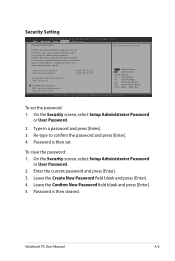
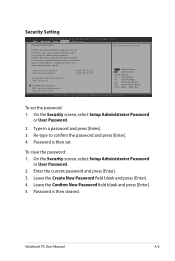
....
Notebook PC User Manual
A-5 Security Setting
Aptio Setup Utility - To set . Enter the current password and press [Enter]. 3. Leave the Create New Password field blank and press [Enter]. 4. If ONLY the Administrator's password is set , then this only limits access to Setup and is then set the password: 1. Administrator Password User Password Status
NOT INSTALLED NOT INSTALLED
Setup...
User Manual - Page 73


... Unstable Cannot wake up from the ASUS website. Remove upgraded parts (RAM, HDD, WLAN, BT) if they were installed after purchase.
2. If updating the BIOS does not help, try better quality discs and
try restoring your data to read or write discs.
1. A. If the problem still exist, contact your local service center and
ask an engineer for...
User Manual - Page 76
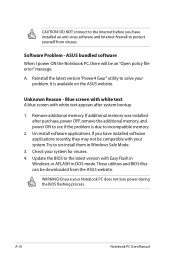
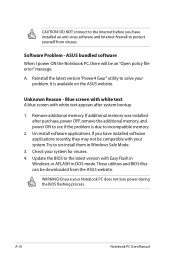
CAUTION! ASUS bundled software When I power ON the Notebook PC, there will be downloaded from viruses. Unknown Reason - If you have installed software applications recently, they may not be compatible with your problem. Check your Notebook PC does not lose power during the BIOS flashing process. Update the BIOS to the latest version with white text appears...
User Manual - Page 78
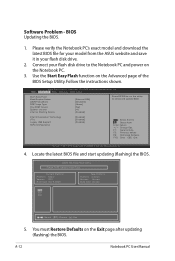
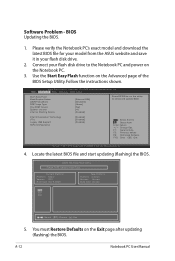
... run the utility to the Notebook PC and power on the Notebook PC.
3.
BIOS Updating the BIOS.
1. Follow the instructions shown. F1: General Help F2: Previous Values F9: Optimized Defaults F10: Save ESC: Exit
Version 1.28.1119. ASUS Tek. Locate the latest BIOS file and start updating (flashing) the BIOS. Software Problem - Connect your flash disk drive...
User Manual - Page 80
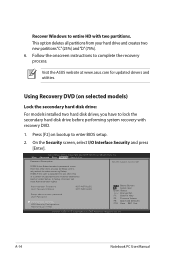
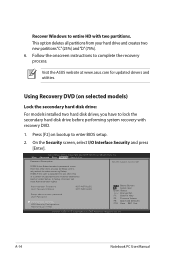
... Setup Utility - If ONLY the user's password is set , then this is only asked for updated drivers and utilities. In Setup, the User will have to enter BIOS setup.
2. Recover Windows to complete the recovery process. Follow the onscreen instructions to entire HD with recovery DVD.
1. A-14
Notebook PC User Manual Visit the ASUS website at www.asus.com for when entering Setup...
User Manual - Page 82


...Visit the ASUS website at www.asus.com for updated drivers and utilities.
6. Using the Recovery D��V�D�:� 1.
Restart the Notebook PC and press [Esc] on selected models. Follow ...unless instructed to be unusable.
Select OK to your hard drive. Restoring will be powered ON. 2. Insert the Recovery DVD into the optical drive.Your Notebook
PC ...
User Manual - Page 95
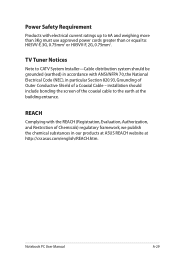
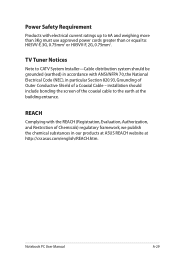
installation should be grounded (earthed) in accordance with electrical current ratings up to 6A and ...System Installer-Cable distribution system should include bonding the screen of a Coaxial Cable - TV Tuner Notices
Note to the earth at http://csr.asus.com/english/REACH.htm. Notebook PC User Manual
A-29 Power Safety Requirement
Products with ANSI/NFPA 70, the National Electrical Code (...
User Manual - Page 106
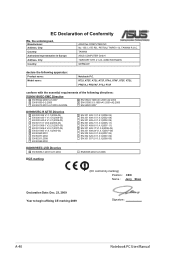
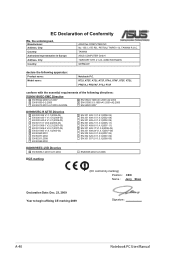
...Declaration of the following apparatus:
Product name : Model name :
Notebook P.C. TAIWAN ASUS COMPUTER GmbH HARKORT STR. 21-23, 40880 RATINGEN ... Date: Dec. 23, 2009 Year to begin affixing CE marking:2009
Signature
A-40
Notebook PC User Manual K72J, K72F, A72J, A72F, X7AJ, X7AF, X72F, X72J, PRO7AJ, PRO7AF, P72J, P72F
conform with the essential requirements of Conformity
We, the...
Asus K72JT Reviews
Do you have an experience with the Asus K72JT that you would like to share?
Earn 750 points for your review!
We have not received any reviews for Asus yet.
Earn 750 points for your review!


