Asus I220GC Support and Manuals
Most Recent Asus I220GC Questions
Replace Cpu
Hi, pls, will be working fine and compatible this CPUhttp://www.ebay.com/itm/INTEL-SLGU5-Celeron-Dua...
Hi, pls, will be working fine and compatible this CPUhttp://www.ebay.com/itm/INTEL-SLGU5-Celeron-Dua...
(Posted by jozeflacko 11 years ago)
Popular Asus I220GC Manual Pages
User Manual - Page 14


... peak bandwidths of your retailer.
1.3 Special features
1.3.1 Product highlights
64-bit CPU support The motherboard supports 64-bit processors that provides high‑performance computing and faster memory access required for buying an ASUS® I220GC motherboard!
Thank you start installing the motherboard, and hardware devices on it another standout in your package with the list...
User Manual - Page 25
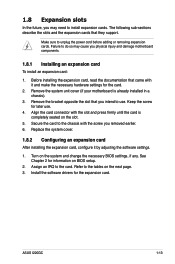
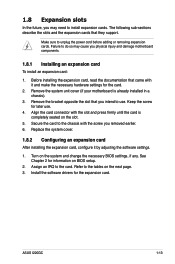
... the system unit cover (if your motherboard is completely seated on the next page. 3. Replace the system cover.
1.8.2 Configuring an expansion card
After installing the expansion card, configure it and make the necessary hardware settings for later use . See Chapter 2 for the expansion card. ASUS I220GC
1-13 Install the software drivers for information on the system and change...
User Manual - Page 27


... comply with the PCI Express specifications. ASUS I220GC
1-15 The figure shows a LAN card installed on the PCI Express x1 slot. The figure shows a network card installed on a PCI slot.
If you install a PCI graphics card, we recommend that you remove the onboard graphics card driver.
1.8.5 PCI Express x1 slot
This motherboard supports PCI Express x1 network cards, SCSI cards and other...
User Manual - Page 37
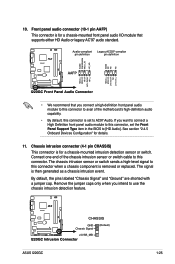
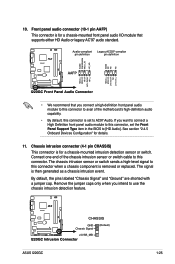
... is set the Front Panel Support Type item in the BIOS to use the chassis intrusion detection feature. Remove the jumper caps only when you connect a high-definition front panel audio module to this connector to avail of the chassis intrusion sensor or switch cable to this connector is removed or replaced. R
I220GC
CHASSIS...
User Manual - Page 40
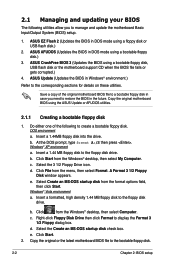
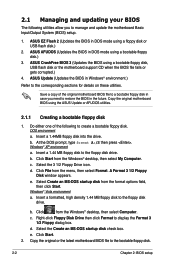
... case you to manage and update the motherboard Basic Input/Output System (BIOS) setup.
1. Windows® XP environment
a. b. Select Create an MS-DOS startup disk from the Windows® desktop, then select Computer. b. Click Start.
2. Copy the original motherboard BIOS using a bootable floppy disk, USB flash disk or the motherboard support CD when the BIOS file...
User Manual - Page 41
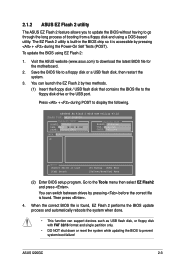
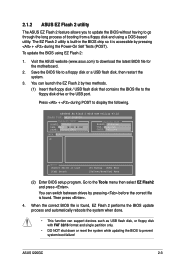
...support devices such as USB flash disk, or floppy disk with FAT 32/16 format and single partition only.
• DO NOT shut down or reset the system while updating ...ASUS website (www.asus.com) to the Tools menu then select EZ Flash2 and press . Go to download the latest BIOS file for the motherboard.
2. ASUSTek EZ Flash 2 BIOS ROM Utility V3.22
FLASH TYPE: MXIC 25L8005
Current ROM
BOARD: I220GC...
User Manual - Page 43


... to choose the right BIOS files from the motherboard support CD to the version of paper. Visit the ASUS website (www.asus.com) and download the latest BIOS file for version information. Boot the system in DOS mode, then at the DOS prompt.
2. Updating the BIOS file To update the BIOS file using the AFUDOS utility:
1. Save...
User Manual - Page 44
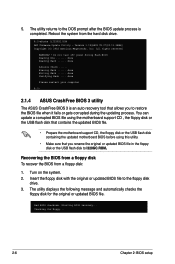
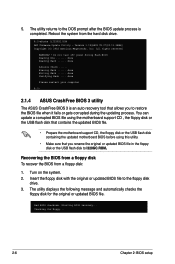
... BIOS 3 utility
The ASUS CrashFree BIOS 3 is completed. Insert the floppy disk with the original or updated BIOS file to the DOS prompt after the BIOS update process is an auto recovery tool that you to I220GC.ROM. Starting BIOS recovery... done Reading flash ...... You can update a corrupted BIOS file using the motherboard support CD , the floppy...
User Manual - Page 46
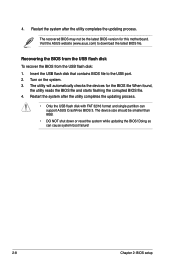
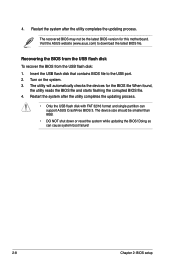
... BIOS! Turn on the system. 3. The utility will automatically checks the devices for this motherboard. Restart the system after the utility completes the updating process.
Insert the USB flash disk that contains BIOS file to download the latest BIOS file. Doing so can support ASUS CrashFree BIOS 3. 4. Restart the system after the utility completes the...
User Manual - Page 47
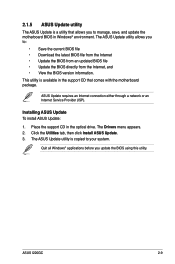
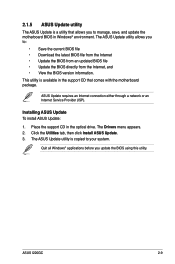
... motherboard BIOS in the optical drive. The Drivers menu appears. 2. Quit all Windows® applications before you to your system. ASUS I220GC
2- Place the support CD in Windows® environment.
Click the Utilities tab, then click Install ASUS Update. 3.
The ASUS Update utility allows you update the BIOS using this utility.
Installing ASUS Update To install ASUS Update...
User Manual - Page 50


... and updating your selections from the available options using this section are installing a motherboard, reconfiguring your mother board.
Being a menu-driven program, it as easy to the version of your system, or prompted to download the latest BIOS file for version information.
2-12
Chapter 2: BIOS setup 2.2 BIOS setup program
This motherboard supports a programmable firmware chip...
User Manual - Page 72
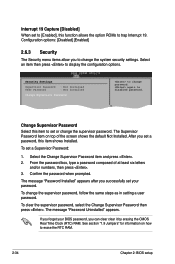
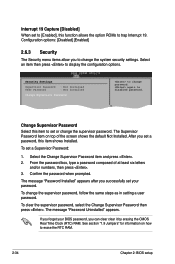
... message "Password Installed" appears after you successfully set your BIOS password, you forget your password. Security Settings
Supervisor Password : Not Installed
User Password
: Not Installed
Change Supervisor Password
to disabled password.
Change Option F1 General Help F10 Save and Exit ESC Exit
Select this item to erase the RTC RAM.
2-34
Chapter 2: BIOS setup Select...
User Manual - Page 73
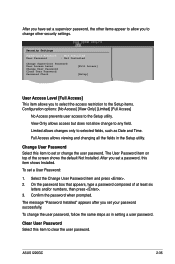
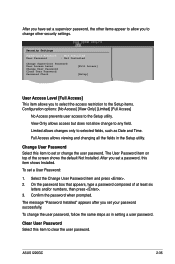
... press . 2. Clear User Password Select this item shows Installed. Security Settings
Supervisor Password : Not Installed
User Password
: Not Installed
Change Supervisor Password User Access Level [Full Access] Change User Password Clear User Password Password Check [Setup]
User Access Level [Full Access]
Select Screen Select Item +- ASUS I220GC
2-35 Change User Password Select this item...
User Manual - Page 78
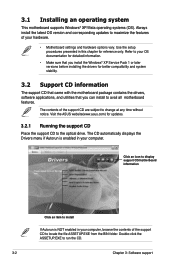
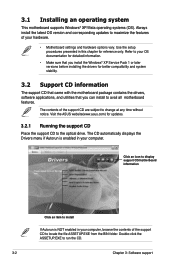
...www.asus.com) for updates.
3.2.1 Running the support CD
Place the support CD to avail all motherboard features. Click an icon to display support CD/motherboard information
Click an item to install
If Autorun is enabled in this chapter for better compatibility and system stability.
3.2 Support CD information
The support CD that came with the motherboard package contains the drivers, software...
User Manual - Page 79
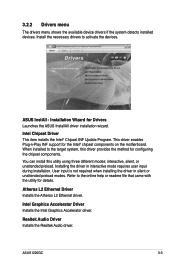
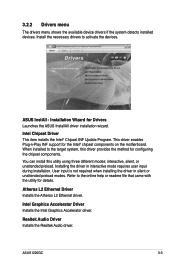
... configuring the chipset components.
3.2.2 Drivers menu
The drivers menu shows the available device drivers if the system detects installed devices. This driver enables Plug‑n-Play INF support for Drivers Launches the ASUS InstallAll driver installation wizard.
Installation Wizard for the Intel® chipset components on the motherboard. When installed to the target system, this...
Asus I220GC Reviews
Do you have an experience with the Asus I220GC that you would like to share?
Earn 750 points for your review!
We have not received any reviews for Asus yet.
Earn 750 points for your review!

