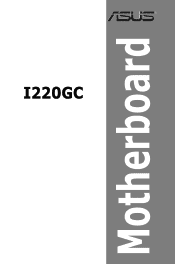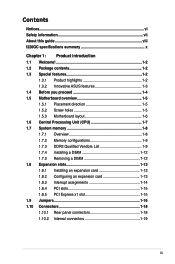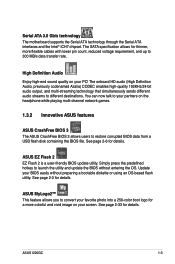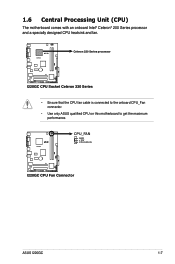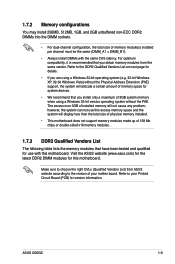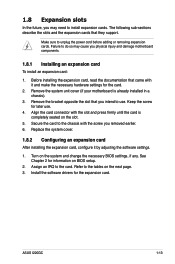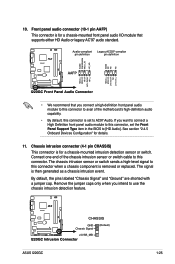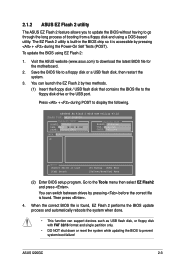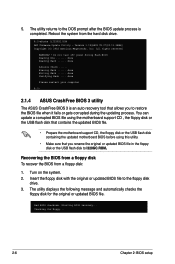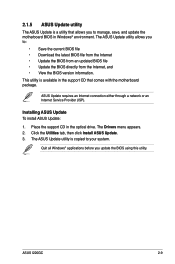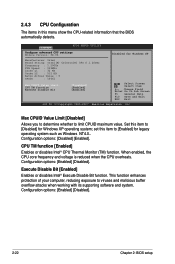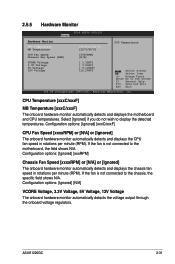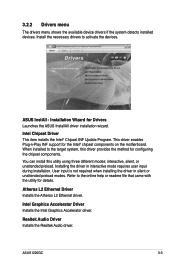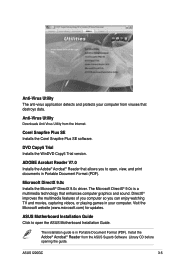Asus I220GC Support Question
Find answers below for this question about Asus I220GC.Need a Asus I220GC manual? We have 3 online manuals for this item!
Question posted by jozeflacko on February 23rd, 2013
Replace Cpu
Hi, pls, will be working fine and compatible this CPU http://www.ebay.com/itm/INTEL-SLGU5-Celeron-Dual-Core-2-40GHz-1M-800-Socket-775-CPU-Processor-Tested-/380582580561?pt=CPUs&hash=item589c7d5151 on my MB Asus I220GC? Thx
Current Answers
Answer #1: Posted by tintinb on March 4th, 2013 11:03 PM
Yes, your motherboard is compatible with INTEL SLGU5 Celeron Dual Core 2.40GHz/1M/800 Socket 775 CPU Processor which can be purchased at eBay.com. According to the product specifications provided by Asus, Asus I220GC motherboard has an intel 775 socket and the processore that you wish to purchase is Socket 775 CPU Processor. Please refer to the sources below for more information.
- http://ph.asus.com/Motherboards/Intel_Socket_775/I220GC/#specifications
- http://reviews.cnet.com/motherboards/asus-i220gc-motherboard-micro/4507-3049_7-35404944.html
- http://www.ebay.com/itm/INTEL-SLGU5-Celeron-Dual-Core-2-40GHz-1M-800-Socket-775-CPU-Processor-Tested-/380582580561?pt=CPUs&hash=item589c7d5151
If you have more questions, please don't hesitate to ask here at HelpOwl. Experts here are always willing to answer your questions to the best of our knowledge and expertise.
Regards,
Tintin
Related Asus I220GC Manual Pages
Similar Questions
Asus Rog Strix Z370-e Motherboard Rgb Not Working.
Two days after assembling a PC with the aforementioned motherboard, the RGB lighting stopped working...
Two days after assembling a PC with the aforementioned motherboard, the RGB lighting stopped working...
(Posted by AnswerMan42 5 years ago)
About Assus P5q Green Motherboard
a wnt to know evry thing about mother board assus p5q green?
a wnt to know evry thing about mother board assus p5q green?
(Posted by mohamed55 11 years ago)
Which Soundcards Are Compatible With This Motherboard?
(Posted by tartanwarrior0001 11 years ago)
New Ram Not Working, Not Compatible?
I have 2X new 4gb Patriot Sector 5 ddr3 1333MHz (9-9-9-24) 1.65v RAM set. The mother board will star...
I have 2X new 4gb Patriot Sector 5 ddr3 1333MHz (9-9-9-24) 1.65v RAM set. The mother board will star...
(Posted by jee2b1 11 years ago)