Asus P4B-FX Support and Manuals
Popular Asus P4B-FX Manual Pages
P4B-FX User Manual - Page 8


... This part lists the technical terms that you need when installing the ASUS P4B-FX motherboard.
viii
How this guide is organized
This manual contains the following parts: • Chapter 1: Product introduction
This chapter describes the features of the topics found in this guide
This user guide contains the information you have to change system settings through the BIOS Setup menus...
P4B-FX User Manual - Page 13


...) ASUS P4B-FX support CD ASUS 2-port USB module 80-conductor ribbon cable for UltraDMA/33/66/100 IDE drives Ribbon cable for an effective desktop platform solution. Supporting up to 2GB of the above items is your perfect vehicle to set a new benchmark for a 3.5-inch floppy drive Bag of extra jumper caps User Guide I/O shield (LAN models only...
P4B-FX User Manual - Page 15


...channel bus master IDE connectors support up to an ATX 12V power supply. This Accelerated Graphics Port (AGP) slot supports... DIMM sockets support up to prevent incorrect insertion of the system. This 20-pin connector connects to 2GB ...1A on the +5V standby lead (+5VSB).
6 IDE connectors. ASUS P4B-FX motherboard user guide
1-3 This socket accommodates the Intel® Pentium® 4 478/...
P4B-FX User Manual - Page 17


... PS/2 mouse port. This port allows connection to remove the retention module base when installing the CPU or installing other devices.
23 USB ports. You do not have to a Local Area Network (LAN) through a network hub.
25 PS/2 keyboard port.
Retention Module Base
Figure 1-2 Pre-installed Heatsink Retention Module Base
ASUS P4B-FX motherboard user guide
1-5 This module should fit the...
P4B-FX User Manual - Page 27


... should come with installation instructions for the CPU, heatsink, and the retention mechanism.
If the instructions in this section ...installed CPU, making sure that you buy a CPU separately, make sure that the
heatsink fits properly on the motherboard.
ASUS P4B-FX motherboard user guide
2-7 Follow these steps to ensure optimum thermal condition and performance.
2.4.3 Installing...
P4B-FX User Manual - Page 29


... Connector (CPUFAN)
Figure 2-11 CPU Fan Connector
ASUS P4B-FX motherboard user guide
2-9 When secure, the retention locks should point to the module base. Figure 2-10 Fan and Retention Mechanism Installed and Locked
2.4.4 Connecting the CPU fan cable
When the fan, heatsink, and the retention mechanism are in place, connect the CPU fan cable to the connector on...
P4B-FX User Manual - Page 31


... pressing the retaining clips outward. 2.
Figure 2-13 Installing a DIMM
Unlocked Retaining Clip
Figure 2-14 Installed DIMM ASUS P4B-FX motherboard user guide
Locked Retaining Clip
2-11 Align a DIMM on the socket such that the notches on the DIMM match
the breaks on the socket. 3. 2.5.3 Installing a DIMM
Make sure to both the motherboard and the components. Failure to do so...
P4B-FX User Manual - Page 33


... expansion card, read the documentation that they support. Align the card connector with the slot and press firmly until the card is already installed in a chassis).
3. Replace the system cover. Figure 2-16 Installing a PCI Card
ASUS P4B-FX motherboard user guide
2-13 Remove the system unit cover (if your motherboard is completely seated on the slot.
5. Keep the screw for...
P4B-FX User Manual - Page 35


...)
Figure 2-18 Accelerated Graphics Port (AGP) Slot Location
ASUS P4B-FX motherboard user guide
2-15
NEVER install a 3.3V AGP card into the slot.
Take note of a +1.5V AGP card. Doing so will severely damage the motherboard! The following figure shows a LAN card installed on your motherboard.
P4B-FX
Keyed for one with PCI specifications. Below is an example of the notches on...
P4B-FX User Manual - Page 37
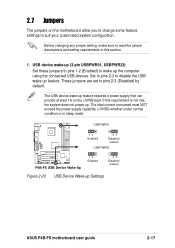
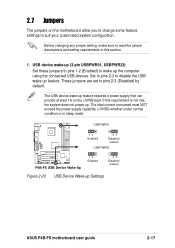
...) by default. 2.7 Jumpers
The jumpers on the +5VSB lead. These jumpers are set to read the jumper descriptions and setting requirements in sleep mode. The USB device wake-up feature requires a power supply that can provide at least 1A on the motherboard allow you to change some feature settings to wake up Settings
ASUS P4B-FX motherboard user guide
2-17
P4B-FX User Manual - Page 39


... onboard Local Area Network (LAN) feature. Short the two pads for a few seconds. 4. Turn OFF the computer and unplug the power cord. 2. Hold down the key during the boot process and enter BIOS
setup to Clear CMOS
ASUS P4B-FX motherboard user guide
2-19 4. Plug the power cord and turn ON the computer. 6.
Re-install the battery. 5.
You...
P4B-FX User Manual - Page 45


... Connector
Earphone Left GND
Earphone Right
ASUS P4B-FX motherboard user guide
2-25 8. Headphone true-level line out connector (3-pin HPHONE)
(on the rear panel. This connector is disabled when there is a line out device connected to the Line Out (lime) jack on audio models only) This connector connects to an optional front panel audio module using a 3-pin audio cable...
P4B-FX User Manual - Page 51
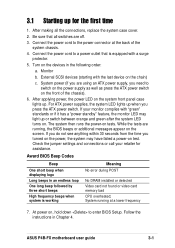
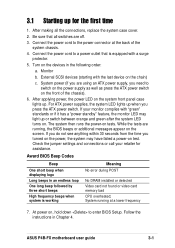
... panel case lights up when you need to enter BIOS Setup. System power (if you are running at the back of the chassis).
6. If your retailer for the first time
1. While the tests are using an ATX power supply, you press the ATX power switch. After making all switches are off.
3.
ASUS P4B-FX motherboard user guide...
P4B-FX User Manual - Page 73


... Control [R/W]
When set to [Disabled]. Configuration...channel or secondary IDE channel, or both reads and writes. Serial Port 1 and Serial Port 2 must have different addresses. This process normally consumes about 50-60 PCI Clocks without PCI delayed transaction. Configuration options: [3F8H/IRQ4] [2F8H/IRQ3] [3E8H/IRQ4] [2E8H/ IRQ10] [Disabled]
ASUS P4B-FX motherboard user guide...
P4B-FX User Manual - Page 105


... the computer, it are passed to the CPU for SDRAM module, it uses an EEPROM component on IBM Micro Channel Architecture.
High speed multi-threaded I /O devices. A type of software-controlled diagnostic tests. ASUS P4B-FX motherboard user guide
G-5 The information in RAM can be accessed and read but not modified.
Compared to the memory. RAM, however...
Asus P4B-FX Reviews
Do you have an experience with the Asus P4B-FX that you would like to share?
Earn 750 points for your review!
We have not received any reviews for Asus yet.
Earn 750 points for your review!

