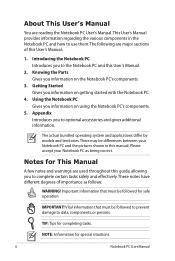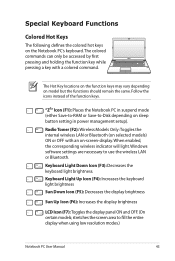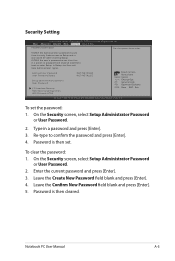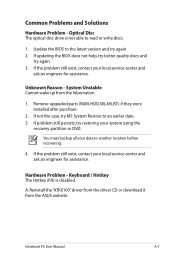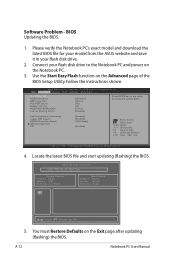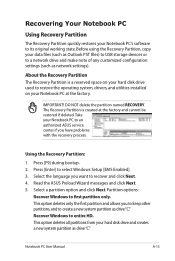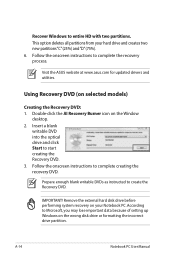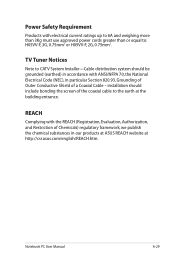Asus G74SX-XR1 Support and Manuals
Get Help and Manuals for this Asus item
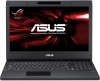
View All Support Options Below
Free Asus G74SX-XR1 manuals!
Problems with Asus G74SX-XR1?
Ask a Question
Free Asus G74SX-XR1 manuals!
Problems with Asus G74SX-XR1?
Ask a Question
Most Recent Asus G74SX-XR1 Questions
Password Reset
I forgot my password for my user account and I want to do a factory reset
I forgot my password for my user account and I want to do a factory reset
(Posted by cmlowery2012 9 years ago)
Asus G74SX-XR1 Videos

FRAPS Test on New Asus Notebook G74Sx (Laptop) | Minecraft - Max Settings
Duration: 2:48
Total Views: 5,311
Duration: 2:48
Total Views: 5,311
Popular Asus G74SX-XR1 Manual Pages
Asus G74SX-XR1 Reviews
We have not received any reviews for Asus yet.