Asus G21CX Support and Manuals
Asus G21CX Videos
Popular Asus G21CX Manual Pages
G21CX Users Manual - Page 2
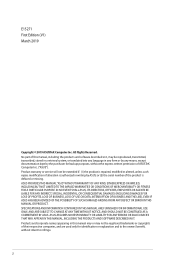
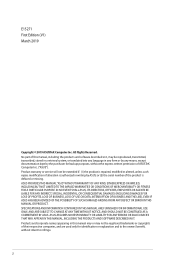
... or by any means, except documentation kept by ASUS; Product warranty or service will not be reproduced, transmitted, transcribed, stored in a retrieval system, or translated into any language in writing by the purchaser for identification or explanation and to infringe.
2 SPECIFICATIONS AND INFORMATION CONTAINED IN THIS MANUAL ARE FURNISHED FOR INFORMATIONAL USE ONLY, AND...
G21CX Users Manual - Page 3


... used in this guide 10 Where to find more information 10 Package contents...11
Chapter 1:
Getting started
Welcome!...13
Getting to know your computer 13
Setting up your computer......Wired connection...27
Wi-Fi connection (on selected models only 31
Chapter 5:
Troubleshooting
Troubleshooting...33
Appendix:
Windows® 10 User Manual
Starting for the first time...43
Using the ...
G21CX Users Manual - Page 8
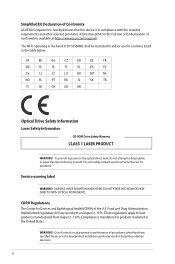
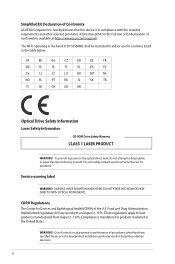
... Inc. Compliance is available at https://www.asus.com/support/. WARNING! To prevent exposure to the optical...Service warning label
WARNING!
hereby declares that this device is in compliance with the essential requirements and other than those specified herein or in the laser product installation guide may result in the band 5150-5350MHz shall be restricted to disassemble or repair...
G21CX Users Manual - Page 9


...; DO NOT expose to dirty or dusty environments.
Replacing fan components should be attempted by yourself. DO NOT... any moving parts.
Hazardous moving parts.
9
Desktop should only be completely shutdown before cleaning. Contact a qualified service
technician or your... power company. • If the power supply is set to prevent the system from getting overheated. • DO...
G21CX Users Manual - Page 10


... for the contact information of the following symbols used in this manual. ASUS Local Technical Support Visit ASUS website at http://support.asus.com/contact for product and software updates. Refer to complete a task. NOTE: Tips and additional information to complete a task. Conventions used throughout this guide
To ensure that you MUST follow to complete a task. DANGER/WARNING...
G21CX Users Manual - Page 13


Read the ASUS Warranty Card before setting up your computer
Illustrations are encapsulated in a stunningly futuristic and stylish system casing. The ASUS Desktop PC provides cutting-edge performance, uncompromised reliability, and usercentric utilities.
Chapter 1
Getting started
Welcome!
ASUS G21CX
13 The ports, their locations and the chassis color vary with different models. All ...
G21CX Users Manual - Page 17
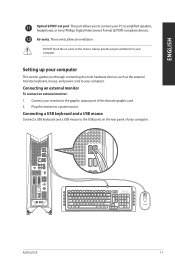
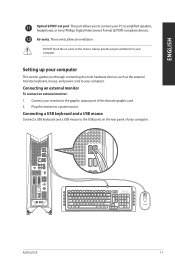
These vents allow air ventilation. Connect your computer.
`
ASUS G21CX
17
Setting up your computer
This section guides you to connect your PC to amplified speakers, headphones, or Sony/Phillips Digital Interconnect Format (S/PDIF) compliant devices.
Air vents.
DO NOT block the air ...
G21CX Users Manual - Page 19
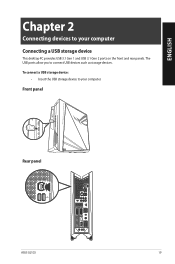
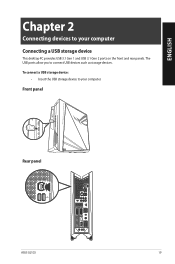
The USB ports allow you to your computer
Connecting a USB storage device
This desktop PC provides USB 3.1 Gen 1 and USB 3.1 Gen 2 ports on the front and rear panels. To connect a USB storage device:
• Insert the USB storage device to connect USB devices such as storage devices. Front panel
Rear panel
ASUS G21CX
19 ENGLISH
Chapter 2
Connecting devices to your computer.
G21CX Users Manual - Page 23
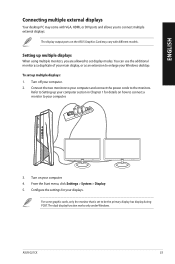
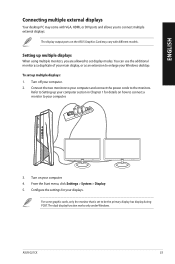
... ports and allows you are allowed to set display modes. You can use the additional...set up multiple displays: 1.
Setting up your computer section in Chapter 1 for your computer.
3. To set to enlarge your computer. 2.
Configure the settings... dual display function works only under Windows.
ASUS G21CX
23
From the Start menu, click Settings > System > Display. 5. The display ...
G21CX Users Manual - Page 30
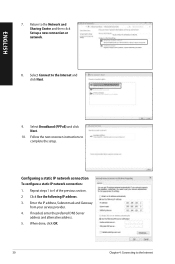
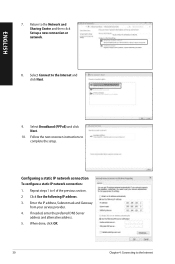
.... 2 Click Use the following IP address. 3. ENGLISH
7. Select Connect to complete the setup. Follow the next onscreen instructions to the Internet and click Next.
9.
Select Broadband (PPPoE) and click Next.
10. Return to the Network and Sharing Center and then click Set up a new connection or network.
8. Configuring a static IP network connection To...
G21CX Users Manual - Page 33
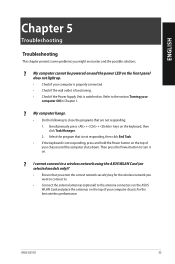
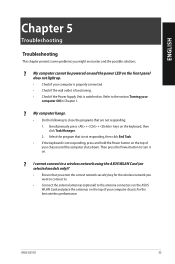
...in Chapter 1.
?
Refer to the antenna connectors on the ASUS WLAN Card and place the antennas on the keyboard, then ...models only)? • Ensure that you might encounter and the possible solutions.
? ASUS G21CX
33 Then press the Power button to a wireless network using the ASUS WLAN Card (on .
? ENGLISH
Chapter 5
Troubleshooting
Troubleshooting
This chapter presents some problems...
G21CX Users Manual - Page 36
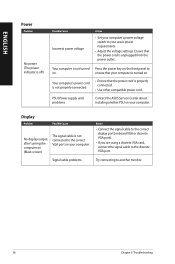
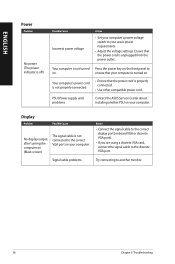
... power outlet.
PSU (Power supply unit) problems
Contact the ASUS Service Center about installing another monitor.
36
Chapter 5: Troubleshooting Signal cable problems
Action
• Connect the signal cable ... Adjust the voltage settings. ENGLISH
Power
Problem
No power (The power indicator is off)
Possible Cause
Incorrect power voltage
Action
• Set your computer's power ...
G21CX Users Manual - Page 37
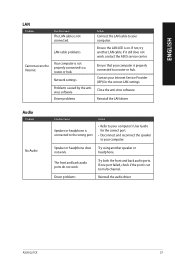
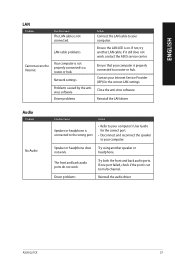
...
Speaker or headphone is properly connected to your Internet Service Provider (ISP) for the correct port.
• Disconnect and reconnect the speaker to the wrong port.
Cannot access the Internet
Your computer is set to a router or hub.
Reinstall the audio driver
ASUS G21CX
37
ENGLISH
LAN
Problem
Possible Cause
The LAN cable is on.
If...
G21CX Users Manual - Page 38
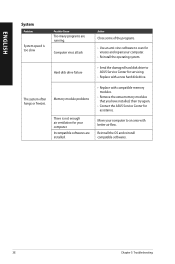
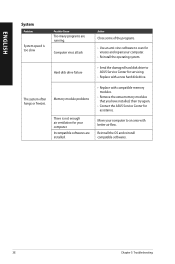
... ASUS Service Center for your computer.
• Reinstall the operating system.
Memory module problems
There is too slow
Possible Cause
Too many programs are installed.
• Replace with...installed, then try again.
• C ontact the ASUS Service Center for viruses and repair your computer. Reinstall the OS and reinstall compatible softwares.
38
Chapter 5: Troubleshooting
G21CX Users Manual - Page 39
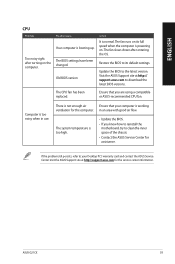
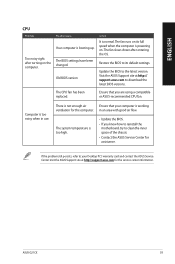
... Desktop PC's warranty card and contact the ASUS Service Center. Computer is normal. The fan runs on the computer. Visit the ASUS Support site at http://support.asus.com for assistance. The CPU fan has been replaced.
If the problem still persists, refer to download the latest BIOS versions.
The BIOS settings have been changed. The fan slows down...
Asus G21CX Reviews
Do you have an experience with the Asus G21CX that you would like to share?
Earn 750 points for your review!
We have not received any reviews for Asus yet.
Earn 750 points for your review!


