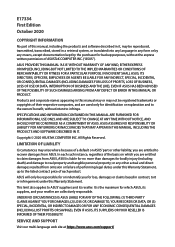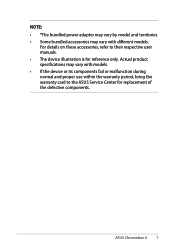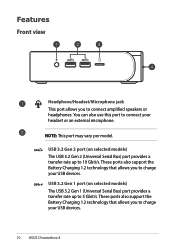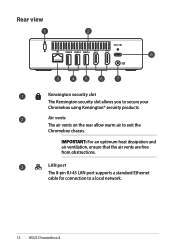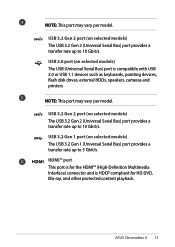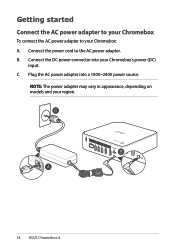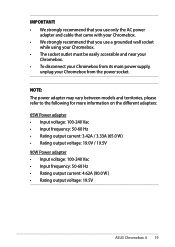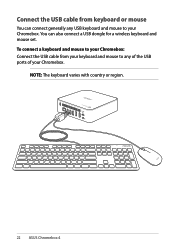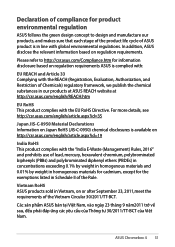Asus Chromebox 4 Support and Manuals
Get Help and Manuals for this Asus item

View All Support Options Below
Free Asus Chromebox 4 manuals!
Problems with Asus Chromebox 4?
Ask a Question
Free Asus Chromebox 4 manuals!
Problems with Asus Chromebox 4?
Ask a Question
Asus Chromebox 4 Videos

TTG NEWS #220 ASUS Chromebox 4, Sony Alpha 7c, Mi 33W Sonicharge, SkullCandy Crusher Evo, GoogleCall
Duration: 9:07
Total Views: 65
Duration: 9:07
Total Views: 65
Popular Asus Chromebox 4 Manual Pages
Asus Chromebox 4 Reviews
We have not received any reviews for Asus yet.