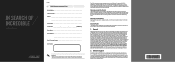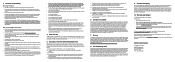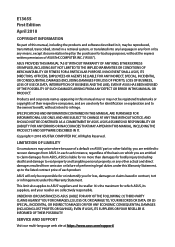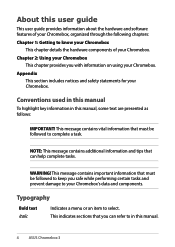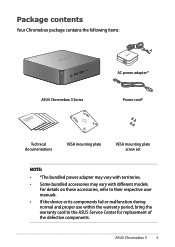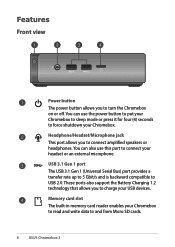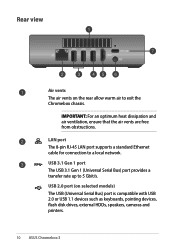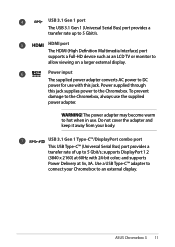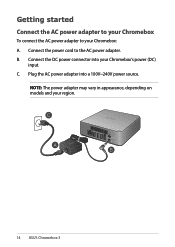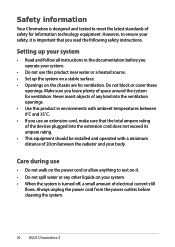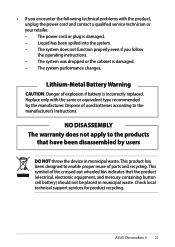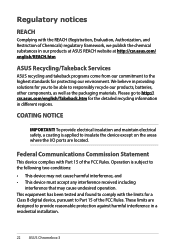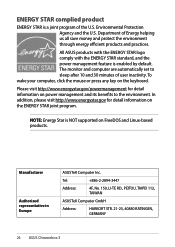Asus Chromebox 3 Support and Manuals
Get Help and Manuals for this Asus item

View All Support Options Below
Free Asus Chromebox 3 manuals!
Problems with Asus Chromebox 3?
Ask a Question
Free Asus Chromebox 3 manuals!
Problems with Asus Chromebox 3?
Ask a Question
Asus Chromebox 3 Videos
Popular Asus Chromebox 3 Manual Pages
Asus Chromebox 3 Reviews
We have not received any reviews for Asus yet.