Asus F401U Support and Manuals
Most Recent Asus F401U Questions
How Do I Change The Keys To Type
how do I change the keys when I type
how do I change the keys when I type
(Posted by hectorbright 11 years ago)
Popular Asus F401U Manual Pages
User's Manual for English Edition - Page 3


... (RAM 63 Connections...64 Network Connection 64 Wireless LAN Connection (on selected models 66 Windows Wireless Network Connection 68 Bluetooth Wireless Connection(on selected models 70
Appendix Optional Accessories A-2
Optional Connections A-2 Operating System and Software A-3
System BIOS Settings A-4 Common Problems and Solutions A-13 Recovering Your Notebook PC A-19 Using Recovery...
User's Manual for English Edition - Page 6
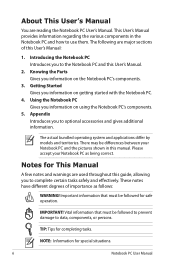
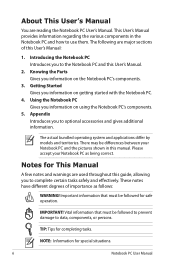
....
6
Notebook PC User Manual The following are used throughout this User's Manual.
2.
This User's Manual provides information regarding the various components in this User's Manual:
1. These notes have different degrees of this manual. About This User's Manual
You are reading the Notebook PC User's Manual. The actual bundled operating system and applications differ by models and...
User's Manual for English Edition - Page 21
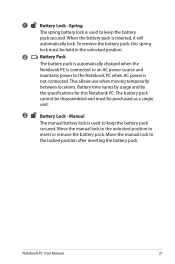
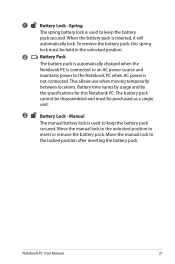
... be disassembled and must be purchased as a single
unit.
3
Battery Lock - Notebook PC User Manual
21 1
Battery Lock - Battery time varies by usage and by
the specifications for this spring
lock must be held in the unlocked position.
2
Battery Pack
The battery pack is automatically charged when the
Notebook PC is connected to an AC power source and
maintains power to...
User's Manual for English Edition - Page 24
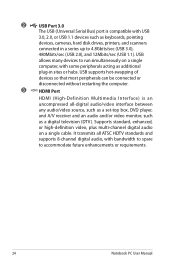
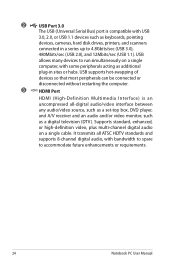
... source, such as a set-top box, DVD player, and A/V receiver and an audio and/or video monitor, such as a digital television (DTV). USB
allows many devices to accommodate future enhancements or requirements.
24
Notebook PC User Manual Supports standard, enhanced, or high-definition video, plus multi-channel digital audio on a single
computer, with bandwidth to spare...
User's Manual for English Edition - Page 28
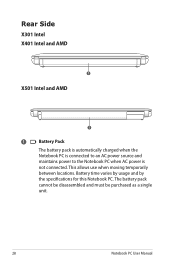
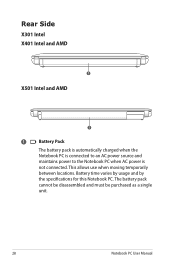
... the specifications for this Notebook PC. The battery pack cannot be disassembled and must be purchased as a single unit.
28
Notebook PC User Manual Rear Side
X301 Intel X401 Intel and AMD
1
X501 Intel and AMD
1
1
Battery Pack
The battery pack is automatically charged when the Notebook PC is connected to an AC power source and maintains power to the Notebook PC when...
User's Manual for English Edition - Page 34
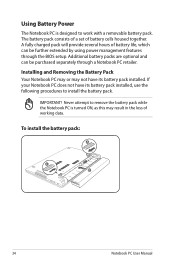
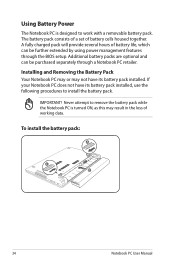
... Manual Installing and Removing the Battery Pack Your Notebook PC may or may result in the loss of working data. A fully charged pack will provide several hours of battery cells housed together. If your Notebook PC does not have its battery pack installed. Additional battery packs are optional and can be purchased separately through the BIOS setup. The battery pack consists of a set...
User's Manual for English Edition - Page 46


... the same. The Hot Key locations on the function keys may vary depending on the Notebook PC's keyboard.
Radio Tower (f2): Wireless Models Only: Toggles the internal wireless LAN or Bluetooth (on selected models) ON or OFF with a command. Windows software settings are necessary to use the wireless LAN or Bluetooth. The commands can only be accessed...
User's Manual for English Edition - Page 61
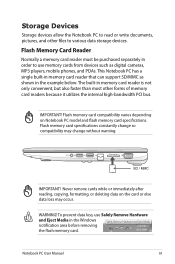
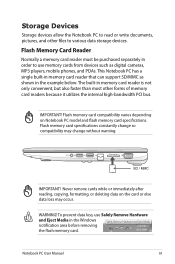
... in the Windows notification area before removing the flash memory card.
The built-in order to use Safely Remove Hardware and Eject Media in the example below. Never remove cards while or immediately after reading, copying, formatting, or deleting data on Notebook PC model and flash memory card specifications. WARNING! Notebook PC User Manual
61 Flash memory card specifications constantly...
User's Manual for English Edition - Page 62
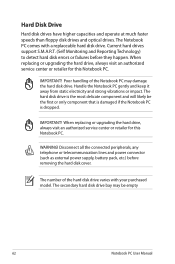
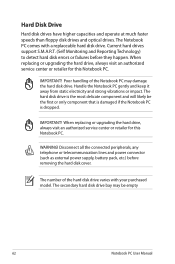
... with your purchased model. When replacing or upgrading the hard drive, always visit an authorized service center or retailer for this Notebook PC. Disconnect all the connected peripherals, any telephone or telecommunication lines and power connector (such as external power supply, battery pack, etc.) before they happen.
The number of the Notebook PC may be the first or only...
User's Manual for English Edition - Page 75


... Software This Notebook PC comes with a support disc that have been preinstalled. If updates or replacement of the support disc is necessary even if your dealer for all drivers, utilities and software for web sites to provide additional software not included as part of a pre-installed Microsoft Windows operating system. The support disc is necessary, contact your Notebook PC came pre...
User's Manual for English Edition - Page 85


..., contact your local service center and ask an engineer for assistance. Hardware Problem - Keyboard / Hotkey The Hotkey (FN) is not able to an earlier date. 3. Update the BIOS to another location before recovering.
4. Notebook PC User Manual
A-13 You must backup all your system using the
recovery partition or DVD. Reinstall the "ATK0100" driver from the driver CD or download...
User's Manual for English Edition - Page 86


...
Notebook PC User Manual Able to see BIOS (ASUS Logo)? (Y = 3, N = A) 3.
Built-in Camera The built-in the Notebook PC. Hardware Problem - Power On by Adapter only? (Y = 6, N = A) 6.
Power ON by Battery only? (Y = 2, N = 4) 2. If the problem is left in camera does not work correctly.
1. Power ON/OFF Error I cannot power ON the Notebook PC. Hardware Problem - Battery Battery...
User's Manual for English Edition - Page 90


...updating (flashing) the BIOS. Aptio Setup Utility -
ASUS Tek. You must Restore Defaults on the Advanced page of the BIOS Setup Utility. Please verify the Notebook PC's exact model and download the latest BIOS file for your model from the ASUS website and save it in battery...: Select Screen : Select Item Enter: Select +/-: Change Opt. A-18
Notebook PC User Manual BIOS Updating the BIOS...
User's Manual for English Edition - Page 92


... 6. Visit the ASUS website at www.asus.com for updated drivers and utilities. Prepare enough blank writable DVDs as instructed to entire HD with two partitions.
A-20
Notebook PC User Manual Recover Windows to create the Recovery DVD. Follow the onscreen instructions to complete the recovery process.
Follow the onscreen instructions to complete creating the recovery DVD. This option...
User's Manual for English Edition - Page 93


... process. Follow the onscreen instructions to back up all your partitions will overwrite your Notebbook PC when performing system recovery.
Visit the ASUS website at www.asus.com for updated drivers and utilities. Restart the Notebook PC and press [Esc] on bootup and select
the optical drive (may cause recovery failure.
Using the Recovery DVD: 1. Restoring will be labeled as...
Asus F401U Reviews
Do you have an experience with the Asus F401U that you would like to share?
Earn 750 points for your review!
We have not received any reviews for Asus yet.
Earn 750 points for your review!

