Asus ET2400XVT-B063E Support and Manuals
Get Help and Manuals for this Asus item
This item is in your list!

View All Support Options Below
Free Asus ET2400XVT-B063E manuals!
Problems with Asus ET2400XVT-B063E?
Ask a Question
Free Asus ET2400XVT-B063E manuals!
Problems with Asus ET2400XVT-B063E?
Ask a Question
Popular Asus ET2400XVT-B063E Manual Pages
User Manual - Page 2
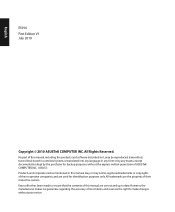
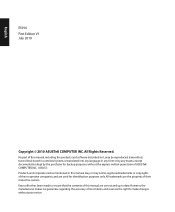
All Rights Reserved. No part of this manual, including the products and software described in it, may be registered trademarks or copyrights of... are the property of its contents, and reserves the right to ensure that the contents of ASUSTeK COMPUTER, INC. ("ASUS").
All trademarks are used for backup purposes, without prior notice. Every effort has been made to make changes without the...
User Manual - Page 3


... Bands 8 REACH...9 Global Environmental Regulation Compliance and Declaration 10 Takeback Services...10
Notes for this manual...11 Safety information...12
Setting up your system...12 Care during use...12
Welcome 13
Package contents...
Positioning your All-in-one PC 24
Placing on the desktop...24 Mounting to the wall...25
Setting up your All-in-one PC 27
Connecting the wired keyboard and ...
User Manual - Page 6
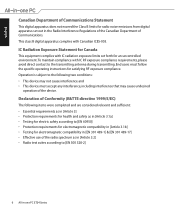
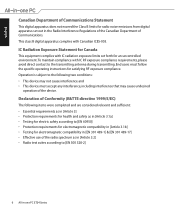
... use of the radio spectrum as in -one PC ET24 Series English
Canadian Department of Communications Statement
This digital...set forth for an uncontrolled environment.
To maintain compliance with Canadian ICES-003. End users must accept any interference, including interference that may not cause interference and • This device must follow the specific operating instructions...
User Manual - Page 9
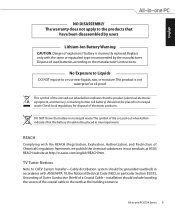
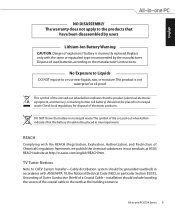
...instructions. Dispose of electronic products.
REACH
Complying with ANSI/NFPA 70, the National Electrical Code (NEC), in particular Section 820.93, Grounding of Outer Conductive Shield of Chemicals) regulatory framework, we publish the chemical substances in our products at ASUS...placed in municipal waste.
installation should not be grounded (earthed) in -one PC ET24 Series This ...
User Manual - Page 10


...ASUS product is complied with global environmental regulations. Please refer to http://csr.asus...ASUS disclose the relevant information based on regulation requirements ASUS is in line with : Japan JIS-C-0950 Material Declarations EU REACH SVHC Korea RoHS Swiss Energy Laws
Takeback Services
ASUS... recycling and takeback programs come from our commitment to http://csr.asus.com...
User Manual - Page 11
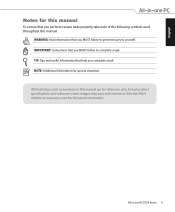
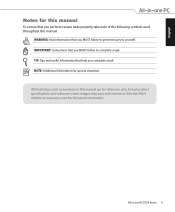
IMPORTANT: Instructions that you MUST follow to yourself. NOTE: Additional information for reference only. Actual product specifications and software screen images may vary with territories.
TIP: Tips and useful information that you perform certain tasks properly, take note of the following symbols used throughout this manual. English
Notes for this manual
To ensure that help...
User Manual - Page 12


... power cord and contact a qualified service technician or your system. •... even if you read the following technical problems with ambient temperatures between 0˚C and ...Set up the system on a stable surface. • Openings on the screen. • Do not use an abrasive cleaner or a coarse cloth when cleaning the screen. • If you encounter the following safety instructions...
User Manual - Page 15


Audio features are software controlled. All-in-one PC ET24 Series 15 The multimedia sound system features an integrated digital audio controller that produces rich, vibrant sound (... the built-in digital microphone allows you to start video chats online.
2
LCD display (Touch-enabled function on selected models)
The 23.6-inch LCD display, with external stereo headphones or speakers).
User Manual - Page 17
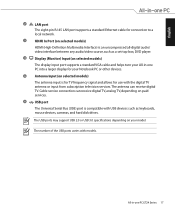
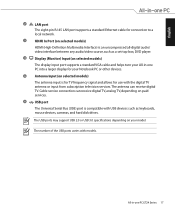
..., cameras, and hard disk drives.
The USB ports may support USB 2.0 or USB 3.0 specifications depending on paid services.
6
USB port
The Universal Serial Bus (USB) port is compatible with USB devices such as a set-top box, DVD player.
4
Display (Monitor) Input (on selected models)
The display input port supports a standard VGA cable and helps turn your...
User Manual - Page 18
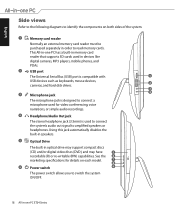
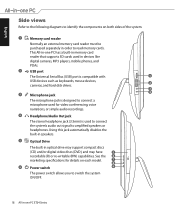
... each model.
7
8
6
Power switch
9
The power switch allows you to switch the system ON/OFF.
18 All-in-one PC has a built-in memory card reader that supports SD ...reader must be purchased separately in order to amplified speakers or headphones. See the 6
marketing specifications for video conferencing, voice narrations, or simple audio recordings.
4
Headphone/Audio Out jack
The...
User Manual - Page 19


... Press to scroll up when navigating other menus. Or use it to display the main menu.
The menu options vary with models.
9
Down Button
Press to display the volume or brightness menu directly.
All-in-one PC ET24 Series 19 English
7
Up Button
Press to display the source or volume menu directly.
User Manual - Page 23


...supported commands may vary with a colored command. Windows software settings are necessary to use the wireless LAN or Bluetooth. Fn + F12: Increases the speaker volume. The selected mode is shown on -screen-display.
Fn + F5: Decreases the display brightness.
Fn + F1: Places the system in -one PC... while pressing a key with models. Fn + F6: Increases the display brightness. Fn + ...
User Manual - Page 38
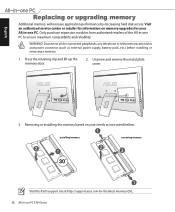
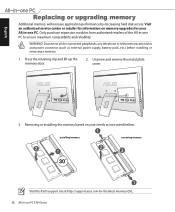
...http://support.asus.com for your needs as external power supply, battery pack, etc.) before installing or removing a memory.
1. WARNING! Disconnect all the connected peripherals, any telephone or telecommunication lines and power connector (such as instructed bellow. Removing or installing the memory based on memory upgrades for the latest memory QVL. 38 All-in -one PC. English
Replacing...
User Manual - Page 39
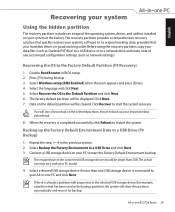
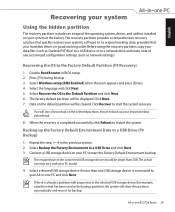
... operating system, drivers, and utilities installed on your system...1. Repeat the step 1-4 in BIOS setup. 2. Select Recover the OS to a... of any customized configuration settings (such as the backup...settings).
Recovering the OS to restart the system.
Connect a USB storage device to your PC to your All-in-one PC...vary with proper size in -one PC ET24 Series 39
All-in the ...
Asus ET2400XVT-B063E Reviews
Do you have an experience with the Asus ET2400XVT-B063E that you would like to share?
Earn 750 points for your review!
We have not received any reviews for Asus yet.
Earn 750 points for your review!

