Asus ET2400IGTS-B044E Support and Manuals
Get Help and Manuals for this Asus item
This item is in your list!

View All Support Options Below
Free Asus ET2400IGTS-B044E manuals!
Problems with Asus ET2400IGTS-B044E?
Ask a Question
Free Asus ET2400IGTS-B044E manuals!
Problems with Asus ET2400IGTS-B044E?
Ask a Question
Popular Asus ET2400IGTS-B044E Manual Pages
User Manual - Page 2


... correct and up to make changes without the express written permission of ASUSTeK COMPUTER, INC. ("ASUS"). No part of this manual may or may be registered trademarks or copyrights of their respective companies, and are the property of its contents, and reserves the right to date. ...
User Manual - Page 3


... Bands 8 REACH...9 Global Environmental Regulation Compliance and Declaration 10 ASUS Recycling/Takeback Services 10 ENERGY STAR complied product 11
Notes for this manual...11 Safety information...12
Setting up your system...12 Care during use...12 Sound Pressure Warning...13 TV Tuner (on selected models 13 Adapter...13 DC Fan Warning...13
Welcome 14
Package...
User Manual - Page 4


... configurations...38 Connecting to speakers...38 Configuring audio output settings 39 Overclocking your All-in-one PC 40
Using 3D Vision Glasses 41
Charging your 3D Vision glasses 41 Configuring 3D Vision setup...41 Enjoying 3D Vision...42 Adjusting the Refresh rate...43
Replacing or upgrading memory 44 Recovering your system 45
Using the hidden...
User Manual - Page 6


...set forth for satisfying RF exposure compliance.
Declaration of Conformity (R&TTE directive 1999/5/EC)
The following two conditions: • This device may not cause interference and • This device must follow the specific operating instructions... IC Radiation Exposure Statement for Canada
This equipment complies with IC radiation exposure limits set out in the Radio Interference ...
User Manual - Page 10


.../Takeback Services
ASUS recycling and takeback programs come from our commitment to the highest standards for protecting our environment. Please go to http://csr.asus.com/english/Takeback.htm for detailed recycling information in different regions.
10 All-in providing solutions for information disclosure based on regulation requirements. We believe in -one PC ET24...
User Manual - Page 11


... information. All illustrations and screenshots in -one PC ET24 Series 11 IMPORTANT: Instructions that you perform certain tasks properly, take note of the following symbols used throughout this manual
To ensure that you MUST follow to complete a task. In addition, please visit http://www.
Actual product specifications and software screen images may vary with...
User Manual - Page 12


...is important that you read the following technical problems with ambient temperatures between 0˚C and 40...unplug the power cord and contact a qualified service technician or your retailer. • The ...All-in-one PC ET24 Series Always unplug
all instructions in -one PC ET24 Series is... or a heated source such as a radiator. • Set up the system on a stable surface. • Openings...
User Manual - Page 13
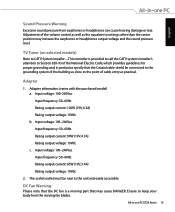
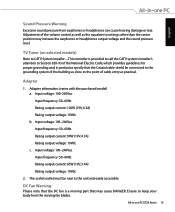
... to CATV System Installer-This reminder is a moving fan blades.
English
Sound Pressure Warning
Excessive sound pressure from the moving part that may increase the earphones or headphones output voltage and the sound pressure level. TV Tuner (on selected models)
Note to Section 820-93 of the volume control as well as the...
User Manual - Page 16


Audio features are software controlled.
16 All-in-one PC ET24 Series The multimedia sound system features an integrated digital audio controller ...system allows you play a 3D video game or watch 3D movies.
3
LCD display (Touch-enabled function on selected models)
The 3D Vision IR port transmits 3D Vision signals to the 3D glasses when you to hear audio without additional attachments...
User Manual - Page 18
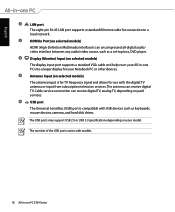
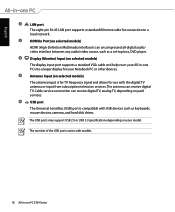
The USB ports may support USB 2.0 or USB 3.0 specifications depending on your All-in-one PC into a larger display for use with models.
18 All-in-one PC ET24 Series The number of the USB ports varies with the digital TV antenna or input from subscription television services.The antenna can receive digital TV, analog TV, depending...
User Manual - Page 24
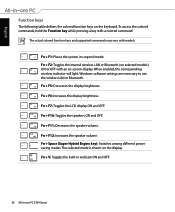
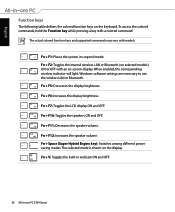
... The actual colored function keys and supported commands may vary with models. Fn + F5: Decreases the display...PC ET24 Series Fn + F7: Toggles the LCD display ON and OFF. Fn + V: Toggles the built-in webcam ON and OFF.
24 All-in suspend mode. Fn + Space (Super Hybrid Engine key): Switches among different power saving modes.
Fn + F12: Increases the speaker volume. Windows software settings...
User Manual - Page 38
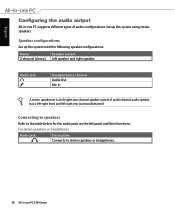
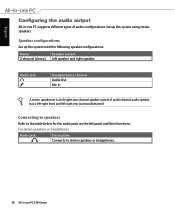
...PC supports different types of audio configurations.
Speaker configurations
Set up the system using stereo speakers.
A multi-channel audio speaker has a left-right front and left -right, two channel speaker system. Set...and right speaker. Audio jack
Headphones/2-channel Audio Out Mic In
A stereo speaker set is a left -right rear (surround) channel. For stereo speakers or headphones
...
User Manual - Page 42


... can . Visual problems. Refer to :...when you do is power on the Test your hardware setup screen. When you select Yes, the refresh rate ...be due to the Safety Requirements located in the User Guide for improved stereoscopic 3D viewing. Inability to see stereoscopic... your eye doctor for ten
minutes.
42 All-in-one PC ET24 Series Please consult your ability to decrease the depth perception...
User Manual - Page 44


...
Replacing or upgrading memory
Additional memory will increase application performance by decreasing hard disk access. Press the retaining clip and lift up the memory door.
2. Visit an authorized service center or retailer for the latest memory QVL. 44 All-in -one PC to ensure maximum compatibility and reliability. installing memory
removing memory
3
Visit the ASUS support site...
User Manual - Page 45


... an image of the operating system, drivers, and utilities installed on your system at the factory.The recovery partition provides a comprehensive recovery solution that quickly restores your system's software to its original working order. Click Recover to start the Factory Default Environment backup. Backing up your PC model.
4.
If there is connected to a USB...
Asus ET2400IGTS-B044E Reviews
Do you have an experience with the Asus ET2400IGTS-B044E that you would like to share?
Earn 750 points for your review!
We have not received any reviews for Asus yet.
Earn 750 points for your review!
