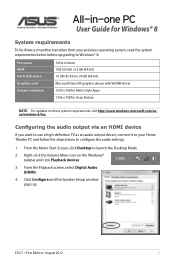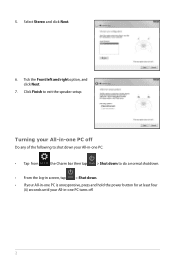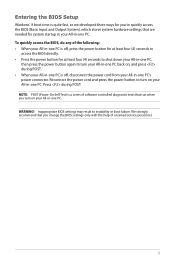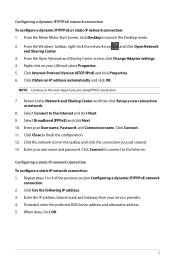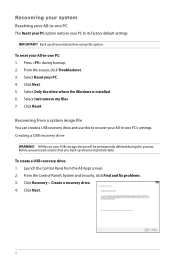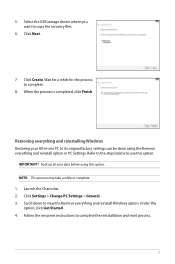Asus ET2300I Support and Manuals
Get Help and Manuals for this Asus item

View All Support Options Below
Free Asus ET2300I manuals!
Problems with Asus ET2300I?
Ask a Question
Free Asus ET2300I manuals!
Problems with Asus ET2300I?
Ask a Question
Popular Asus ET2300I Manual Pages
Asus ET2300I Reviews
We have not received any reviews for Asus yet.