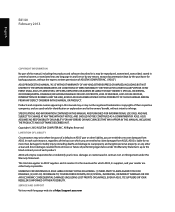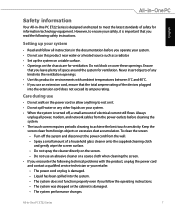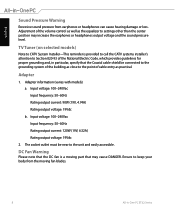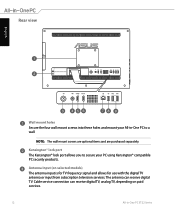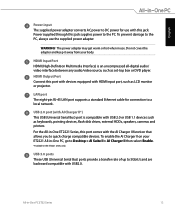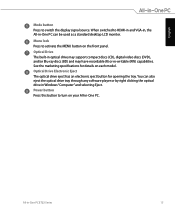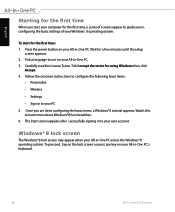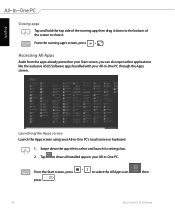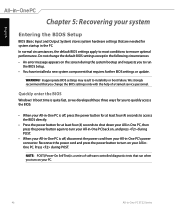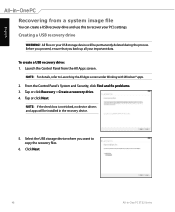Asus ET2221A Support and Manuals
Get Help and Manuals for this Asus item

View All Support Options Below
Free Asus ET2221A manuals!
Problems with Asus ET2221A?
Ask a Question
Free Asus ET2221A manuals!
Problems with Asus ET2221A?
Ask a Question
Most Recent Asus ET2221A Questions
Come Smontare Il Pc Senza Danneggiarlo
Salve, devo pulire il radiatore del pc Asus ET2221A ma non riesco a rimuovere il retro pannello dopo...
Salve, devo pulire il radiatore del pc Asus ET2221A ma non riesco a rimuovere il retro pannello dopo...
(Posted by giovannicacciapuoti46 1 year ago)
Popular Asus ET2221A Manual Pages
Asus ET2221A Reviews
We have not received any reviews for Asus yet.