Asus ET2203-B0017 Support and Manuals
Get Help and Manuals for this Asus item
This item is in your list!

View All Support Options Below
Free Asus ET2203-B0017 manuals!
Problems with Asus ET2203-B0017?
Ask a Question
Free Asus ET2203-B0017 manuals!
Problems with Asus ET2203-B0017?
Ask a Question
Asus ET2203-B0017 Videos
Popular Asus ET2203-B0017 Manual Pages
User Manual - Page 2
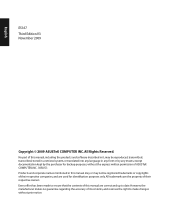
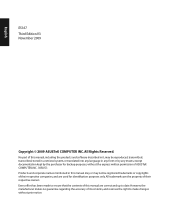
...part of this manual, including the products and software described in it, may not be registered trademarks or copyrights of their respective companies, and are the property of this manual... regarding the accuracy of ASUSTeK COMPUTER, INC. ("ASUS"). Products and corporate names mentioned in any form or by any language in this manual may or may be reproduced, transmitted, transcribed, ...
User Manual - Page 3


......17 Side views...19 Using the touch screen (on selected models 20
Showing the touch pointer...20 Cleaning the touch screen...21 Using the keyboard...22 Function keys...23
Positioning your EeeTop PC 24
Placing on the desktop...24
Setting up your EeeTop PC 25
Connecting the wired keyboard and mouse 25 Connecting the wireless...
User Manual - Page 4


English
Configuring audio output settings 35
Recovering your system 36
Using the hidden partition...36 Using the Support DVD...37
User Manual - Page 10


ASUS works with recycling vendors with the highest standards for proper grounding and in particular, specifies that are harmful to the environment when disposed in the user manual.
10 EeeTop PC...National Electric Code, which provides guidelines for protecting our environment, ensuring worker safety, and complying with trash. English
Takeback and Recycling
Old computers, notebook computers, and...
User Manual - Page 11
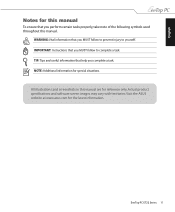
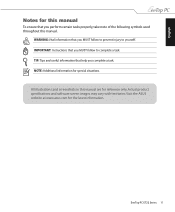
... you perform certain tasks properly, take note of the following symbols used throughout this manual are for reference only. Visit the ASUS website at www.asus.com for special situations. Actual product specifications and software screen images may vary with territories.
WARNING: Vital information that you MUST follow to yourself. EeeTop PC ET22 Series 11
User Manual - Page 12


.... • Set up your system
• Read and follow the operating instructions. • ...all instructions in environments with the product, unplug the power cord and contact a qualified service ... if you read the following technical problems with ambient temperatures between 0˚C ...instructions. English
Safety information
Your EeeTop PC ET22 Series is damaged. • The system ...
User Manual - Page 15
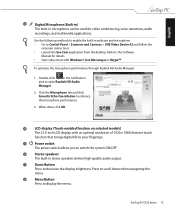
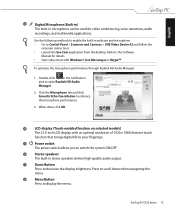
... Video Device #2 and follow the
onscreen instructions. • Launch the Eee Cam application from the desktop. English
3
Digital Microphone (Built-in)...audio output.
7 Down Button Press to the Software
Manual for video conferencing, voice narrations, audio
recordings, and... EeeTop PC ET22 Series 15 When done, click OK.
4 LCD display (Touch-enabled function on selected models) The...
User Manual - Page 18


... Input (on selected models) The antenna input is an uncompressed all-digital audio/ video interface between any audio/video source, such as a set-top box, DVD player, and A/V receiver and an audio and/or video monitor, such as a digital television (DTV).
7
LAN port
The eight-pin RJ-45 LAN port supports a standard Ethernet...
User Manual - Page 19
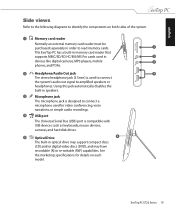
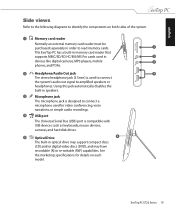
... diagrams to identify the components on each
model. See
the marketing specifications for details on both sides of the ...system.
12° 0°
1
Memory card reader
Normally an external memory card reader must be
purchased separately in order to read memory cards.
1
This EeeTop PC has a built-in memory card reader that
supports...
User Manual - Page 20
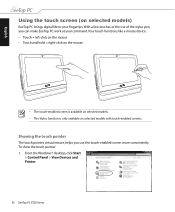
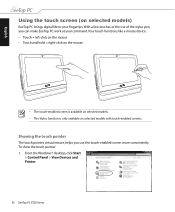
... mouse
• The touch-enabled screen is available on selected models. • The Stylus function is only available on selected models)
EeeTop PC brings digital life to your command. From the Windows® desktop, click Start
> Control Panel > View Devices and Printer.
20 EeeTop PC ET22 Series
With a few touches or the use of the...
User Manual - Page 21
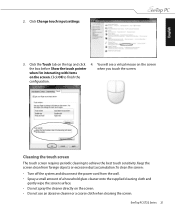
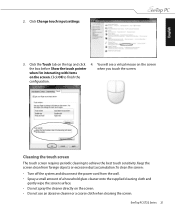
...the touch screen
The touch screen requires periodic cleaning to finish the
configuration. Click OK to achieve the best touch sensitivity. EeeTop PC ET22 Series 21 Click the Touch tab on the screen. • Do not use an abrasive cleaner or a coarse cloth ... the system and disconnect the power cord from foreign objects or excessive dust accumulation. Click Change touch input settings.
3.
User Manual - Page 23


...settings are necessary to use the wireless LAN. Fn + F7: Toggles the LCD display ON and OFF. Fn + F2: Toggles the internal wireless LAN ON or OFF. Fn + F5: Decreases the display brightness. Fn + V: Toggles the built-in Windows® OS). EeeTop PC... a key with models. Fn + F6: Increases the display brightness.
The actual colored function keys and supported commands may vary with...
User Manual - Page 34


Set up the system with the following speaker configurations:
Name
Speaker system
2-channel...
Headphones/2-channel Audio Out Mic In
A stereo speaker set is a left -right rear (surround) channel. Speaker configurations
Set up the system using stereo speakers. English
Configuring the audio output
EeeTop PC supports different types of audio configurations. Connecting to speakers
Refer...
User Manual - Page 37
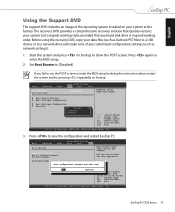
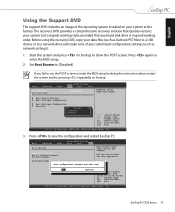
... Changes Exit & Discard Changes Discard Changes
BIOS SETUP UTILITY
Boot Tools
Exit
Exit system setup after saving the changes.
Set Boot Booster to save the configuration and restart EeeTop PC.
EeeTop PC ET22 Series 37 English
Using the Support DVD
The support DVD includes an image of the operating system installed on your system at the factory.The...
User Manual - Page 38
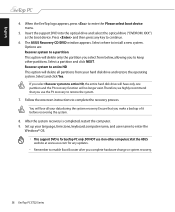
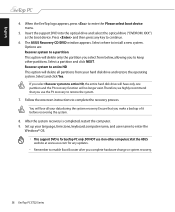
... at www.asus.com for any key to enable Boot Booster after you select from your hard disk drive and restore the operating system. When the EeeTop logo appears, press to install a new system. Select and click Yes. Follow the onscreen instructions to keep other partitions. Select a partition and click NEXT. Set up your...
Asus ET2203-B0017 Reviews
Do you have an experience with the Asus ET2203-B0017 that you would like to share?
Earn 750 points for your review!
We have not received any reviews for Asus yet.
Earn 750 points for your review!

