Asus ET2011ET-B029E Support and Manuals
Get Help and Manuals for this Asus item
This item is in your list!

View All Support Options Below
Free Asus ET2011ET-B029E manuals!
Problems with Asus ET2011ET-B029E?
Ask a Question
Free Asus ET2011ET-B029E manuals!
Problems with Asus ET2011ET-B029E?
Ask a Question
Popular Asus ET2011ET-B029E Manual Pages
User Manual - Page 3
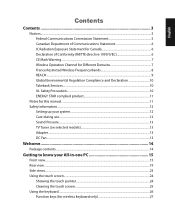
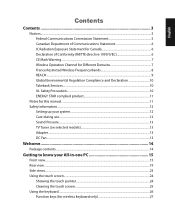
... 8 REACH...9 Global Environmental Regulation Compliance and Declaration 10 Takeback Services...10 UL Safety Precaution...10 ENERGY STAR complied product 11
Notes for this manual...11 Safety information...12
Setting up your system...12 Care during use...12 Sound Pressure...13 TV Tuner (on selected models 13 Adapter...13 DC Fan...13
Welcome 14
Package...
User Manual - Page 6
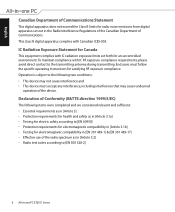
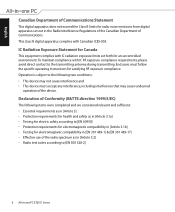
...accept any interference, including interference that may not cause interference and • This device must follow the specific operating instructions for satisfying RF exposure compliance. This class B digital apparatus complies with IC RF exposure compliance requirements, ...• Testing for Canada
This equipment complies with IC radiation exposure limits set out in -one PC ET2011 Series
User Manual - Page 10
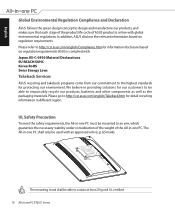
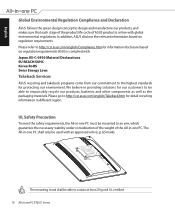
...addition, ASUS disclose the relevant information based on regulation requirements ASUS is complied with: Japan JIS-C-0950 Material Declarations EU REACH SVHC Korea RoHS Swiss Energy Laws
Takeback Services
ASUS recycling and... Environmental Regulation Compliance and Declaration
ASUS follows the green design concept to sustain at least 21kg and UL certified.
10 All-in-one PC shall only be able to...
User Manual - Page 11


...to the environment. Actual product specifications and software screen images may ...PC ET2011 Series 11 Environmental Protection Agency and the U.S. WARNING: Vital information that you MUST follow to yourself. Visit the ASUS website at www.asus.com for special situations. NOTE: Additional information for the latest information.
All-in this manual. Notes for this manual...
User Manual - Page 12


... a qualified service technician or your...PC ET2011 Series Care during use an extension cord, ensure that you read the following safety instructions.
Setting... up the system on a stable surface. • Openings on the screen. • Do not use an abrasive cleaner or a coarse cloth when cleaning the screen. • If you encounter the following technical problems...
User Manual - Page 13


...English
Sound Pressure
Warning: Excessive sound pressure from the moving part that the Coaxial cable shield be connected to the grounding ...damage or loss. TV Tuner (on selected models)
Note to CATV System Installer-This reminder is a moving fan blades. ... installer's attention to the point of the National Electric Code, which provides guidelines for proper grounding and, in -one PC ET2011...
User Manual - Page 15


... diagram to identify the components on the model you purchased.
1
2
3
4
MODE
MENU
12
11 10 9 8 7 6 5
1
2
Webcam The built-in webcam with the built-in digital microphone allows you to know your All-in webcam is enabled. Webcam LED Indicates that the built-in -one PC ET2011 Series 15 The front view may...
User Manual - Page 16
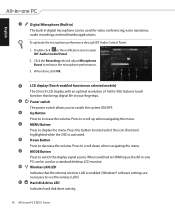
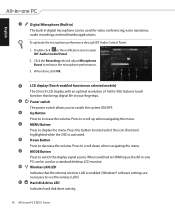
...HDMI input, the All-in-one PC ET2011 Series Double-click in -one PC can be used for video conferencing,...while the OSD is enabled. (Windows® software settings are necessary to use the wireless LAN.) Hard ...a standard desktop LCD monitor. When done, click OK.
4
5
6 7
8 9
10
11
LCD display (Touch-enabled function on selected models) The 20-inch LCD ...
User Manual - Page 17
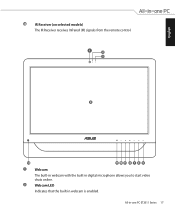
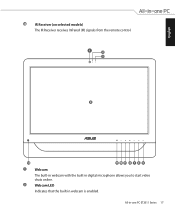
English
12 IR Receiver (on selected models) The IR Receiver receives Infrared (IR) signals from the remote control.
1
2
3
4
12
11 10 9 8 7 6 5
1
2
Webcam The built-in webcam with the built-in -one PC ET2011 Series 17
All-in digital microphone allows you to start video chats online. Webcam LED Indicates that the built-in webcam is enabled.
User Manual - Page 18


... that brings digital life to enhance the microphone performance.
3. IR Receiver (on selected models) The 20-inch LCD display, with an optimal resolution of 1600 x 900, features touch function that the internal wireless LAN is enabled. (Windows® software settings are necessary to open IDT Audio Control Panel.
2. Sun Down Button Decreases the...
User Manual - Page 20
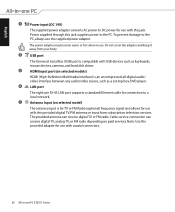
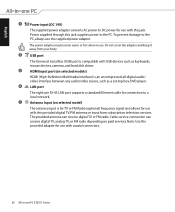
... to a local network.
The power adapter may become warm or hot when in -one PC ET2011 Series HDMI input port (on paid services. The provided antenna can receive digital TV, analog TV, or FM radio depending on selected models)
6
7
HDMI (High-Definition Multimedia Interface) is for TV or FM Radio (optional) frequency signal...
User Manual - Page 23
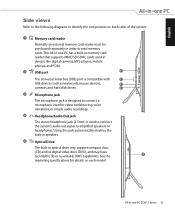
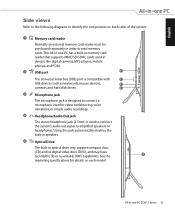
...components on each model. See the
5
marketing specifications for video ...conferencing, voice narrations, or simple audio recordings.
4
Headphone/Audio Out jack
The stereo headphone jack (3.5mm) is used in optical drive may support compact discs
(CD) and/or digital video discs (DVD), and may have
recordable (R) or re-writable (RW) capabilities. All-in-one PC...
User Manual - Page 27


...saving modes. Fn + F1: Places the system in -one PC ET2011 Series 27 Fn + F5: Decreases the display brightness....Windows® software settings are necessary to use the wireless LAN. The actual colored function keys and supported commands may vary... with a colored command. To access the colored commands, hold the Function key while pressing a key with models...
User Manual - Page 34
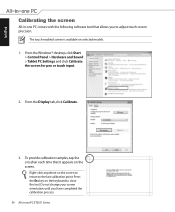
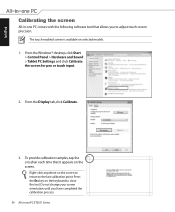
... time that allows you have completed the calibration process.
34 All-in -one PC ET2011 Series Press the Esc key on the screen to return to close the ...screen orientation until you to adjust touch screen precision. From the Windows® desktop, click Start > Control Panel > Hardware and Sound > Tablet PC Settings and click Calibrate the screen for pen or touch input.
2. English
Calibrating ...
User Manual - Page 43


...Factory Default Environment backup. When backing up your important data beforehand. 6. English
Recovering your PC model. 4. Disable Boot Booster in the previous section. 2. Data on the next page)
....
Repeat the step 1-4 in BIOS setup. 2.
Select Recover the OS to a USB Drive and click Next. 3.
Based on the different situations in -one PC and click Next. Ensure to back up...
Asus ET2011ET-B029E Reviews
Do you have an experience with the Asus ET2011ET-B029E that you would like to share?
Earn 750 points for your review!
We have not received any reviews for Asus yet.
Earn 750 points for your review!
