Asus ET2002T-B0347 Support and Manuals
Get Help and Manuals for this Asus item
This item is in your list!

View All Support Options Below
Free Asus ET2002T-B0347 manuals!
Problems with Asus ET2002T-B0347?
Ask a Question
Free Asus ET2002T-B0347 manuals!
Problems with Asus ET2002T-B0347?
Ask a Question
Popular Asus ET2002T-B0347 Manual Pages
User Manual - Page 3


... Recycling...9
Notes for this manual...10 Safety information...11
Setting up your system...11 Care during use...11
Welcome 12
Package contents...12
Getting to know your EeeTop PC 13
Front view...13 Rear...19 Using the keyboard...20
Function keys...21
Positioning your EeeTop PC 22
Placing on the desktop...22
Setting up your EeeTop PC 23
Connecting the wired keyboard and mouse 23 Connecting the ...
User Manual - Page 4


English
Calibrating the screen...25 Configuring a wireless connection 26 Configuring the audio output...27
Speaker configurations...27 Connecting to speakers...27 Configuring audio output settings 28
Recovering your system 29
Using the support DVD...29 Using the hidden partition...30
User Manual - Page 8
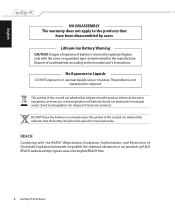
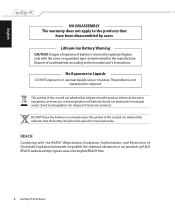
No Exposure to Liquids
DO NOT expose to the manufacturer's instructions. This product is incorrectly replaced. DO NOT throw the battery in municipal waste.The symbol of used batteries according to or use... for disposal of Chemicals) regulatory framework, we publish the chemical substances in our products at ASUS REACH website at http://green.asus.com/english/REACH.htm.
EeeTop PC ET20 Series
User Manual - Page 9


ASUS works with recycling vendors with the highest standards for protecting our environment, ensuring worker safety, and complying with trash. And, the environment is protected from any uncontrolled release of our work to protect the environment in many ways. EeeTop PC ET20 Series
English
Takeback and Recycling
Old computers, notebook computers, and other...
User Manual - Page 10


NOTE: Additional information for reference only. All illustrations and screenshots in this manual are for special situations. Visit the ASUS website at www.asus.com for the latest information.
10 EeeTop PC ET20 Series IMPORTANT: Instructions that you MUST follow to yourself. Actual product specifications and software screen images may vary with territories. TIP: Tips and useful...
User Manual - Page 11


...problems with the product, unplug the power cord and contact a qualified service technician or your safety, it . • Do not spill water or any kind into the ventilation openings. • Use this product near water or a heated source such as a radiator. • Set up your system
• Read and follow the operating instructions... cover these openings. EeeTop PC ET20 Series 11 However, ...
User Manual - Page 12
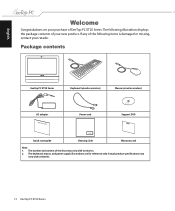
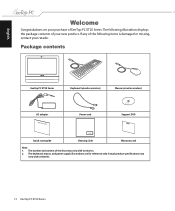
... are for reference only. English
Welcome
Congratulations on your purchase of your retailer. Package contents
EeeTop PC ET20 Series
Keyboard (wired or wireless)
Mouse (wired or wireless)
AC adapter
Quick Guide
Power cord
Support DVD
Quick start guide
Cleaning cloth
Warranty card
Note: 1. The following items is damaged or missing, contact your new product...
User Manual - Page 14
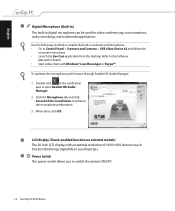
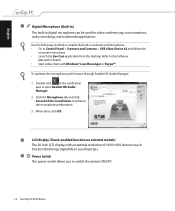
...and follow the
onscreen instructions. • Launch the Eee Cam application from the desktop.
When done, click OK.
4
LCD display (Touch-enabled function on selected models)
The 20-inch ...notification area to open Realtek HD Audio Manager.
2. Refer to the Software
Manual for video conferencing, voice narrations, audio recordings, and multimedia applications. English
...PC ET20 Series
User Manual - Page 15


...PC ET20 Series 15
Press to scroll down when navigating the menu.
10 Home Button Press to increase the display brightness. Wireless LAN LED
Indicates that the internal wireless LAN is enabled. (Windows® software settings... are necessary to use the wireless LAN.)
7 Menu Button Press to display the menu.
8 Up Button Press to switch between system desktop ...
User Manual - Page 17


LAN port The eight-pin RJ-45 LAN port supports a standard Ethernet cable for connection to a local network.
6
Power input (DC 19V)
The supplied power ... Multimedia Interface) is an uncompressed all-digital audio/ video interface between any audio/video source, such as a set-top box, DVD player. The power adapter may become warm or hot when in use with this jack supplies power to the...
User Manual - Page 18
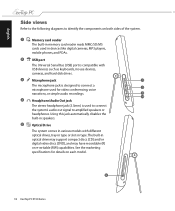
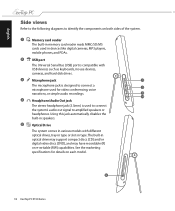
... to connect the system's audio out signal to identify the components on each model.
5
18 EeeTop PC ET20 Series See the marketing specifications for details on both sides of the system.
1
Memory card reader The ... different optical drives, tray-in type or slot-in optical drive may support compact discs (CD) and/or digital video discs (DVD), and may have recordable (R) or re-writable (RW)...
User Manual - Page 21


... Fn + F6: Increases the display brightness. Fn + V: Toggles the built-in suspend mode. EeeTop PC ET20 Series 21 Fn + F2: Toggles the internal wireless LAN ON or OFF. Fn + F11: ...key with models. Fn + F12: Increases the speaker volume (only in Windows® OS). The actual colored function keys and supported commands may vary with a colored command. Windows® software settings are ...
User Manual - Page 25


... mark at each location and the screen will adjust automatically. English
Calibrating the screen
EeeTop PC comes with the following software tool that allows you to end the calibration process. The ... screen precision. Press the Esc key on selected models. 1. EeeTop PC ET20 Series 25 From the Windows® desktop, click Start
> All Programs > Touch Panel Tool > Touch Panel Calibration.
2.
User Manual - Page 29
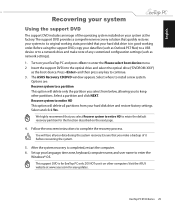
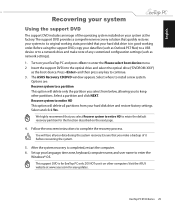
... factory settings. Follow the onscreen instructions to its original working order.
We highly recommend that your data during the system recovery. DO NOT use it before recovering the system.
5. EeeTop PC ET20 Series 29 Select a partition and click NEXT. Options are: Recover system to a network drive and make a backup of any updates. This support DVD...
User Manual - Page 30


... of the operating system, drivers, and utilities installed on your computer. 2. You will lose all your data files (such as network settings). 1.
Turn on your system at the factory.The recovery partition provides a comprehensive recovery solution that you make note of it before recovering the system. 5. Follow the onscreen instructions to a network drive and...
Asus ET2002T-B0347 Reviews
Do you have an experience with the Asus ET2002T-B0347 that you would like to share?
Earn 750 points for your review!
We have not received any reviews for Asus yet.
Earn 750 points for your review!
