Asus ESC4000 G4 Support and Manuals
Get Help and Manuals for this Asus item
This item is in your list!

View All Support Options Below
Free Asus ESC4000 G4 manuals!
Problems with Asus ESC4000 G4?
Ask a Question
Free Asus ESC4000 G4 manuals!
Problems with Asus ESC4000 G4?
Ask a Question
Asus ESC4000 G4 Videos
Popular Asus ESC4000 G4 Manual Pages
Series User Manual - Page 6
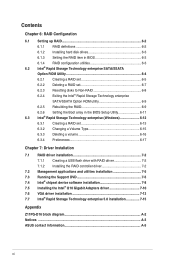
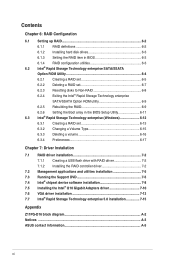
... the Boot array in the BIOS Setup Utility 6-11 6.3 I ntel® Rapid Storage Technology enterprise (Windows 6-12 6.3.1 Creating a RAID set 6-13 6.3.2 Changing a Volume Type 6-15 6.3.3 Deleting a volume 6-16 6.3.4 Preferences 6-17
Chapter 7: Driver Installation 7.1 RAID driver installation 7-2
7.1.1 Creating a USB flash drive with RAID driver 7-2 7.1.2 Installing the RAID controller...
Series User Manual - Page 8
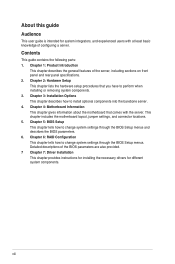
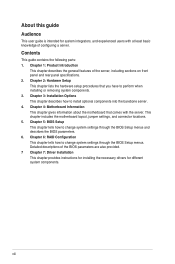
... chapter provides instructions for installing the necessary drivers for different system components. Chapter 4: Motherboard Information This chapter gives information about the motherboard that you have to change system settings through the BIOS Setup menus and describes the BIOS parameters. 6. Detailed descriptions of configuring a server. Contents
This guide contains the following parts...
Series User Manual - Page 9


IMPORTANT: Instructions that ...a task. ASUS Control Center (ACC) user guide This manual tells how to complete a task. DANGER/WARNING: Information to prevent injury to yourself when trying to set up and use the proprietary ASUS server management utility....task.
ASUS websites The ASUS websites worldwide provide updated information for product and software updates.
1.
Refer to select.
Series User Manual - Page 54
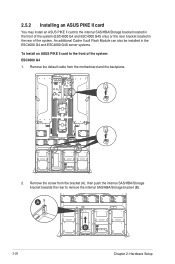
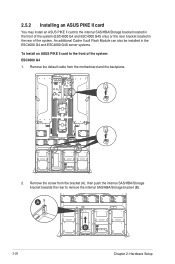
... in the ESC4000 G4 and ESC4000 G4S server systems.
To install an ASUS PIKE II card to remove the internal SAS/HBA/Storage bracket (B).
2-26
Chapter 2: Hardware Setup Remove the default cable from the bracket (A), then push the internal SAS/HBA/Storage bracket towards the rear to the front of the system. Remove the screw from the motherboard and...
Series User Manual - Page 61


Release the four (4) thumbscrews on the Cache Vault Power Module clip holder. Remove the default cable from the motherboard and the backplane.
2.
ASUS ESC4000 G4 Series
2-33 ESC4000 G4S 1.
Series User Manual - Page 68
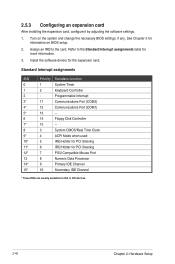
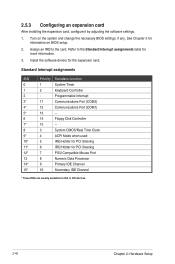
...
2. Assign an IRQ to the Standard Interrupt assignments table for information on the system and change the necessary BIOS settings, if any. Install the software drivers for ISA or PCI devices.
2-40
Chapter 2: Hardware Setup Programmable Interrupt
3*
11
Communications Port (COM2)
4*
12
Communications Port (COM1)
5*
13
--
6
14
Floppy Disk Controller
7*
15
--
8
3
System CMOS...
Series User Manual - Page 127
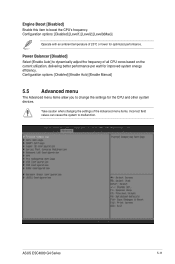
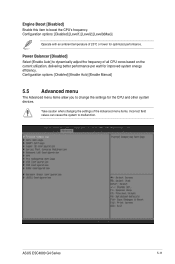
... field values can cause the system to malfunction. Take caution when changing the settings of all CPU cores based on the current utilization, delivering better performance per watt for optimized performance.
ASUS ESC4000 G4 Series
5-11 Configuration options: [Disabled] [Enable Auto] [Enable Manual]
5.5 Advanced menu
The Advanced menu items allow you to boost the CPU's frequency...
Series User Manual - Page 131
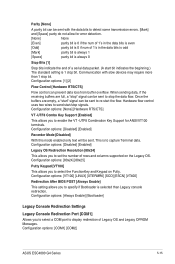
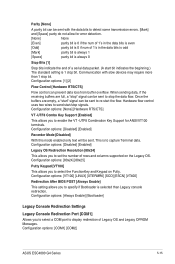
...] [XTERMR6] [SCO] [ESCN] [VT400]
Redirection After BIOS POST [Always Enable]
This setting allows you to enable the VT -UTF8 Combination Key Support for error detection.
[None]
None
[Even]
parity bit is 0 if....) The standard setting is selected than 1 stop bit. This is to specify if Bootloader is 1 stop bit. Configuration options: [COM1] [COM2]
ASUS ESC4000 G4 Series
5-15
Series User Manual - Page 136
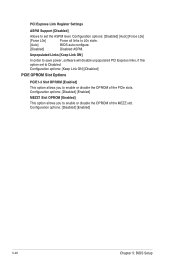
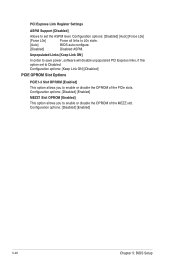
...]
BIOS auto configure.
[Disabled]
Disabled ASPM. Configuration options: [Keep Link ON] [Disabled]
PCIE OPROM Slot Options
PCIE1-3 Slot OPROM [Enabled] This option allows you to enable or disable the OPROM of the PCIe slots.
PCI Express Link Register Settings
ASPM Support [Disabled]
Allows to set to Disabled. Configuration options: [Disabled] [Enabled]
5-20
Chapter 5: BIOS Setup
Series User Manual - Page 144
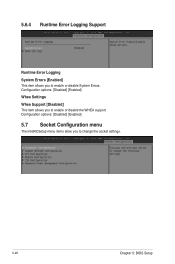
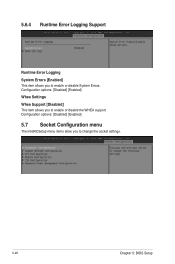
5.6.4 Runtime Error Logging Support
Runtime Error Logging System Errors [Enabled] This item allows you to change the socket settings.
5-28
Chapter 5: BIOS Setup Configuration options: [Disabled] [Enabled]
5.7 Socket Configuration menu
The IntelRCSetup menu items allow you to enable or disable the WHEA support. Configuration options: [Disabled] [Enabled] Whea Settings Whea Support [Disabled]...
Series User Manual - Page 161
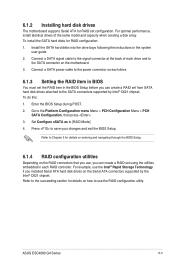
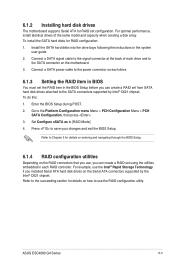
... PCH
SATA Configuration, then press . 3.
ASUS ESC4000 G4 Series
6-3 Install the SATA hard disks into the drive bays following the instructions in the BIOS Setup before you can create a RAID set using the utilities embedded in each drive.
6.1.3 Setting the RAID item in BIOS
You must set the RAID item in the system
user guide. 2. For optimal performance, install identical drives of each...
Series User Manual - Page 179
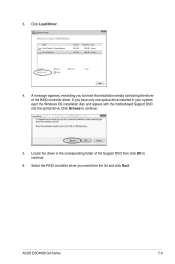
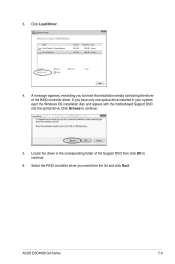
... continue.
6. Locate the driver in your system, eject the Windows OS installation disc and replace with the motherboard Support DVD into the optical drive. Select the RAID controller driver you have only one optical drive installed in the corresponding folder of the RAID controller driver. Click Load Driver.
4. If you need from the list and click Next. ASUS ESC4000 G4 Series
7-3
Series User Manual - Page 180
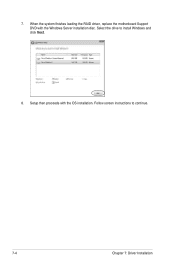
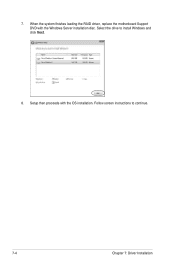
7. Select the drive to continue.
7-4
Chapter 7: Driver Installation When the system finishes loading the RAID driver, replace the motherboard Support DVD with the OS installation. Setup then proceeds with the Windows Server installation disc. Follow screen instructions to install Windows and click Next.
8.
Series User Manual - Page 182
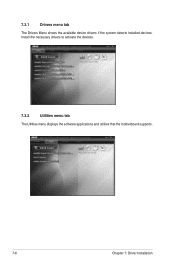
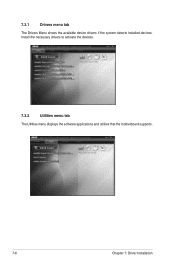
Install the necessary drivers to activate the devices.
7.3.2
Utilities menu tab
The Utilities menu displays the software applications and utilities that the motherboard supports.
7-6
Chapter 7: Driver Installation 7.3.1
Drivers menu tab
The Drivers Menu shows the available device drivers if the system detects installed devices.
Series User Manual - Page 183
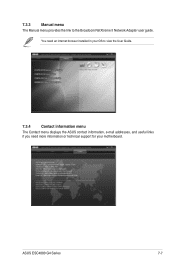
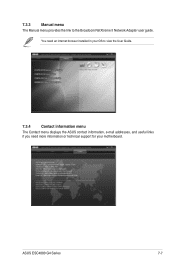
... browser installed in your motherboard.
7.3.3
Manual menu
The Manual menu provides the link to view the User Guide.
7.3.4
Contact information menu
The Contact menu displays the ASUS contact information, e-mail addresses, and useful links if you need more information or technical support for your OS to the Broadcom NetXtreme II Network Adapter user guide.
ASUS ESC4000 G4 Series
7-7
Asus ESC4000 G4 Reviews
Do you have an experience with the Asus ESC4000 G4 that you would like to share?
Earn 750 points for your review!
We have not received any reviews for Asus yet.
Earn 750 points for your review!

