Asus EEEPC900A-WFBB01 - Eee Pc 900A Pearl Support and Manuals
Get Help and Manuals for this Asus item
This item is in your list!

View All Support Options Below
Free Asus EEEPC900A-WFBB01 manuals!
Problems with Asus EEEPC900A-WFBB01?
Ask a Question
Free Asus EEEPC900A-WFBB01 manuals!
Problems with Asus EEEPC900A-WFBB01?
Ask a Question
Popular Asus EEEPC900A-WFBB01 Manual Pages
User Manual - Page 2


Table of Contents
Chapter 1: Introducing the Eee PC About This User's Manual 1-2 Notes for This Manual 1-3 Safety Precautions 1-4
Transportation Precautions 1-5 Charging Your Batteries 1-5 Airplane Precautions 1-5 Preparing your Eee PC 1-6
Chapter 2: Knowing the Parts Top Side...2-2 Bottom Side...2-5 Right Side...2-7 Left Side...2-8 Rear Side...2-9
Chapter 3: Getting Started Power System ...
User Manual - Page 3


... Player 4-27 Music Manager 4-28 Photo Manager 4-29 Video Manager 4-30 Webcam ...4-30 Sound Recorder 4-31 Games ...4-31 Settings...4-32 Desktop Mode 4-32 Anti-Virus...4-33 Volume ...4-33 Instant Shutdown 4-34 Printers ...4-34 System Info...4-35 Date & Time 4-35 Personalization 4-36 Add/Remove Software 4-36 Touchpad...4-39 Disk Utility...4-40
ASUS Eee PC
iii
User Manual - Page 6


... Started Provides information on using the Eee PC's utilities.
5. Using the Eee PC Provides information on getting started with the Eee PC.
4. About This User's Manual
You are major sections of the support CD.
7. System Recovery Gives you information on the Eee PC's components.
3. Knowing the Parts Provides information on system recovery.
6. Installing Windows® XP
Gives you QVL...
User Manual - Page 7


...This Manual
A few notes and warnings are used throughout this guide, allowing... you to data, components, or persons. TIP: Tips for special situations. Notes for safe operation. IMPORTANT! Important information that must be followed to prevent damage to complete certain tasks safely and effectively.These notes have different degrees of importance as follows:
WARNING! ASUS Eee PC...
User Manual - Page 9


... diskettes through security checks), and magnetic wands (hand-held devices used on people walking through airport magnetic detectors or expose them to charge the battery pack when the Eee PC is recommended that it is easily dulled if not properly cared for using electronic devices. Most airlines have restrictions for .
Remember that the...
User Manual - Page 25


... seek servicing. Additional battery packs are optional and can be purchased separately through an Eee PC retailer. Never attempt to remove the battery pack while the Eee PC is designed to the Eee PC.
3
ASUS Eee PC
3-3 Installing and Removing the Battery Pack
1
Your Eee PC may damage both your battery pack(s) and the Eee PC with a removable battery pack.The battery pack consists of a set of...
User Manual - Page 31


.... Allows you to capture, save, or
print the contents of
the line. Pg Up (↑): Press to the
beginning of the
keyboard for number entering. ASUS Eee PC
3-9
Speaker Up Icon (F9): Increases the speaker
volume.
Home (←): Press to move the pointer to the end of entire desktop.
Pg Dn (↓): Press...
User Manual - Page 33


... to continue.
2.
Toggle I agree with
this license and click Next to continue. Select your User Name. ASUS Eee PC
3-11 First Run Wizard
For the first time you start your Eee PC, the First Run Wizard will launch automatically and lead you through setting up your preferences and some basic information. Follow the wizard instructions to continue.
3.
User Manual - Page 35
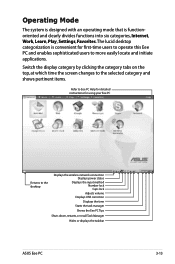
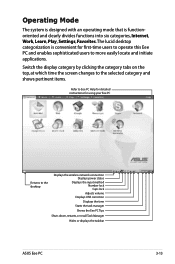
... Task Manager
Hides or displays the taskbar
ASUS Eee PC
3-13 Operating Mode
The system is designed with an operating mode that is convenient for using your Eee PC
Returns to more easily locate and initiate applications. The lucid desktop categorization is functionoriented and clearly divides functions into six categories, Internet, Work, Learn, Play, Settings, Favorites.
User Manual - Page 39


5. After a connection has been established, the connection is shown on the list.
6. You can see the wireless signal strength bars in the Notification area.
ASUS Eee PC
4-3 Activate the wireless LAN function before configuring a wireless network connection. In Windows XP environment, the wireless connection icon disappears when you disable the wireless LAN by pressing + ( + ).
User Manual - Page 41


2. Select the type of connection you want to use to create a network connection.
3.
ASUS Eee PC
4-5 Toggle the first option Dynamic IP address (DHCP) and click Next.
6. Enter a name for this connection and click Next. Click Create to make your connection and click Next.
5. Select the hardware that you are using and click Next.
4.
User Manual - Page 43


... DNS and WINS address unless you have problem connecting to override the server provided DNS server address. Enter a name for your service provider.
5. 4.
Click Finish to apply the settings or click Back to proceed directly.
6. Enter the DNS domain name for this connection and click Next.
7. ASUS Eee PC
4-7 If so, enter the preferred DNS Server...
User Manual - Page 45


Click Finish to apply the settings or click Back to make changes.
ASUS Eee PC
4-9
Select the hardware that you are using and click Next.
3. Wireless Point-to start the wireless PPPoE network configuration.
2. 6. Select Connect automatically at system startup ...
User Manual - Page 50


... the Eee PC Press the Add button to select an instant messaging service
2. If you do not have multiple IM accounts from the drop-down list and fill out your account. Select an instant messaging service
If you have an IM account, apply one from the Internet tab and the Welcome to login your password...
User Manual - Page 91
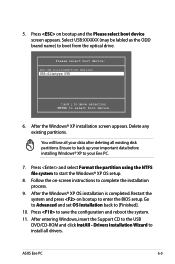
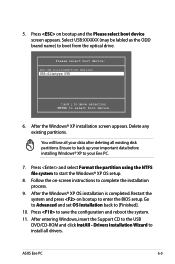
..., insert the Support CD to boot from the optical drive. Restart the system and press on -screen instructions to install all existing disk partitions. ASUS Eee PC
6-3
Ensure to back up your important data before installing Windows® XP to [Finished].
10. After the Windows® XP OS installation is completed. Go to Advanced and set OS Installation back to...
Asus EEEPC900A-WFBB01 Reviews
Do you have an experience with the Asus EEEPC900A-WFBB01 that you would like to share?
Earn 750 points for your review!
We have not received any reviews for Asus yet.
Earn 750 points for your review!
