Asus EB1020 Support and Manuals
Asus EB1020 Videos
Popular Asus EB1020 Manual Pages
User Manual - Page 3


... 10 Notes for this manual 13
Welcome 14
Package contents 14
Knowing your EeeBox PC 15
Front view 15 Rear view...17 Top view...19 Using the wireless antenna 20 Setting up the remote control (on selected models 21
Positioning your EeeBox PC 22
Installing the stand 22 Installing your EeeBox PC to a monitor 23
Setting up your EeeBox PC 24
Connecting to a display...
User Manual - Page 4


English
Contents
Recovering the OS to the Factory Default Partition (F9 Recovery 36 Backing up the Factory Default Environment Data to a USB Drive (F9 Backup 37 Using the USB storage device (USB Restore 38 ASUS contact information 40
EeeBox PC
User Manual - Page 8


...copyright protection technology must follow the specific operating instructions for satisfying RF exposure compliance. Macrovision...for radio noise emissions from digital apparatus set forth for an uncontrolled environment.
English
This... any interference, including interference
that is prohibited.
EeeBox PC Reverse engineering or disassembly is protected by Macrovision Corporation ...
User Manual - Page 9


...2.412-2.484 GHz
Ch01 through Ch14
Europe ETSI 2.412-2.472 GHz
Ch01 through Ch13
EeeBox PC English
REACH
Complying with the requirements of the EEC directives 2004/108/EC "...Chemicals) regulatory framework, we publish the chemical substances in our products at ASUS REACH website at http://csr.asus.com/english/REACH.htm.
CE marking for devices without wireless LAN/Bluetooth ...
User Manual - Page 10


... encounter the following technical problems with the product, unplug the power cord and contact a qualified service technician or your retailer....Set up your system.
• Do not use this product in the documentation before you read the following safety instructions. However, to ensure your system. • When the system is designed and tested to rest on it is damaged.
10 EeeBox PC...
User Manual - Page 11
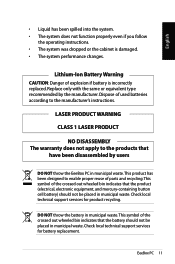
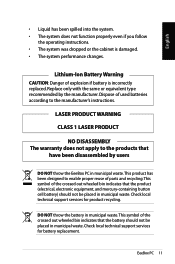
...
NO DISASSEMBLY The warranty does not apply to the manufacturer's instructions. Check local technical support services for product recycling. This product has been designed to enable proper reuse of parts and recycling.This symbol of explosion if battery is damaged. • The system performance changes. EeeBox PC 11 English
• Liquid has been spilled into the...
User Manual - Page 12


... uncontrolled release of toxic heavy metals. 3. com/english/takeback.htm.)
12 EeeBox PC English
European Union Eco-label
This EeeBox PC has been awarded the EU Flower label, which means that are harmful to the environment and
health. 4. Limited use of spare
parts. 6. Our commitment to recycling our old equipment grows out of substances harmful...
User Manual - Page 13


...supported on power management and its benefits to yourself. Energy Star is automatically set to complete a task.
In addition, please visit http://www.energystar.gov for detail information on Freedos and Linux-based products.
IMPORTANT: Instructions that you MUST follow to prevent injury to the environment. Environmental Protection Agency and the U.S. EeeBox PC...All ASUS products ...
User Manual - Page 14


... (optional)
Remote control (optional*)
IR receiver (optional*)
AC adapter
Quick Start Guide
Power cord
Warranty card
Quick start guide
VESA mount and Screw pack (optional)
Mini jack to the ASUS Service Center for replacement of your retailer. If any of the EeeBox PC. Actual product specifications may vary with territories.
• If the device or its components fail...
User Manual - Page 26


To enter the BIOS setup, press repeatedly during bootup.
26 EeeBox PC This is to ensure that your EeeBox PC is not in use, unplug the power adapter or switch off the AC outlet to a low power consumption mode and is set to save on the system.
3
4
2
1
• When your EeeBox PC is fully operational at the same time. English...
User Manual - Page 27


... www.asus.com for reference only. Configuring wireless connection
To connect to a wireless network, follow the instructions below:
For security concerns, DO NOT connect to build the connection.
After a connection has been established, the connection is shown on the upper right corner to others.
1. EeeBox PC 27 Actual screen images may have to enter a password...
User Manual - Page 34
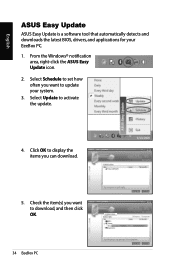
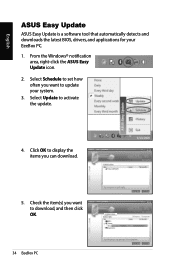
... items you want to activate the update.
4. Select Update to download, and then click OK.
34 EeeBox PC Click OK to update your EeeBox PC. 1. From the Windows® notification
area, right-click the ASUS Easy Update icon. 2. English
ASUS Easy Update
ASUS Easy Update is a software tool that automatically detects and downloads the latest BIOS, drivers, and applications for your system...
User Manual - Page 36
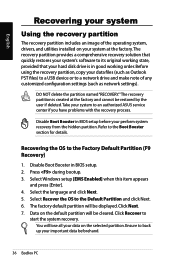
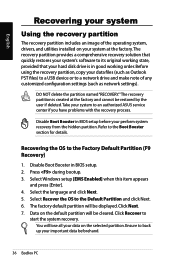
..., drivers, and utilities installed on your system at the factory and cannot be restored by the user if deleted.Take your important data beforehand.
36 EeeBox PC Select the language and click Next. 5. English
Recovering your system
Using the recovery partition
The recovery partition includes an image of any customized configuration settings (such as network settings...
User Manual - Page 38


Press for EeeTop PC or for EeeBox PC on the system partition "C" and keeps the partition "D" unchanged. Task options:
...completed successfully, click Reboot to restart the system.
38 EeeBox PC Disable Boot Booster in BIOS setup.
2. Connect the USB storage device that you simply want to restore your EeeTop PC/ EeeBox PC to the factory default state.This option deletes all data...
User Manual - Page 39


...: Jerry Shen
Year to begin affixing CE marking:2011
Signature
EeeBox PC 39 Country:
TAIWAN
Authorized representative in Europe:
ASUS COMPUTER GmbH
Address, City:
HARKORT STR. 21-23, 40880 RATINGEN
Country:
GERMANY
declare the following apparatus:
Product name :
EeeBox PC
Model name :
EeeBox EB1021, EB1020
conform with the essential requirements of Conformity
We, the undersigned...
Asus EB1020 Reviews
Do you have an experience with the Asus EB1020 that you would like to share?
Earn 750 points for your review!
We have not received any reviews for Asus yet.
Earn 750 points for your review!


