Asus P2-P5945GCX Support and Manuals
Get Help and Manuals for this Asus item
This item is in your list!

View All Support Options Below
Free Asus P2-P5945GCX manuals!
Problems with Asus P2-P5945GCX?
Ask a Question
Free Asus P2-P5945GCX manuals!
Problems with Asus P2-P5945GCX?
Ask a Question
Popular Asus P2-P5945GCX Manual Pages
User Manual - Page 8


...system and install drivers and utilities from the support CD. 4. Chapter 4: Motherboard information This chapter gives information about ASUS P1/P2-P5945GCX barebone system. This chapter includes the motherboard layout, jumper settings, and connector locations. 5. viii
How this guide
Audience
This guide provides general information and installation instructions about the motherboard...
User Manual - Page 15


... port. DVI port. Audio 2, 4, 6 or 8-channel configuration
Port
Light Blue Lime Pink Gray Black
Headset 2-channel
Line In Line Out
Mic In • •
4-channel
Line In Front Speaker...Rear Speaker Out Side Speaker Out
Yellow Orange
•
•
Center/Subwoofer Center/Subwoofer
ASUS P1/P2-P5945GCX
1- This port allows 10/100M connection to CRT and isn't compatible with DVI-I.
16...
User Manual - Page 31


Install the storage drive assembly to the hard disk drive. Connect the black plug of the IDE cable to the optical drive, then the gray
plug to the chassis.
3
R
4. R
4
ASUS P1/P2-P5945GCX
2-15 If you have the SATA HDD, connect the SATA cable to the SATA HD. 2. Secure the storage drive assembly with three screws...
User Manual - Page 34


....
• Screen display and driver options may not be the same for different operating system versions.
• The contents of your OS documentation for general reference only. 3.1 Installing an operating system
The barebone system supports Windows® 2000/XP operating systems (OS). Because motherboard settings and hardware options vary, use the setup procedures presented in this...
User Manual - Page 46


This chapter provides technical information about the motherboard for future upgrades or system reconfiguration.
4.2 Motherboard layout
4Mb BIOS
Super I/O
SB_PWR
CR2032 3V Lithium Cell CMOS Power
BUZZER
PANEL
Intel ICH7
VIA VT6308P
...info
MS_CON RSTCON
USBPW78 CLRTC
USB7
SATA1
CF_CON
26.4cm(10.4in)
4.1 Introduction
The P1/P2-P5945GCX barebone system comes with an ASUS motherboard.
User Manual - Page 56


... need to restore the BIOS in the future.
ASUS AFUDOS: Updates the BIOS using a bootable floppy disk or the motherboard support CD when the BIOS file fails or gets corrupted.
4.
Copy the original motherboard BIOS using a floppy disk, or the motherboard support CD during POST.
2. ASUS EZ Flash: Updates the BIOS using the ASUS Update or AFUDOS utilities.
5-
Chapter 5: BIOS setup
User Manual - Page 62


... Drivers menu appears. 2. Click the Utilities tab, then click ASUS Update. The ASUS Update utility is available in the support CD that allows you to download the latest BIOS file.
5.1.4 ASUS Update utility
The ASUS Update is a utility that comes with the motherboard package.
Installing ASUS Update To install ASUS Update:
1. See page 3-4 for this utility.
5-
Chapter 5: BIOS setup...
User Manual - Page 65


... settings. Use the BIOS Setup program when you are for reference purposes only, and may not exactly match what you can cause damage to your system, or prompted to turn the system off then back on the motherboard stores the Setup utility.
See section "5.7 Exit Menu."
• The BIOS setup screens shown in the future.
ASUS P1/P2-P5945GCX...
User Manual - Page 69


..., LS-120, or MO drive. Configuration options: [Disabled] [Auto]
ASUS P1/P2-P5945GCX
5-15 Select a device item then press to Auto enables the LBA mode if the device supports this mode, and if the device was not previously formatted with LBA mode disabled. These values are specifically configuring a CD-ROM drive. Configuration options: [Disabled] [Auto...
User Manual - Page 73


...Manual - allows you to enable or disable the clock generator spread spectrum. ASUS P1/P2-P5945GCX
5-19 JumperFree Configuration USB Configuration
CPU Configuration Chipset Onboard Devices Configuration PCIPnP
Exit
Adjust system frequency/voltage
5.4.1
JumperFree Configuration
Advanced
BIOS SETUP... frequency.
Take caution when changing the settings of the Advanced menu items. Incorrect ...
User Manual - Page 75


... enabled. Configuration options: [Enabled] [Disabled]
Legacy USB Support [Auto] Allows you to enable or disable the USB ...set the USB 2.0 controller mode to HiSpeed (480 Mbps) or FullSpeed (12 Mbps). Configuration options: [FullSpeed] [HiSpeed]
BIOS EHCI Hand-off [Enabled] Allows you to change should be claimed by the EHCI driver. Configutation options: [Disabled] [Enabled]
ASUS P1/P2-P5945GCX...
User Manual - Page 77


...Intel SpeedStep Technology (EIST). Configuration options: [Enabled] [Disabled]
ASUS P1/P2-P5945GCX
5-23 Configuration options: [Auto] [Disabled]
Virtualization Technology [Enabled] Allows you to enable the C1E support. Configuration options: [Auto] [Disabled]
CPU Internal Thermal Control [Auto] When set to [Auto], the BIOS will automatically check the CPU's capability to enable or disable...
User Manual - Page 87


... "Password Installed" appears after you successfully set a password, this item to erase the RTC RAM.
To clear the supervisor password, select the Change Supervisor Password then press . If you forget your password. ASUS P1/P2-P5945GCX
5-33
After you set your BIOS password, you can clear it by erasing the CMOS Real Time Clock (RTC) RAM. Select the Change Supervisor Password item...
User Manual - Page 88
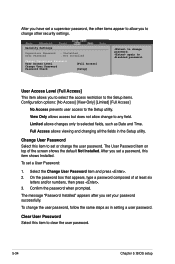
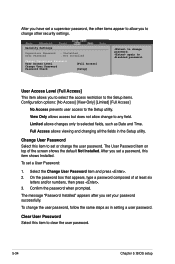
... steps as Date and Time.
Clear User Password Select this item shows Installed. Change User Password Select this item to clear the user password.
5-34
Chapter 5: BIOS setup Confirm the password when prompted.
Full Access allows viewing and changing all the fields in setting a user password. On the password box that appears, type a password composed of the screen shows the default...
User Manual - Page 89


... appears.
ASUS P1/P2-P5945GCX
5-35 When you select this option or if you press , a confirmation window appears. Load Setup Defaults This...PC is turned off. Select OK to load the default values for each of the options from this menu.
After selecting this option, a confirmation appears. Select Exit & Save Changes or make other than System Date, System Time, and Password, the BIOS...
Asus P2-P5945GCX Reviews
Do you have an experience with the Asus P2-P5945GCX that you would like to share?
Earn 750 points for your review!
We have not received any reviews for Asus yet.
Earn 750 points for your review!
