Asus A55M-A USB3 Support and Manuals
Get Help and Manuals for this Asus item
This item is in your list!

View All Support Options Below
Free Asus A55M-A USB3 manuals!
Problems with Asus A55M-A USB3?
Ask a Question
Free Asus A55M-A USB3 manuals!
Problems with Asus A55M-A USB3?
Ask a Question
Popular Asus A55M-A USB3 Manual Pages
A55M-A User's Manual - Page 2
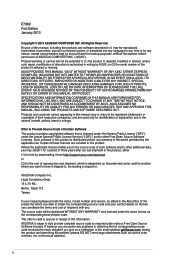
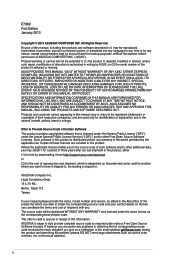
... COMPUTER INC. Offer to duly provide complete source code as required under the same license as the corresponding binary/object code.
Product warranty or service will be registered trademarks or copyrights of the product for backup purposes, without any problems in this email address). ASUS PROVIDES THIS MANUAL "AS IS" WITHOUT WARRANTY OF ANY KIND, EITHER...
A55M-A User's Manual - Page 5
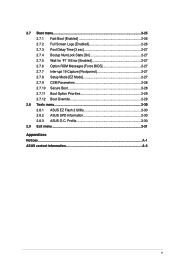
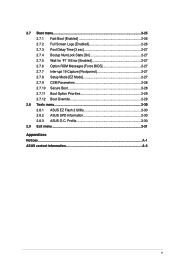
... [On 2-27 2.7.5 Wait for 'F1' If Error [Enabled 2-27 2.7.6 Option ROM Messages [Force BIOS 2-27 2.7.7 Interrupt 19 Capture [Postponed 2-27 2.7.8 Setup Mode [EZ Mode 2-27 2.7.9 CSM Parameters 2-28 2.7.10 Secure Boot 2-28 2.7.11 Boot Option Priorities 2-29 2.7.12 Boot Override 2-29
2.8 Tools menu 2-30 2.8.1 ASUS EZ Flash 2 Utility 2-30 2.8.2 ASUS SPD Information 2-30 2.8.3 ASUS O.C.
A55M-A User's Manual - Page 10


...1 x DVI port 1 x D-Sub output port 1 x LAN (RJ-45) port 2 x USB 3.0 ports and 2 x USB 2.0/1.1 ports (A55M-A/USB3 only) 4 x USB 2.0/1.1 ports (A55M-A only) 8-channel audio I/O ports (3-jack)
Internal I/O connectors / buttons / switches
2 x USB 2.0/1.1 connectors support additional 4 USB 2.0/1.1 ports 6 x SATA 3.0Gb/s connectors 1 x System panel connector 1 x Internal Speaker connector 1 x CPU fan...
A55M-A User's Manual - Page 11
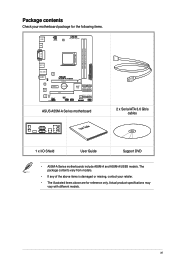
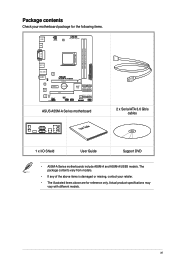
...
Super I/O
PCI1
SB_PWR ALC 887
SPDIF_OUT
AAFP
USBPWF USB56
USB34
AMD® A55
SATA6G_5 SATA6G_6 SATA6G_3 SATA6G_4
SATA6G_1 SATA6G_2
32Mb BIOS
CLRTC SPEAKER
F_PANEL
EATXPWR
ASUS A55M-A Series motherboard
User Guide
2 x Serial ATA 3.0 Gb/s cables
1 x I/O Shield
User Guide
Support DVD
• A55M-A Series motherboards include A55M-A and A55M-A/USB3 models. xi
A55M-A User's Manual - Page 15


... without the need for any user interaction. ASUS MyLogo2™ Turn your favorite photos into 256-color boot logos to restore a corrupted BIOS file from a USB storage device that contains the BIOS file.
ASUS A55M-A Series
1-3
USB 3.0 Boost (A55M-A/USB3 only) With USB 3.0 Boost technology, a USB device's transmission speed is significantly increased, adding to an already impressive...
A55M-A User's Manual - Page 18
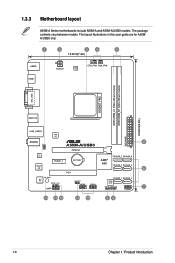
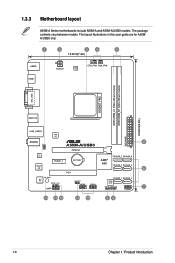
...
A55M-A Series motherboards include A55M-A and A55M-A/USB3 models. The layout illustrations in this user guide are for A55MA/USB3 only.
1
2
3
4
5
18.8cm(7.4in)
KBMS HDMI
ATX12V
CPU_FAN CHA_FAN
DIGI +VRM
DDR3 DIMM_A1 (64bit, 240-pin module) DDR3 DIMM_B1 (64bit, 240-pin module)
SOCKET FM2
DVI_VGA
USB1112
23.6cm(9.3in)
LAN1_USB12
ASM 1042
EATXPWR
KB_USBWB
AUDIO
2
A55M-A/USB3...
A55M-A User's Manual - Page 24
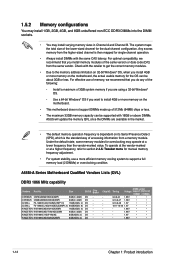
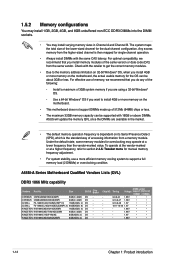
... 16GB or above DIMMs. ASUS will update the memory QVL once the DIMMs are using a 32-bit Windows® OS.
- Use a 64-bit Windows® OS if you install 4GB or more memory on the motherboard.
• This motherboard does not support DIMMs made up of the same version or date code (D/C) from the same...
A55M-A User's Manual - Page 30
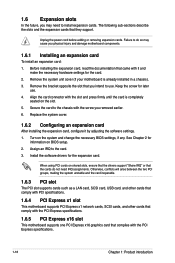
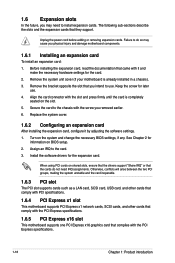
...expansion cards. Replace the system cover.
1.6.2 Configuring an expansion card
After installing the expansion card, configure it and make the necessary hardware settings for information on shared slots, ensure that the drivers support "Share IRQ" or that complies with the screw you removed earlier.
6. See Chapter 2 for the card.
2. Otherwise, conflicts will arise between the two PCI groups...
A55M-A User's Manual - Page 33


...S1 sleep mode (CPU stopped, DRAM refreshed, system running in reduced power mode). KB_USBPWB
12 23
A55M-A/USB3
+5V
+5VSB
(Default)
A55M-A/USB3 Keyboard and USB device wake up ...ASUS A55M-A Series
1-21 USB device wake-up (3-pin USBPFW)
Set these jumpers to +5V to enable or disable the keyboard wake-up the computer by pressing a key on the +5VSB lead for each USB port;
When you set...
A55M-A User's Manual - Page 35


... connector supports a CPU fan of the connector. CPU_FAN CHA_FAN
A55M-A/USB3
A55M-A/USB3 CPU fan connector
DO NOT forget to connect the fan cables to CRT and isn't compatible with DVI-I
10. 7. These two 4-pin Universal Serial Bus (USB) ports are not jumpers!
This port is for connecting USB 3.0 devices. CPU FAN PWM CPU FAN IN
CPU FAN PWR GND
Rotation +12V GND
ASUS A55M-A Series...
A55M-A User's Manual - Page 37


...GND
A55M-A/USB3 SATA 3.0Gb/s connectors
• These connectors are for the Serial ATA 3.0 Gb/s signal cables for Serial ATA hard disk drives and optical disc drives.
ASUS A55M-A ...8226; You must install Windows® XP Service Pack 3 or later version before using these connectors, set to [RAID]. Serial ATA 3.0 Gb/s connectors (7-pin SATA3G 1~6)
These connectors are set the type of ...
A55M-A User's Manual - Page 39
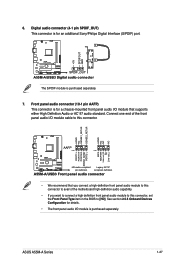
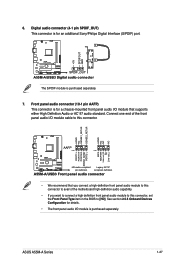
...A55M-A/USB3 Front panel audio connector
• We recommend that supports either High Definition Audio or AC`97 audio standard. 6. Front panel audio connector (10-1 pin AAFP) This connector is for an additional Sony/Philips Digital Interface (S/PDIF) port.
+5V SPDIFOUT GND
A55M-A/USB3
SPDIF_OUT A55M-A/USB3...connector, set the Front Panel Type item in the BIOS to this connector. ASUS A55M-A ...
A55M-A User's Manual - Page 43
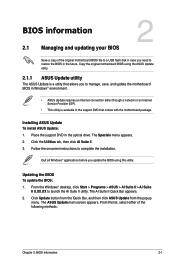
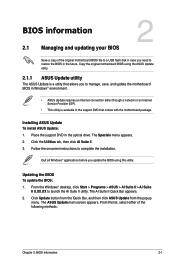
..., select either through a network or an Internet Service Provider (ISP).
• This utility is a utility that comes with the motherboard package. Installing ASUS Update To install ASUS Update: 1. Follow the onscreen instructions to launch the AI Suite II utility. The AI Suite II Quick Bar appears.
2.
Place the support DVD in the support DVD that allows you to manage, save...
A55M-A User's Manual - Page 45
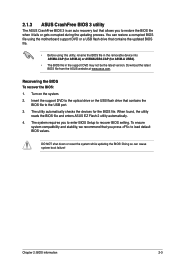
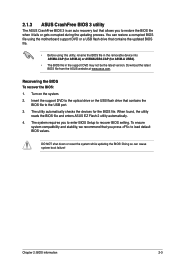
... BIOS:
1. The utility automatically checks the devices for A55M-A USB3).
• The BIOS file in the removable device into A55MA.CAP (for A55M-A) or A55MAUSB3.CAP (for the BIOS file.
2.1.3 ASUS CrashFree BIOS 3 utility
The ASUS CrashFree BIOS 3 is an auto recovery tool that allows you to the USB port. 3. Insert the support DVD to the optical drive or the...
A55M-A User's Manual - Page 46
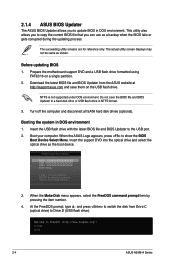
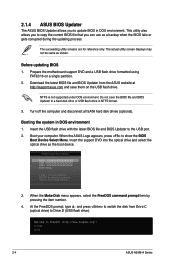
.... At the FreeDOS prompt, type d: and press to switch the disk from the ASUS website at
http://support.asus.com and save the BIOS file and BIOS Updater to boot using
FAT32/16 on the USB flash drive. Welcome to the USB port. 2. Turn off the computer and disconnect all SATA hard disk drives (optional). Insert the...
Asus A55M-A USB3 Reviews
Do you have an experience with the Asus A55M-A USB3 that you would like to share?
Earn 750 points for your review!
We have not received any reviews for Asus yet.
Earn 750 points for your review!
