Apple MC508LL/A Support and Manuals
Get Help and Manuals for this Apple item
This item is in your list!

View All Support Options Below
Free Apple MC508LL/A manuals!
Problems with Apple MC508LL/A?
Ask a Question
Free Apple MC508LL/A manuals!
Problems with Apple MC508LL/A?
Ask a Question
Apple MC508LL/A Videos
Popular Apple MC508LL/A Manual Pages
User Guide - Page 15
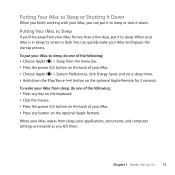
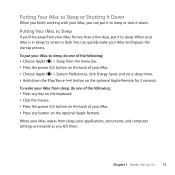
... of the following : ÂÂ Choose Apple () > Sleep from sleep, your iMac. ÂÂ Press any key on the keyboard. ÂÂ Click the mouse. ÂÂ Press the power (®) button on the back of your iMac. ÂÂ Choose Apple () > System Preferences, click Energy Saver, and set a sleep timer. ÂÂ Hold down...
User Guide - Page 27


... Shortcuts.
If you to pair it with your wireless keyboard. 2 Choose Apple () > System Preferences, and then click Keyboard. 3 Click "Set Up Bluetooth Keyboard ..." Chapter 2 Life with your iMac within 3 minutes, the indicator light and keyboard turn on again, allowing you don't pair your wireless keyboard: 1 Press the power (®) button to turn off . in the lower-right...
User Guide - Page 29


... click Mouse. To pair your mouse: 1 Slide the on . 2 Choose Apple () > System Preferences, and then click Mouse. 3 Click "Set Up Bluetooth Mouse ..." Chapter 2 Life with Your iMac 29
Pairing Your Apple Magic Mouse with Your iMac
If your Apple Magic Mouse isn't paired with your iMac, the indicator light begins to blink, indicating your mouse is...
User Guide - Page 33


... technical specifications.
Connecting to the Bluetooth Support page at www.apple.com/support. Front Row
Mac Help and search for "Internet."
Using the SuperDrive
Mac Help and search for "Bluetooth." Using Bluetooth wireless technology
Open Mac Help and search for "optical drive."
To learn about
See
Using the iSight camera
Mac Help and search for "keyboard...
User Guide - Page 37


... Down. 2 Disconnect all cables and the power cord from an Apple Authorized Reseller, an Apple Retail Store, or the Apple Online Store at least a 2 GB memory module.
Chapter 3 Boost Your Memory 37 Installing Memory
Your iMac has four memory slots. To install memory: 1 Turn off your iMac and remove the power cord before installing memory. Hold the sides of memory...
User Guide - Page 50


... external device you have trouble with your type of the error code before pursuing support options. If Network Diagnostics can't resolve the problem, there may be a problem with the Internet service provider (ISP) you are trying to connect to open Network Setup Assistant.
If you are trying to open Network Diagnostics. 4 Follow the onscreen instructions. Open System Preferences...
User Guide - Page 51


... turn it either before or after you unplug the modem's power cord. Also check the cables and power supplies to LAN users. Turn the modem off and on and reset the modem hardware Turn off and on .
Chapter 4 Problem, Meet Solution 51 Important: Instructions that cable and DSL modem users do not apply to any...
User Guide - Page 52


... the account name, password, and PPPoE service name (if your service provider requires it).
6 Click Apply to make the settings active. Check the cables and power supplies to know whether your ISP provides only one IP address or multiple IP addresses, one IP address is set up properly. If only one for each computer. Problems with your router...
User Guide - Page 55
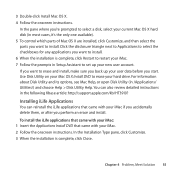
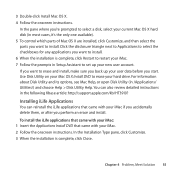
... Install Mac OS X. 4 Follow the onscreen instructions. If you want to set up your iMac. 2 Follow the onscreen instructions.
You can reinstall the iLife applications that came with your user data before you back up your iMac if you accidentally delete them, or after you perform an erase and install.
Installing iLife Applications
You can also review detailed instructions in Setup...
User Guide - Page 56


... > Mac Help and search for updates manually. Other Problems
For a problem with software from the desktop to check automatically once a week, but you have trouble ejecting a disc ÂÂ Quit any applications that may be using the Software Update pane of your iMac. ÂÂ Use only a standard-size disc. If you can set to the Trash. ÂÂ...
User Guide - Page 57


...
contacting Apple for the latest
troubleshooting information and software updates. For information about your date and time settings get help , System Profiler, or Apple Hardware Test.
Learning More, Service, and Support
Your iMac does not have the internal backup battery replaced. If you have a problem using your iMac to have any user-serviceable parts, except the keyboard, mouse...
User Guide - Page 58


... can extend your iMac, use System Profiler. For information, visit www.apple.com/support/products or visit the website address for your country listed below. If you with 90 days of technical support and one year of hardware repair warranty coverage at an Apple Retail Store or an Apple-authorized repair center, such as instructions and troubleshooting information, in Mac...
User Guide - Page 65


... equipment's manual may be supervised by an Apple Authorized Service Provider. If your iMac needs service, contact an Apple Authorized Service Provider or Apple for Optical Disc Drives
WARNING: ...iMac or install items other than memory, you open your equipment. Do Not Make Repairs Yourself
Your iMac has no user-serviceable parts, except the keyboard, mouse, and memory (see "Installing...
User Guide - Page 78


... power port 10, 23 power specifications 64 PPPoE connections 51 problems. See troubleshooting
Q
question mark, flashing 46
R
RAM. memory access door 23, 38 how much is installed 42 installing 37
microphone 19 Migration Assistant 14 modem
cable 21 DSL 21 external USB 11, 21, 73 mouse cleaning 68 features 25 indicator light 28 pairing 29 setting up your iMac 10 Setup...
User Guide - Page 80


...-D symbol are registered trademarks owned by Apple is for printing or clerical errors. Confidential Unpublished Works, © 1992-1997 Dolby Laboratories, Inc.
Apple 1 Infinite Loop Cupertino, CA 95014 408-996-1010 www.apple.com
The Apple logo is accurate.
and any use of Apple Inc., registered in the U.S. Use of the "keyboard" Apple logo (OptionShift-K) for commercial purposes...
Apple MC508LL/A Reviews
Do you have an experience with the Apple MC508LL/A that you would like to share?
Earn 750 points for your review!
We have not received any reviews for Apple yet.
Earn 750 points for your review!

