Apple MA611B/A Support and Manuals
Get Help and Manuals for this Apple item
This item is in your list!

View All Support Options Below
Free Apple MA611B/A manuals!
Problems with Apple MA611B/A?
Ask a Question
Free Apple MA611B/A manuals!
Problems with Apple MA611B/A?
Ask a Question
Popular Apple MA611B/A Manual Pages
User Manual - Page 6


51 Using Apple Hardware Test 51 Problems with Your Internet Connection 54 Problems with AirPort Extreme Wireless Communication 55 Keeping Your Software Up to Date 56 Reinstalling the Software That Came with Your MacBook Pro 57 Learning More, Service, and Support 59 Locating Your Product Serial Number
Chapter 5: Last, but Not Least
62 Important Safety Information 65...
User Manual - Page 8


... questions can set it up your MacBook Pro. Your MacBook Pro is designed so that you see "Getting Answers" on page 61) carefully before setting up quickly and start using it right away. Apple may release new versions and updates to its system software, so the images shown in Mac Help. Important: Read all the installation instructions (and...
User Manual - Page 9


The following pages take you through the setup process, including these tasks: Â Plugging in the Box
®
MENU
Apple Remote
85W MagSafe Power Adapter
DVI to VGA adapter
AC power cord
Setting Up Your MacBook Pro
Your MacBook Pro is designed so that you can set it right away. What's in the 85W MagSafe Power Adapter...
User Manual - Page 10
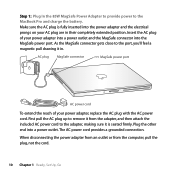
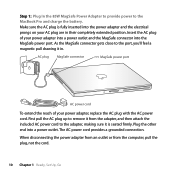
... it is fully inserted into the power adapter and the electrical prongs on your power adapter, replace the AC plug with the AC power cord. First pull the AC plug up to remove it...
10 Chapter 1 Ready, Set Up, Go When disconnecting the power adapter from an outlet or from the adapter, and then attach the included AC power cord to the MacBook Pro and charge the battery. The AC power cord...
User Manual - Page 13


... your Internet and email information and set up a user account on your MacBook Pro, Setup Assistant starts. Setup Assistant helps you turn on , see "If your MacBook Pro with Setup Assistant. Go to the Applications folder, open Utilities, and double-click Migration Assistant. Step 4: Configure your MacBook Pro doesn't turn on your MacBook Pro. If you 've purchased from...
User Manual - Page 19


... finger on and off, or put it to zoom in sleep. Slot-loading SuperDrive This optical drive reads and writes to rotate photos and more. Battery Run your MacBook Pro. Use two fingers to standard-size CDs and DVDs. Sleep indicator light A white light pulses when the...
User Manual - Page 21


...) receiver Use an optional Apple Remote (sold separately at www.apple.com/store) with iMovie '08. Built-in iSight camera Videoconference with others using the included iChat AV application. Built-in stereo speakers ...iChat AV application, take pictures with Photo Booth, or capture video with the IR receiver to control Front Row and Keynote on your MacBook Pro from up to music, movies, games, and...
User Manual - Page 30


Charging the Battery
When the power adapter that came with Your MacBook Pro Getting Answers
Much more quickly, however, if the computer is ... on , off or in Mac Help on your MacBook Pro is connected, the battery charges whether the computer is available in sleep. The battery charges more information about using your MacBook Pro is on the Internet at www.apple.com/support/macbookpro.
User Manual - Page 31


.... Chapter 2 Life with gestures within any application to see the following:
To learn about Installing memory Troubleshooting your MacBook Pro if you have a problem Finding service and support for "Mac OS X" in Mac Help. Or search for your MacBook Pro
Using Mac OS X
Moving from a PC to the iLife website at www.apple.com/support/macbookpro. Search for "system preferences...
User Manual - Page 32


... for "burn disc" in Mac Help.
Caring for the battery
Search for Apple products
32 Chapter 2 Life with Your MacBook Pro
Or open the Bluetooth File Exchange application, located in Mac Help. To learn about
Do this
Using Bluetooth wireless technology
Go to the Bluetooth Support page at www.apple.com/support.
and manuals for "battery" in Mac Help.
User Manual - Page 51


... of the
error code before pursuing support options. Open System Preferences and click Network.
To use the Apple Hardware Test application to help determine if there is a problem with Your Internet Connection
Your MacBook Pro has the Setup Assistant application to open Network Setup Assistant. For more information about 45 seconds), follow
the onscreen instructions. 6 If Apple Hardware Test...
User Manual - Page 54


...For setup information, check the documentation provided with your router or ask the person who set up your location.
54 Chapter 4 Problem, Meet...trouble using an AirPort Base Station, check Mac Help or visit the AirPort Extreme website at www.apple.com/support/airport. Problems with AirPort Extreme Wireless Communication
If you have properly configured the software according to the instructions...
User Manual - Page 57


Learning More, Service, and Support
Your MacBook Pro does not have any user-serviceable parts, except the memory. Choose your MacBook Pro, use System Profiler. It shows you need service, contact Apple or take your questions, as well as instructions and troubleshooting information, in Mac Help. To open System Profiler, choose Apple () > About This Mac from the pop-up menu. System...
User Manual - Page 58


... below.
For information, visit www.apple.com/ support/products or visit the website address for your MacBook Pro serial number ready when you (the first 90 days are complimentary).
You can help you with 90 days of technical support and one year of purchase. AppleCare Service and Support
Your MacBook Pro comes with installing and opening applications, and basic troubleshooting.
User Manual - Page 78


... won't
respond 46 computer won 't move 46 PPPoE connections 53 trouble ejecting a disc 50 trouble using AirPort 54 See also troubleshooting putting your MacBook Pro to
sleep 15
Q
question mark, flashing 48
R
RAM, installing 35 reinstalling software 56 removing the battery 35 replacing the battery 42 resetting your password 50
Rewind key 23 right click 26 rotating objects using 10...
Apple MA611B/A Reviews
Do you have an experience with the Apple MA611B/A that you would like to share?
Earn 750 points for your review!
We have not received any reviews for Apple yet.
Earn 750 points for your review!
