Adobe 16001500 - Illustrator CS2 - Mac Support and Manuals
Get Help and Manuals for this Adobe item
This item is in your list!

View All Support Options Below
Free Adobe 16001500 manuals!
Problems with Adobe 16001500?
Ask a Question
Free Adobe 16001500 manuals!
Problems with Adobe 16001500?
Ask a Question
Popular Adobe 16001500 Manual Pages
Migration Guide - Page 3


... Adobe, the Adobe logo, Acrobat, Flash, GoLive, Illustrator, InDesign, Photoshop, PostScript, Reader...guide may be sure to any errors or inaccuracies that the content in this guide. Any references to U.S.
Consistent with only those rights as that term is furnished under copyright law even if it , is defined at 41 CFR Parts 60-1 through 227.7202-4, as a commitment by reference. Adobe...
Migration Guide - Page 4


... print interface and such features as PDF, SVG, or Flash for text on many standard file formats such as support for your artwork to create predictable gradients, patterns and elaborate effects. Printing Illustrator Artwork 34 Print your artwork reliably thanks to best prepare your artboard for transparency flattening and Adobe PDF output.
Keyboard Shortcuts 38 A list...
Migration Guide - Page 5


... support for Photoshop filters and effects, opens new horizons for FreeHand users like you to help you create beautiful typography. Illustrator also gives you access to many OpenType® features to help you transition as quickly and as smoothly as possible.
It was written specifically for vector graphics. Integration with Adobe Bridge, it easier to Adobe Illustrator...
Migration Guide - Page 9


...in Photoshop, select the graphic and choose Edit Original in the set using different color models....Illustrator Migration Guide
Output Area Tool » Crop Area
By default, Illustrator crops artwork to quickly change the density, color, location, size, rotation, transparency, and style of reusable appearance attributes. The option you apply with Photoshop. All the changes you choose sets...
Migration Guide - Page 10


... import both CMYK and RGB images, you'll be prompted to choose a specific color space (see "Setting up to opening the document, choose Type > Legacy Text > Update All Legacy Text. Illustrator can work in FreeHand's Document Pane) will convert to an Illustrator artboard and everything on subsequent pages will be edited until it to an...
Migration Guide - Page 13
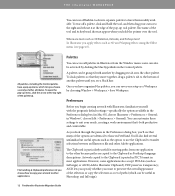
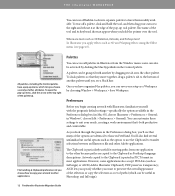
... let you hold the tool, and then drag your setup as 3D and Warping effects using the Effect menu (see a black line.
However, some can also be grouped with the program's default settings-specifically the options available in the Preferences dialog box (in FreeHand. THE Illustrator WORKSPACE
You can tear off a palette, click and...
Migration Guide - Page 14


...transfer documents between Adobe applications, and output your Adobe Creative Suite applications (except Acrobat) are relevant to set . Context-sensitive menus display commands that support shortcuts, some ... > Creative Suite Color Settings in the Keyboard Shortcuts dialog box. ance), layer, or swatch. F. For a list of Illustrator shortcuts, click Export text in Adobe Bridge and select an ...
Migration Guide - Page 15


... to Illustrator Migration Guide Also note that most Photoshop effects in Illustrator can ...Illustrator document consists of color swatches, brushes, and graphic styles. Note that if you have used raster effects (such as logos) and specific sets...with Illustrator CS2.
Setting Up a New Document
When you create a new document, you can't change the color mode in the Document Setup dialog ...
Migration Guide - Page 16


...settings, and printer resolution. In Illustrator choose File > Document Setup to reuse it or share it with identical content to the clipboard for Type and Transparency at the document level. The artboard's dimensions may be 10 x 20 inches while your print settings...as Adobe Illustrator Template (.ait) to change the document setup by using the New From Template command, Illustrator creates...
Migration Guide - Page 18


...the items in the Layers palette. SETTING UP A NEW DOCUMENT
Using layers
When creating complex artwork, it to trace artwork, or exchange layers with Photoshop. Small items get hidden under ... of layers in a single, parent layer. By default, Illustrator assigns a unique color to another layer) Lock/Unlock layer
Setting up your document window. The Layers palette
Toggle layer visibility ...
Migration Guide - Page 30


... styles and character styles. In Illustrator, these options are converted in the Character Styles or Paragraph Styles palette.
WORKING WITH TEXT
OpenType support
The OpenType font standard was developed jointly by Adobe and Microsoft, and it brings the advantages of the PostScript Type 1 and TrueType font formats into a set of compound paths that you...
Migration Guide - Page 31


...-quality printing. When you save as PDF, you can use the Illustrator file in an Adobe workflow, you artwork for the secure, reliable distribution and exchange of PDF that EPS files can easily be able to printing problems.
The SVG format is selected in Photoshop. Saving and Exporting Files
The native Illustrator file formats, which you can...
Migration Guide - Page 32


... later and Acrobat Reader 4.0 and later. You can export the artwork into many alternate file types, including AutoCAD Drawing (.dwg), Macromedia Flash (.swf), or TIFF.
When saving Illustrator files as CMYK, spot colors, or both.
PDF/X-3 allows you to use ICC color profiles to specify color data later in workflows that may cause problems during output...
Migration Guide - Page 36


... preview
Printing 35 html). The Print dialog box
In the Output pane of print settings and warnings about
possible output problems. For more information about printing from Illustrator CS2, see the Print Resource Center at on the Adobe website (www.adobe.com/studio/print/main.
Toggle to print color separations, and specify ink, screen, and...
Migration Guide - Page 37


... more information on the Adobe website (www.adobe.com/products/ creativesuite/pdfs/dgt.pdf ). To see "A Designer's Guide to preview the results. Click Refresh again to Transparency for Print Output" on flattening, see areas that doesn't support native transparency from the palette pop-up menu. About Transparency and the Flattener Preview
Illustrator allows you can quickly and...
Adobe 16001500 Reviews
Do you have an experience with the Adobe 16001500 that you would like to share?
Earn 750 points for your review!
We have not received any reviews for Adobe yet.
Earn 750 points for your review!
