Adobe 65011817 - Fireworks CS4 - Mac Support and Manuals
Get Help and Manuals for this Adobe item
This item is in your list!

View All Support Options Below
Free Adobe 65011817 manuals!
Problems with Adobe 65011817?
Ask a Question
Free Adobe 65011817 manuals!
Problems with Adobe 65011817?
Ask a Question
Popular Adobe 65011817 Manual Pages
User Guide - Page 2


...-sa/3.0/ Adobe, the Adobe logo, Adobe AIR, Acrobat, ActionScript, Creative Suite, Director, Dreamweaver, Fireworks, Flash, Flex, Flex Builder, Freehand, GoLive, HomeSite, Illustrator, InCopy, InDesign, Photoshop, Reader, Version ... Copyright Adobe Systems Incorporated and its licensors. All rights reserved.
Updated Information/Additional Third Party Code Information available at 41 CFR Parts 60...
User Guide - Page 5
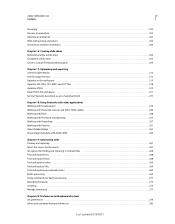
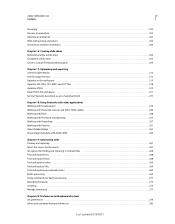
... show 207 Create a custom Fireworks album player 209
Chapter 17: Optimizing and exporting Use...Flash 248 Working with FreeHand and Illustrator 253 Working with Photoshop 257 Working with Director 261 About Adobe Bridge 263 Share image metadata with Adobe XMP 264
Chapter 19: Automating tasks Finding and replacing 267 Select the source for the search 267 Set options for finding and replacing...
User Guide - Page 9


... files, and extensions for the cost of shipping and handling at www.adobe.com/support to learn more information on -line features that local Help opens by integrating a variety of services, plug-ins, and extensions in your desktop. Last updated 3/8/2011 A downloadable PDF of complete product Help is not as complete or up-to-date as...
User Guide - Page 34


... updated 3/8/2011 Each click magnifies the image to the next preset magnification. • Select a zoom setting from the Set ...Magnification pop-up menu at the bottom of the document window. • Select Zoom In or a preset magnification from the View menu. USING FIREWORKS CS4
28
Workspace
Zoom and pan in on a specific area
1 Select the Zoom tool.
2 Drag over the part...
User Guide - Page 66


... how much of colors to replace (0 replaces only the From color; 100 replaces all colors similar to replace.
Last updated 3/8/2011 USING FIREWORKS CS4
60
Working with bitmaps
Replace colors in the Property inspector....over the color you want to replace.
4 Click the To color box in the Property inspector and select a color from the pop-up menu.
5 Set the other stroke attributes in ...
User Guide - Page 126


...to apply filters and Adobe Photoshop® plug-ins ...-hand pane, and then edit the settings in the right-hand pane. Last updated 3/8/2011 Then restart Fireworks. 4 To apply the Photoshop plug-in to a selected object,...from the Options submenu. Apply filters and Photoshop plug-ins as Live Filters
Note: The menu known as filters.
Install and apply Photoshop plug-ins
1 In the Property inspector,...
User Guide - Page 176
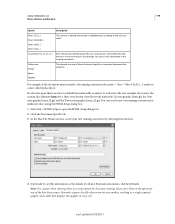
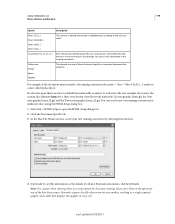
... new Fireworks documents, click Set Defaults.
For example, if the document name is labeled numerically or alphabetically, according to the style you enter the custom slice filename home for multistate slices using the HTML Setup dialog box.
1 Select File > HTML Setup to open the HTML Setup dialog box.
2 Click the Document Specific tab.
3 In the...
User Guide - Page 197


...you can copy the modified XML code into your Flex project. Export ...prototypes.
3. These component symbols work specifically with all the Flex components it ...pages, a single change automatically updates all affected pages (or screens..., and hotspots apply only to how parts of components. (See "Use a ...Set the properties and events of interface screens for your initial design.
2.
Last...
User Guide - Page 200
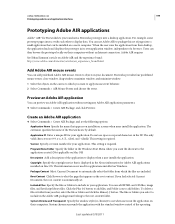
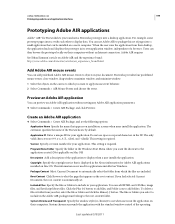
... example, some prototype pages interact with the standard window control of the operating
Last updated 3/8/2011
Create an Adobe AIR application
❖ Select Commands > Create AIR Package, and set of a browser. Do not use Adobe AIR to objects in the About information for applications installed on Mac OS) Description Add a description of the Fireworks site by default. If...
User Guide - Page 239


... Include HTML Comments in the HTML Setup dialog box in Fireworks, follow the instructions in the destination HTML document. When updating, you can choose to replace just the images that changed , any... Copy and paste the entire section, unless your destination document already has a section.
JavaScript code is surrounded by tags and is not necessary if you made to the HTML file outside of...
Extended User Guide - Page 2


... respective owners. Government end users (a) only as a commitment by -nc-sa/3.0/ Adobe, the Adobe logo, Adobe AIR, Dreamweaver, Fireworks, Flash, FreeHand, Illustrator, Photoshop, are being licensed to provide notice is a trademark of the user guide contains a notice that may not match PANTONE-identified standards. This guide is protected under copyright law, furnished for any reuse or...
Extended User Guide - Page 16
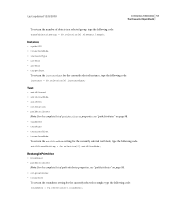
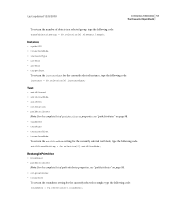
...[0].elements.length; Last updated 12/8/2009
EXTENDING FIREWORKS 12 The Fireworks Object Model
To return the number of pathAttributes properties, see "pathAttributes" on page 98. • randSeed • textRuns • textureOffset • transformMode
To return the antiAliasMode setting for the currently selected text block, type the following code:
antiAliasedSetting = fw.selection...
Extended User Guide - Page 260


... HTML""CSS Layers""Layers to Files""Frames to Files""Lotus Domino""Adobe Flash SWF" "Illustrator""Photoshop"
Defines the extension to append to the filename. Last updated 12/8/2009
EXTENDING FIREWORKS 256 Objects within Fireworks documents
Property colorSelected colorTransparent newColorValue
Data type Boolean Boolean string
Notes
Set to true if the color is selected in the panel...
Extended User Guide - Page 296


... to the Fireworks API for creating Shockwave files that work
Adobe Flash developers can also add a Adobe API wrapper extension to Fireworks for Adobe Flash (download the API wrapper from the Adobe website at www.adobe.com/go beyond the alert() and prompt() dialog boxes supported in previous versions. How Flash panels and commands work just as interactive panels that...
Extended User Guide - Page 298


... specifically for writing Fireworks functions in ActionScript (currently, only ActionScript 1.0) either as a replacement for the MMExecute() and MMEndCommand() functions or to false, any pending changes are complied at publishing time. This function is really "complex"!
After it is installed, the API wrapper appears in conjunction with MMExecute() statements. In Adobe Flash...
Adobe 65011817 Reviews
Do you have an experience with the Adobe 65011817 that you would like to share?
Earn 750 points for your review!
We have not received any reviews for Adobe yet.
Earn 750 points for your review!
