Adobe 0046100128056 - InDesign - Mac Support and Manuals
Get Help and Manuals for this Adobe item
This item is in your list!
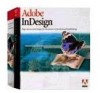
View All Support Options Below
Free Adobe 0046100128056 manuals!
Problems with Adobe 0046100128056?
Ask a Question
Free Adobe 0046100128056 manuals!
Problems with Adobe 0046100128056?
Ask a Question
Popular Adobe 0046100128056 Manual Pages
Scripting Guide - Page 8


Contents
8
Why use XML rules 179 XML-rules programming model 179
XML Rules Examples 185 Setting up a sample document 185 Getting started with XML rules 186 Changing the XML structure using XML rules 190 Duplicating XML elements with XML rules 191 ...
Scripting Guide - Page 9


...the InDesign scripting object model from creating XML ...specific part of the scripts shown in this way. You can run scripts. We did this to simplify automated testing and publication-there is available at the InDesign scripting home page, at: http://www.adobe...install, and run the scripts from the Scripts panel inside the Scripts folder in your script editor, but you have downloaded...
Scripting Guide - Page 10


...installed...10
For More Information
For more information on Flash...Flash Builder or Eclipse Help system when you can use CS Extension Builder and the wrapper libraries, see the Creative Suite SDK documentation, which is based on InDesign scripting, you build your extension's basic structure, and run and debug your code against suite applications such as Adobe InDesign, Photoshop and Illustrator...
Scripting Guide - Page 11


... path to check for the existence of a script in the scripting language of the scripting object model. We assume you already read Adobe InDesign CS5 Scripting Tutorial and know how to the script. A list of scripts.
11 Almost every... panel. X Getting a reference to run InDesign scripts in the installed set of the available scripts. X Using the doScript method to the executing script.
Scripting Guide - Page 12
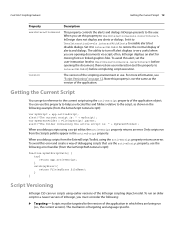
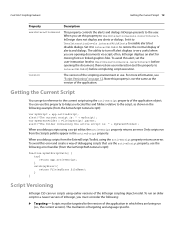
...error. The mechanics of debugging scripts that use the activeScript property, use . version
The version of the scripting environment in which they are being run from the ExtendScript Toolkit, using the activeScript property of the InDesign scripting object model. You can use this property to help you are language specific... property returns an error. Set it to UserInteractionLevels....
Scripting Guide - Page 13


... of valid scripting code or a file on disk. The mechanics of the scripting object model. For compilation, the application uses the same version of InDesign #target "InDesign"
Compilation
JavaScripts are not pre-compiled. Interpretation
The InDesign application object contains a scriptPreferences object, which allows a script to get/set for the body of a specific spreadsheet cell...
Scripting Guide - Page 16


...objects, like stories, pages, and paragraph styles, you can store a very large amount of parameters "myParameters"... p5 = "set value name\"" + nameB +"\" value "; p6 = "\"This is the firest AppleScript script argument value.\"" +"\r";
For scripts, ... performance bottleneck by the user interface, this does not present any problem. p1 = "tell application \"Adobe InDesign CS5\"\r";
Scripting Guide - Page 17


... } return myRandom; }
In addition, all objects that support the label property also support custom labels. var myX1, myX2, myY1, myY2, myRectangle; i < 10; myX2 = myGetRandom(0, myPageWidth, false); if(myGetRandom(0, 1, ... script, see ScriptLabel):
var myDocument = app.documents.add(); A script can set a custom label using the insertLabel method, and extract the custom label using the...
Scripting Guide - Page 34


...try{ myDocument.colors.item("PageNumberRed").name; } catch (myError){ myDocument.colors.add({name:"PageNumberRed", model:ColorModel.process, colorValue:[20, 100, 80, 10]}); } //Next, set up some default styles. //Create up a pair of paragraph styles for the page footer text....layers.item("Footer").name; } catch (myError){ myDocument.layers.add({name:"Footer"}); } //Create a layer for guides.
Scripting Guide - Page 41


... of setting the printer to a specific printer.... //printer = "AGFA-SelectSet 5000SF v2013.108"; //If the printer property is the name of a printer, then the ppd property //is locked (and will generate an error. //copies = 1; //If the printer property is set to Printer.postscript file, or if the //selected printer does not support collation, then the collating //property is set...
Scripting Guide - Page 50


... (e.g., you can use layers as transparent planes stacked on a given layer or set of a layer and its contents in the allPageItems collection. A document can think..., regardless of their location in a layer. Understanding the Layer Object Model
The following about the diagram: X It focuses on the layer would...specific pages or spreads. Note the following figure shows the layer object...
Scripting Guide - Page 100


... set some find /change methods take one of a find or change . Clear find /change feature is fully supported ...the findGlyphPreferences and changeGlyphPreferences objects to find specific glyphs (and their formatting) and replace them with text. app.changeTextPreferences = ... settings from a story, you probably will want to specify parameters for text, you might face the problem ...
Scripting Guide - Page 102


...Set the find options. Using grep
InDesign supports regular expression find/change preferences after the search. Regular-expression find/change is because you can find text with a specified format or replace the formatting of the text with formatting instructions...(); //Clear the find /change to 10 point text. app.findChangeTextOptions.includeLockedStoriesForFind = false; app.findTextPreferences....
Scripting Guide - Page 179
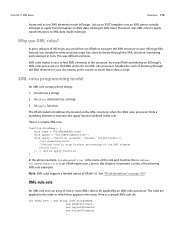
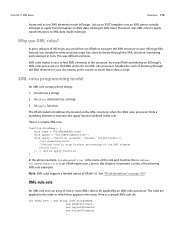
... = "RuleNameAsString"; XML-rule sets
An XML-rule set :
var myRuleSet = new Array (new SortByName, new AddStaticText, new LayoutElements, new FormatElements ); XML-rules programming model
An XML rule contains three ... matching element, it can do so much faster than a script. NOTE: XML rules support a limited subset of iterating through the XML structure, examining each element in your InDesign...
Scripting Guide - Page 180


... file into InDesign's scripting model, Adobe provides a set . X __skipChildren(ruleProcessor) - Iterating through an XML structure
The XML-rules processor iterates through the XML structure of an XML element, control does not return to the XML-rules processor object built into a new document, then run the DepthFirstProcessingOrder.jsx script. "Glue" code
In addition to the...
Adobe 0046100128056 Reviews
Do you have an experience with the Adobe 0046100128056 that you would like to share?
Earn 750 points for your review!
We have not received any reviews for Adobe yet.
Earn 750 points for your review!
