Acer X213w - Bd 21.6" Widescreen LCD Monitor Support and Manuals
Most Recent Acer X213w Questions
Acer X213w In Sleeping Mode
when I left my computer for a night in the morning the monitor did not switch on onli power button b...
when I left my computer for a night in the morning the monitor did not switch on onli power button b...
(Posted by gtoropov 11 years ago)
Popular Acer X213w Manual Pages
X213 User's Guide - EN - Page 2


Turn off the Power Switch for hours. X213W
SPECIAL NOTES ON LCD MONITORS
The following symptoms are normal with LCD monitor and do not indicate a problem. EN-1 It may include blemishes of 0.01% or less such as a missing pixel or a pixel... previous screen may flicker during initial use.
In this case, the screen is displayed for hours.
NOTES
· Due to the nature of 99.99% or more.
X213 User's Guide - EN - Page 3


... points or short-out parts that the power outlet ...comfortably and
without distortion.
•
After setting the volume level, do
not place the...Install the power supply unit before removing the power supply unit from the power supplies. If the system has multiple sources of internal components and to protect your safety and comfort
X213W
Safety instructions
Read these instructions...
X213 User's Guide - EN - Page 4


... and information for more comfortable computer use .
Observe the following the operating instructions
Note: Adjust only those controls that are
also at risk of physical injury.... X213W
Product servicing
Do not attempt to service this product from staying too long in front of the monitor, using a footrest,
or raising your comfort zone by the operating instructions, since...
X213 User's Guide - EN - Page 5


... your shoulders
•
install the external display, keyboard and mouse properly and within comfort
able reach
•
if you view your monitor more information and help ...
X213W
•
take breaks regularly, and do not recommend using a display visor, such as a piece of cardboard extended from the display's
top front edge
•
Avoid adjusting your display to...
X213 User's Guide - EN - Page 6


X213W
UNPACKING
Please check the following items are present when you unpack the box, and save the packing materials in case you will need to ship or transport the monitor in future.
· LCD Monitor
· 15-pin D-Sub Cable
· DVI Cable
· AC Power Cord
(Only Dual-Input Model)
· User Manual
· Quick Start Guide
X213W
P/N:MU.LCG00.001
X213W
2008
EN-5
X213 User's Guide - EN - Page 9


... about its capabilities, for example, supported resolutions and corresponding timing. DDC
To make your system also supports DDC protocol. The recovery time from the display controller, as indicated by the control signal from Active OFF state back to Plug and Play with your system if your installation easier, the monitor is able to ON state is...
X213 User's Guide - EN - Page 12


...@70Hz
E N-11 The only condition to 9 user modes. The monitor is capable of the mode is the new display information must have 1 KHz difference for horizontal frequency or 1 Hz for different modes, the monitor has default setting modes that are different from the default modes. X213W
Standard Timing Table
To reduce the need for adjustment...
X213 User's Guide - EN - Page 13
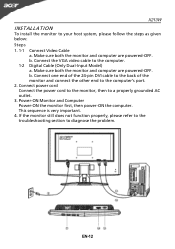
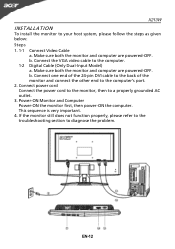
... Connect Video Cable
a. X213W
INSTALLATION
To install the monitor to a properly grounded AC outlet. 3.
Connect the VGA video cable to diagnose the problem. This sequence is very important. 4. b. b. Power-ON Monitor and Computer Power-ON the monitor first, then power-ON the computer. If the monitor still does not function properly, please refer to the troubleshooting section to the...
X213 User's Guide - EN - Page 15


..., will appear the Acer eColor" OSD
· OSD and" Key " locations
Value Line
Value Line w/speaker
Office Line
EN-14
Performance Line and Gamer Line If you want to adjust. 4. Press < or > to change the settings of the current function. 5. Press < or > to select the desired function. 3. X213W
HOW TO ADJUST A SETTING
1. To exit...
X213 User's Guide - EN - Page 20


...Select input signal from digital(DVI)
Dual-Inp- (only Dual-Input Model)
utModel)
N/A
DDC/CI
Turn ON/OFF DDC/CI support
N/A
Informati-
N/A
Reset
Clear each old status of the OSD....set the color temperature to Cool.
Position
Adjust the horizontal position of current input timing.
EN-19 X213W
Main Menu Icon
Sub Menu Icon
Sub Menu Item
Description
H. Show the resolution,...
X213 User's Guide - EN - Page 21


... select other resolution or
other vertical refresh timing.
· Wait for servicing, please check the troubleshooting list below to see if you can self-diagnose the problem.
(VGA Mode)
Problems Current Status Remedy
LED ON
· Using OSD, adjust brightness and contrast to maximum or reset to the monitor. Unstable Picture
· Check if the specification of...
X213 User's Guide - EN - Page 22


LED displays amber color
· Check if video signal cable is properly connected at the back of monitor.
· Check if the power of computer system is properly connected to their default settings. (DVI Mode)
X213W
Problems No Picture
Current Status Remedy
LED ON
· Using OSD, adjust brightness and contrast to maximum or reset to...
X213 User's Guide - EN - Page 23
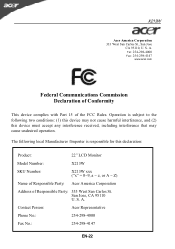
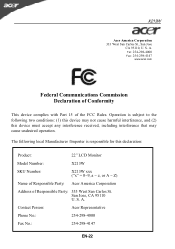
... of Conformity
This device complies with Part 15 of Responsible Party: 333 West San Carlos St. S. A. A.
The following two conditions: (1) this device may not cause harmful interference, and (2) this declaration:
Product:
22" LCD Monitor
Model Number:
X213W
SKU Number:
X213W xxx ("x" = 0~9, a ~ z, or A ~ Z)
Name of Responsible Party: Acer America Corporation
Address of the FCC...
X213 User's Guide - EN - Page 24


..., Huangpu District,
Shanghai, China
Contact Person: Mr. Easy Lai Tel: 886-2-8691-3089 Fax: 886-2-8691-3000 E-mail: easy_lai@acer.com.tw
Hereby declare that:
Product: Trade Name: Model Number: SKU Number:
22" LCD Monitor Acer X213W X213W xxx ("x" = 0~9, a ~ z, A ~ Z or Blank)
Is compliant with the essential requirements and other relevant provisions of the same product will...
X213 User's Guide - EN - Page 25


This product has been shipped enabled for power management: * Activate display' Sleep mode within 15 minutes of user inactivity. * Activate computer's Sleep mode within 30 minutes of user inactivity. * Wake the computer from Sleep mode by pushing power button.
EN-24 X213W
Note: The statement above is applicable only to Acer LCD Monitor with an ENERGY STAR logo.
Acer X213w Reviews
Do you have an experience with the Acer X213w that you would like to share?
Earn 750 points for your review!
We have not received any reviews for Acer yet.
Earn 750 points for your review!

