Acer X213HBid - 22" 16x9 1080p LCD Monitor Support and Manuals
Get Help and Manuals for this Acer Computers item
This item is in your list!

View All Support Options Below
Free Acer X213HBid manuals!
Problems with Acer X213HBid?
Ask a Question
Free Acer X213HBid manuals!
Problems with Acer X213HBid?
Ask a Question
Popular Acer X213HBid Manual Pages
User Manual - Page 1


... OF CONTENTS
Special notes on LCD monitors 1 Information for your safety and comfort 2 Unpacking 5 Attaching/Removing the base 6 Screen position adjustment 6 Connecting the power cord 7 Safety precaution 7 Cleaning your monitor 7 Power saving 8 DDC 8 Connector Pin Assingment 9 Standard Timing Table 11 Installation 12 User controls 13 How to adjust a setting 14 Troubleshooting 20
User Manual - Page 3


... image or turning off the Power Switch and then turn it on the desktop pattern you use . SPECIAL NOTES ON LCD MONITORS
The following symptoms are normal with LCD monitor and do not indicate a problem.
Turn off the Power Switch for hours. In this case, the screen is displayed for hours. NOTES
· Due to...
User Manual - Page 5


... as black or red...physical injury. Users are covered by adjusting the viewing angle of the monitor, using a footrest,
or raising your comfort zone by the operating instructions, since ...and refer servicing to qualified service person-
Product servicing
Do not attempt to service this product from staying too long in front of a computer. LCD Pixel Statement
The LCD unit is...
User Manual - Page 7
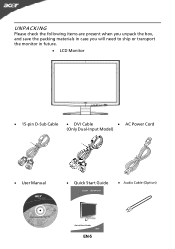
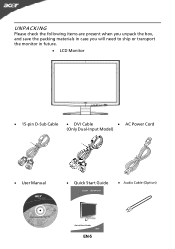
... when you unpack the box, and save the packing materials in case you will need to ship or transport the monitor in future.
· LCD Monitor
· 15-pin D-Sub Cable
· DVI Cable
· AC Power Cord
(Only Dual-Input Model)
· User Manual
· Quick Start Guide
X213H
· Audio Cable (Option)
P/N:MU.LFL00.001
X213H...
User Manual - Page 9
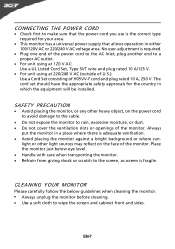
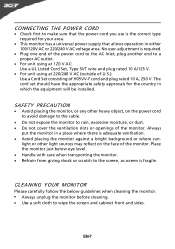
... for the country in which the equipment will be installed. Place the monitor just below guidelines when cleaning the monitor. • Always unplug the monitor before cleaning. • Use a soft cloth to... a proper AC outlet.
· For unit using at 120 V AC: Use a UL Listed Cord Set, Type SVT...
User Manual - Page 14
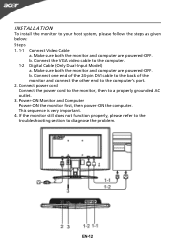
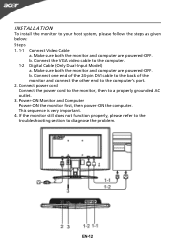
... not function properly, please refer to the troubleshooting section to your host system, please follow the steps as given below: Steps 1. 1-1 Connect Video Cable
a. INSTALLATION
To install the monitor to diagnose the problem. Make sure both the monitor and computer are powered-OFF. Connect the VGA video cable to the computer. 1-2 Digital Cable (Only Dual-Input Model) a.
User Manual - Page 15
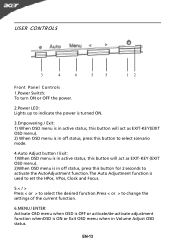
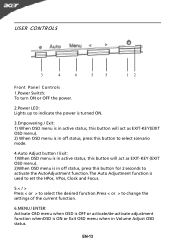
EN-13 USER CONTROLS
3
4
6
5
5
12
Front Panel Controls 1.Power Switch: To turn ON or OFF the power.
2.Power LED: Lights up to indicate the ...menu is in off status, press this button for 2 seconds to activate the AutoAdjustment function.The Auto Adjustment function is used to set the HPos, VPos, Clock and Focus.
5.< / > Press < or > to select the desired function.Press < or > to change the...
User Manual - Page 16


... " locations
Value Line
Value Line w/speaker
Office Line
EN-14
Performance Line and Gamer Line
Press the MENU-button to select the function that you want to adjust any other function, repeat steps 2-4.
·
P/X Series OSD behave
When user press "MENU" button on front bezel
1 2
1. HOW TO ADJUST A SETTING
1. To exit and save...
User Manual - Page 18
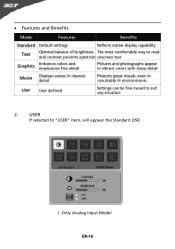
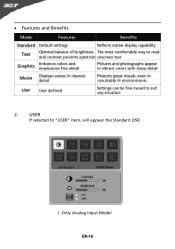
USER
If selected to "USER" item, will appear the Standard OSD
I. Only Analog Input Model EN-16 · Features and Benefits
2.
User Manual - Page 20


.../Green/Blue intensity. Position
N/A
Warm
N/A
Cool
Description
Adjust the horizontal position. (available in Analog mode only) Adjust the vertical position. (available in Analog mode only) Set the color temperature to cool white.
User /Blue
N/A
English
N/A
N/A
Deutsch
N/A
Francais
Multi-language selection. Main Menu Icon
Sub Menu Sub Menu
Icon
Item
H. Position
V.
User Manual - Page 22
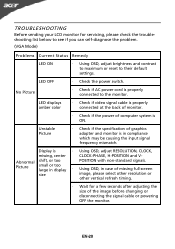
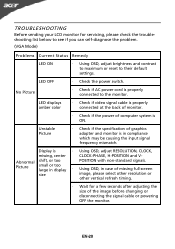
LED displays amber color
· Check if video signal cable is properly connected at the back of monitor.
· Check if the power of computer system is properly connected to their default settings.
TROUBLESHOOTING
Before sending your LCD monitor for a few seconds after adjusting the size of the image before changing or disconnecting the signal cable...
User Manual - Page 23


EN-21 LED displays amber color
· Check if video signal cable is properly connected at the back of monitor.
· Check if the power of computer system is properly connected to their default settings.
(DVI Mode)
Problems No Picture
Current Status Remedy
LED ON
· Using OSD, adjust brightness and contrast to maximum or...
User Manual - Page 24
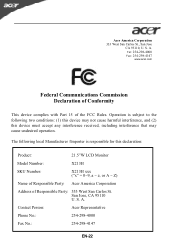
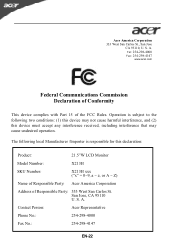
... U. S. Contact Person:
Acer Representative
Phone No.:
254-298-4000
Fax No.:
254-298-4147
EN-22
Operation is subject to the following local Manufacturer /Importer is responsible for this device must accept any interference received, including interference that may not cause harmful interference, and (2) this declaration:
Product:
21.5"W LCD Monitor
Model Number:
X213H
SKU...
User Manual - Page 25
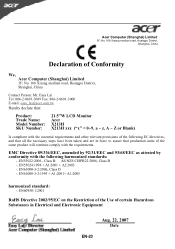
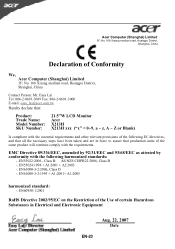
...3000 E-mail: easy_lai@acer.com.tw
Hereby declare that production units of certain Hazardous Substances in Electrical and Electronic Equipment
EN-23
Aug. 22, 2007 Date EN61000-3-2:... assure that :
Product: Trade Name: Model Number: SKU Number:
21.5"W LCD Monitor Acer X213H X213H xxx ("x" = 0~9, a ~ z, A ~ Z or Blank)
Is compliant with the essential requirements and other relevant ...
User Manual - Page 26


Note: The statement above is applicable only to Acer LCD Monitor with an ENERGY STAR logo. EN-24
This product has been shipped enabled for power management: * Activate display' Sleep mode within 15 minutes of user inactivity. * Activate computer's Sleep mode within 30 minutes of user inactivity. * Wake the computer from Sleep mode by pushing power button.
Acer X213HBid Reviews
Do you have an experience with the Acer X213HBid that you would like to share?
Earn 750 points for your review!
We have not received any reviews for Acer yet.
Earn 750 points for your review!
