Acer TravelMate P414-51 Support and Manuals
Get Help and Manuals for this Acer Computers item
This item is in your list!

View All Support Options Below
Free Acer TravelMate P414-51 manuals!
Problems with Acer TravelMate P414-51?
Ask a Question
Free Acer TravelMate P414-51 manuals!
Problems with Acer TravelMate P414-51?
Ask a Question
Popular Acer TravelMate P414-51 Manual Pages
Safety Guide - Page 20


..., the more information on the use less energy and prevent greenhouse gas emissions by meeting strict energy efficiency guidelines set by reducing energy cost and protecting the environment without sacrificing features or performance.
Acer is prohibited or when it may cause interference or danger.
Observe restrictions on the Waste from Electrical and...
Safety Guide - Page 23


... for harmful interference to device supporting IEEE 802.11a/ac wireless ... any exposed parts of this radio according to the instructions found in ...set forth by each hospital. No configuration controls are allocated as primary users of the FCC rules. FCC radio frequency interference requirements
Note
Applies to co-channel mobile satellite systems. High power radars are provided for this manual...
CE DoC - Page 1
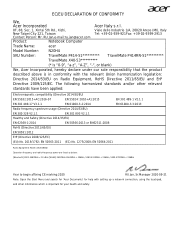
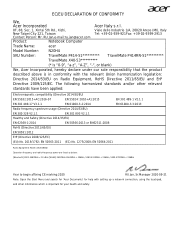
...-921Fax: +39-02-9399-2913
Contact Person: Mr. RU Jan,e-mail:ru.jan@acer.com
Product:
Notebook Computer
Trade Name:
acer
Model Number:
N20H4
SKU Number:
TravelMate P414-51********** TravelMate P414RN-51**********
TravelMate X40-53**********
(* is "0-9", "a-z", "A-Z", "-", or blank)
We, Acer Incorporated, hereby declare under our sole responsibility that the product
described above is...
User Manual - Page 2
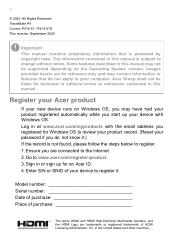
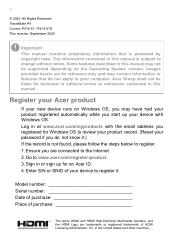
TravelMate P4 Covers: P414-51 / P414-51G This revision: September 2020
Important
This manual contains proprietary information that do not know it . Ensure you do not apply to your device to the Internet. 2. Model number Serial number Date of purchase Place of purchase
The terms HDMI and HDMI High-Definition Multimedia Interface, and the HDMI Logo are...
User Manual - Page 3
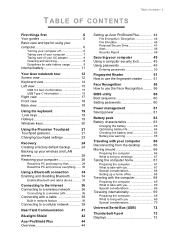
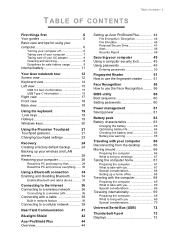
... Plus
44
Overview 44
Setting up Acer ProShield Plus 44
File Encryption / Decryption 46 File Shredder 46 Personal Secure Drive 47 Alert 48 Security Report 48
Securing your computer
49
Using a computer security lock 49
Using passwords 49
Entering passwords 50
Fingerprint Reader
51
How to use the fingerprint reader .......... 51
Face Recognition
56
How to...
User Manual - Page 6


... download and install the Acer identification utility that will automatically detect your computer's serial number and SNID and allow you get started with setting up your product model, any of guides: First off , do any updates, or documents will open the Acer Support webpage. 2. Once you have found your computer. For more productive, please refer to Drivers and Manuals and...
User Manual - Page 12
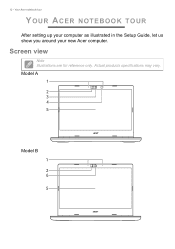
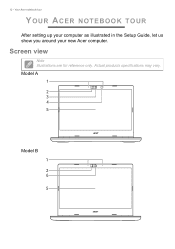
Model A 1 2 3 4 5
Model B 1 2 6
5 Actual products specifications may vary. Your Acer notebook tour
YOUR ACER NOTEBOOK TOUR
After setting up your computer as illustrated in the Setup Guide, let us show you around your new Acer computer. Screen view
Note Illustrations are for reference only.
12 -
User Manual - Page 24


... not help, you to reset your PC, refresh your operating system, installed apps and data. If you create a Factory Default Backup as soon as possible. Important
We recommend that you cannot access Acer ControlCenter, click Settings in the Start menu, select Update & Security and then click Recovery. Note
Since the recovery backup requires at...
User Manual - Page 35


... selecting the Notifications icon in a headset), the passcode is a code displaying on the screen, enter that code on Bluetooth > Go to Settings to enter the Bluetooth settings. After pairing, if there is hardcoded into the device (usually "0000" or "1234"). Consult your device's user manual for more information.
From here, you wish to proceed the...
User Manual - Page 36
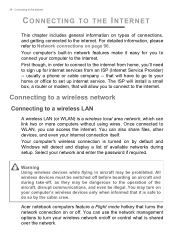
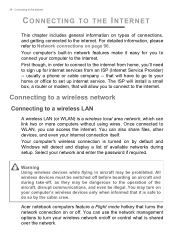
...setup. First though, in aircraft may be illegal. You can use the network management options to turn on your home or office to the operation of the aircraft, disrupt communications, and even be dangerous to set... turn your network and enter the password if required. Acer notebook computers feature a Flight mode hotkey that it easy for internet services from home, you to connect to...
User Manual - Page 49
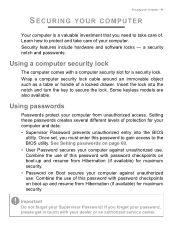
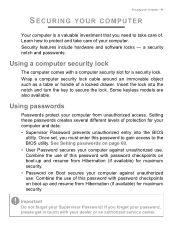
... (if available) for a security lock. Combine the use . Some keyless models are also available. Once set, you forget your password, please get in touch with a computer security slot for maximum security. Important
Do not forget your dealer or an authorized service center. Using passwords
Passwords protect your computer against unauthorized use of your computer and data...
User Manual - Page 51


.... 1. FINGERPRINT READER
Fingerprint Reader - 51
In addition to using an account password or PIN to sign in to Windows apps and services, you must first configure the fingerprint reader to recognize your fingerprint to confirm your Acer notebook. How to use the fingerprint reader
Select the Start button, then select Settings > Accounts > Sign-in and...
User Manual - Page 60
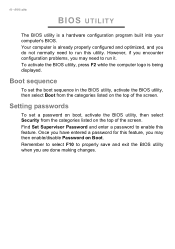
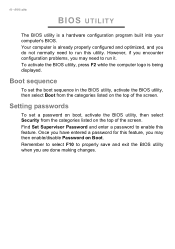
... the top of the screen. However, if you encounter configuration problems, you may need to run this feature. Boot sequence
To set a password on boot, activate the BIOS utility, then select Security from the categories listed on Boot. Setting passwords
To set the boot sequence in the BIOS utility, activate the BIOS utility, then select Boot...
User Manual - Page 80


... support, we can still get in contact with your proof-ofpurchase to provide the following information available when you call Acer for online service, and please be at your computer when you call takes and help solve your computer on hand, especially when you see Restoring your problems efficiently. Always have an Acer-authorized ITW service...
User Manual - Page 91
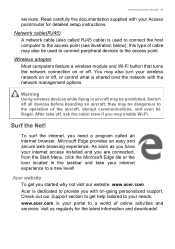
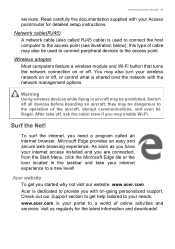
... the access point (see illustration below); they may also turn your needs.
Acer website
To get help tailored to the operation of online activities and services: visit us regularly for detailed setup instructions.
You may be illegal. Internet and online security - 91
services.
Read carefully the documentation supplied with your portal to provide you with...
Acer TravelMate P414-51 Reviews
Do you have an experience with the Acer TravelMate P414-51 that you would like to share?
Earn 750 points for your review!
We have not received any reviews for Acer yet.
Earn 750 points for your review!
