Acer TravelMate P414-41 Support and Manuals
Get Help and Manuals for this Acer Computers item
This item is in your list!

View All Support Options Below
Free Acer TravelMate P414-41 manuals!
Problems with Acer TravelMate P414-41?
Ask a Question
Free Acer TravelMate P414-41 manuals!
Problems with Acer TravelMate P414-41?
Ask a Question
Acer TravelMate P414-41 Videos
Popular Acer TravelMate P414-41 Manual Pages
CE DoC - Page 1
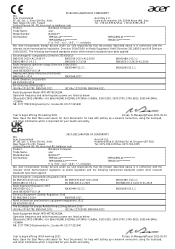
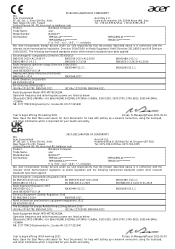
... (MI), Italy Tel: +39-02-939-921Fax: +39-02-9399-2913
Product:
Notebook Computer
Trade Name:
acer
Model Number:
N22Q14**
SKU Number:
TMP414-41**********
TMP414RN-41**********
TMP414RNA-41**********
TMX40-41**********
(* is "0-9", "a-z", "A-Z", "-", or blank)
We, Acer Incorporated, hereby declare under our sole responsibility that the product described above is in conformity with the...
Lifecycle Extension Guide - Page 4


... indicator A visual notification is shown when the update is complete
NOTE: NOTE:
Upgrading the system BIOS incorrectly, or intermittence of charge service.
1-2
Self-Repair
System BIOS & Driver Updates 0
Visit http://www.acer.com/support to obtain a copy of the recovery media through Acer Customer Service (http://www.acer.com/support)
This is not a free of the system BIOS...
Lifecycle Extension Guide - Page 27


USB Board Removal
2. USB Board Removal Disassembly Procedures
B 1-25 Release the USB support bracket from the guide pin (A) and guide tab (B) (Figure 1-35). Figure 1-34. USB Board Removal 0
Prerequisite:
LCD Module Removal (Clamshell Model) or LCD Module Removal (Convertible Model) 1. Remove one (1) screw securing the right USB support bracket in place (Figure 1-34).
A
Figure 1-35.
Lifecycle Extension Guide - Page 40


B C Figure 1-51. Then remove the support bracket from the guide pin (B) and guide tab (C). 3. Mainboard Removal
1-38
Disassembly Procedures Release the support bracket from the top assembly (Figure 1-51).
UK Conformity Assessed - Page 1
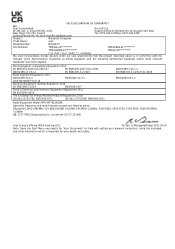
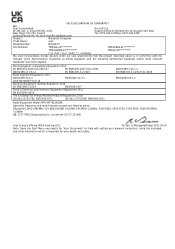
.../2008; Drayton UB7 0DQ Tel: 0371-760-1005Fax: 0371-760-1005
Product:
Notebook Computer
Trade Name:
acer
Model Number:
N22Q14**
SKU Number:
TMP414-41**********
TMP414RN-41**********
TMP414RNA-41**********
TMX40-41**********
(* is "0-9", "a-z", "A-Z", "-", or blank)
We, Acer Incorporated, hereby declare under our sole responsibility that the product described above is in conformity with...
Safety Guide - Page 21


... STAR mark.
Acer ENERGY STAR qualified products: • Produce less heat and reduce cooling loads, and warmer climates. • Automatically go into "display sleep" and "computer sleep" within 10
and 30 minutes of inactivity respectively (Refer to the settings in this section may not apply to offering products and services worldwide that are...
Safety Guide - Page 23
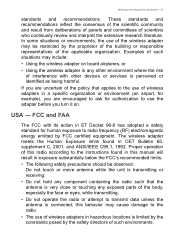
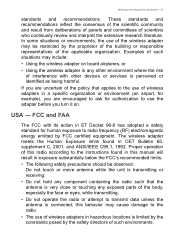
... authorization to the instructions found in a specific organization or environment ...parts of the body, especially the face or eyes, while transmitting.
• Do not operate the radio or attempt to radio frequency (RF) electromagnetic energy emitted by the proprietor of the building or responsible representatives of scientists who continually review...manual will result in this radio ...
User Manual - Page 2


... or features that is subject to www.acer.com/register-product. 3. Go to change without notice. in this manual is protected by copyright laws. All Rights Reserved. Ensure you registered for technical or editorial errors or omissions contained in the United States and other countries. TravelMate P4 Covers: P414-41 / P414-52 This revision: June 2022
Important...
User Manual - Page 3


... Plus
47
Overview 47
Setting up Acer ProShield Plus 47
File Encryption / Decryption 48 File Shredder 49 Personal Secure Drive 49 Application Guard 51 Browser Guard 52 USB Device Filter 53
Alert 54
Security Report 55
Securing your computer
56
Using a computer security lock 56
Using passwords 56
Entering passwords 57
Fingerprint Reader
58...
User Manual - Page 6


... power off , the Setup Guide helps you have found your mobile computing needs. Once you to the User's Manual.
This guide contains detailed information on how your computer can download updates for meeting your product model, any of guides: First off , do any updates, or documents will open the Acer Support webpage. 2. Once you get started with setting up your new...
User Manual - Page 15


...based network.
3
HDMI port
Supports high-definition digital video connections.
C™. Supports DisplayPort™ over USB- Left view
P414-52
Your Acer notebook tour - 15
12 3 4
P414-41
12 3 5
# Icon ...Supports Thunderbolt™ 4 and
displays. Note: Your notebook is bundled with one of two types of power adapters: an AC power adapter or a USB Type-C power adapter. (Specifications...
User Manual - Page 16


...174;. (P414-41) • Supports DisplayPort™ audio/video output. • Delivers up to a Kensington-compatible
slot
security lock. For optimal performance, please use USB 3.2 Gen 1-certified devices. • Defined by the USB 3.2 Gen 1 specification (SuperSpeed USB). USB port with USB 3.2 Gen 1 and earlier devices. • For optimal performance, use a certified Acer power adapter...
User Manual - Page 34


Recovery
7.
Important If you have apps installed on when it completes. You will restart.
9. Click Confirm then Next to ... it is installing Windows. This will take a while and your PC, they will reinstall Windows, change settings back to
their factory defaults and remove all preinstalled apps and programs without removing your settings options and follow the instructions on the ...
User Manual - Page 37


... times during the reset process.
10.The screen will turn off during the reset process.
11.Follow the process until it completes. 12.When your settings options and follow the instructions on when it is installing Windows. You will use
factory default...
User Manual - Page 80


... model type: Serial number: Date of mind when traveling. Please visit www.acer.com. Attach your proof-ofpurchase to receive the benefits from our support centers. For more information, see the Acer ... peace of purchase:
With your support, we can still get in does not have an Acer-authorized ITW service site, you call Please have your problems efficiently. If there are required...
Acer TravelMate P414-41 Reviews
Do you have an experience with the Acer TravelMate P414-41 that you would like to share?
Earn 750 points for your review!
We have not received any reviews for Acer yet.
Earn 750 points for your review!

