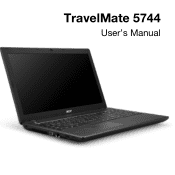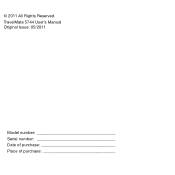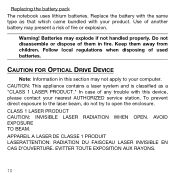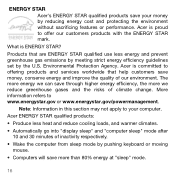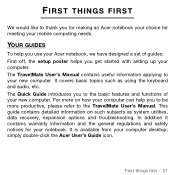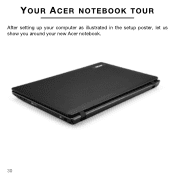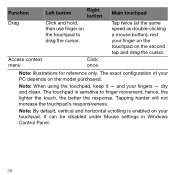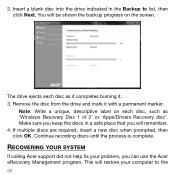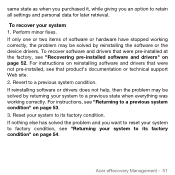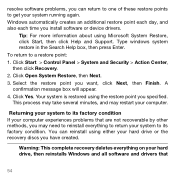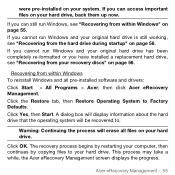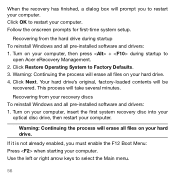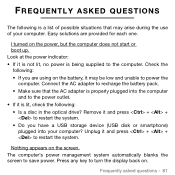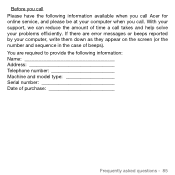Acer TravelMate 5744 Support and Manuals
Get Help and Manuals for this Acer Computers item

View All Support Options Below
Free Acer TravelMate 5744 manuals!
Problems with Acer TravelMate 5744?
Ask a Question
Free Acer TravelMate 5744 manuals!
Problems with Acer TravelMate 5744?
Ask a Question
Most Recent Acer TravelMate 5744 Questions
How To Reset To Original Factory Using F Key
I am having a problem restoring/resetting to factory using the F key at start up. Please respond wit...
I am having a problem restoring/resetting to factory using the F key at start up. Please respond wit...
(Posted by richardw44505 4 years ago)
Acer Travelmate 5744 Will Not Power On
(Posted by rolpeks 9 years ago)
Acer Travelmate 5744z-4603 Will Not Turn On
(Posted by tesshaven 9 years ago)
Battery Not Detected
Why is my travelmate 5744 not detected and not charging either.
Why is my travelmate 5744 not detected and not charging either.
(Posted by alanomisore 9 years ago)
Is There A Docking Station Available For An Acer Travelmate 5744?
(Posted by stevew21149 10 years ago)
Acer TravelMate 5744 Videos
Popular Acer TravelMate 5744 Manual Pages
Acer TravelMate 5744 Reviews
We have not received any reviews for Acer yet.