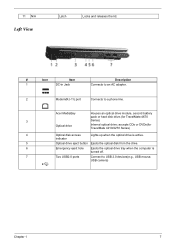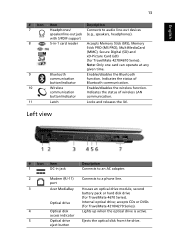Acer TravelMate 4670 Support and Manuals
Get Help and Manuals for this Acer Computers item

View All Support Options Below
Free Acer TravelMate 4670 manuals!
Problems with Acer TravelMate 4670?
Ask a Question
Free Acer TravelMate 4670 manuals!
Problems with Acer TravelMate 4670?
Ask a Question
Most Recent Acer TravelMate 4670 Questions
Acer Travelmate 4670 Keyboard Errot
When I press the shift key it enters a full stop on my page. What can be wrong
When I press the shift key it enters a full stop on my page. What can be wrong
(Posted by osazuwao 9 years ago)
After Installing Windows 8.0 No Audio Sound Is Heard
(Posted by agyeimorrison 9 years ago)
When Acer Turns On Windows Starts To Load Screen Gos Blank
(Posted by ryandickie93 12 years ago)
Popular Acer TravelMate 4670 Manual Pages
Acer TravelMate 4670 Reviews
We have not received any reviews for Acer yet.