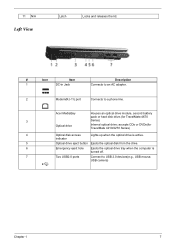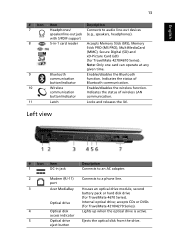Acer TravelMate 4670 Support Question
Find answers below for this question about Acer TravelMate 4670.Need a Acer TravelMate 4670 manual? We have 5 online manuals for this item!
Question posted by osazuwao on April 21st, 2015
Acer Travelmate 4670 Keyboard Errot
When I press the shift key it enters a full stop on my page. What can be wrong
Current Answers
Answer #1: Posted by sabrie on April 21st, 2015 10:50 AM
the video on the link below will give you troubleshooting instructions for a laptop keyboard that types wrong letters.
www.techboss.co.za
Related Acer TravelMate 4670 Manual Pages
Similar Questions
How Do I Install Bluetooth Drivers For Acer Travelmate 4670
(Posted by Anonymous-146005 9 years ago)
Acer Travelmate Restarts 6293 When Connected To Power
acer travelmate restarts 6293 when connected to power
acer travelmate restarts 6293 when connected to power
(Posted by hsisastha 9 years ago)
Ooler For Acer Travelmate 2480
Do you have cooler for acer travelmate 2480? my cooler makes noise and it is too dificult to work.
Do you have cooler for acer travelmate 2480? my cooler makes noise and it is too dificult to work.
(Posted by alisherazim 11 years ago)
When Acer Turns On Windows Starts To Load Screen Gos Blank
(Posted by ryandickie93 12 years ago)