Acer Switch SW312-31 Support and Manuals
Get Help and Manuals for this Acer Computers item
This item is in your list!

View All Support Options Below
Free Acer Switch SW312-31 manuals!
Problems with Acer Switch SW312-31?
Ask a Question
Free Acer Switch SW312-31 manuals!
Problems with Acer Switch SW312-31?
Ask a Question
Popular Acer Switch SW312-31 Manual Pages
Safety Guide - Page 19


...explosion or fire resulting in progress. Disposal instructions
Do not throw this electronic device into ...by meeting strict energy efficiency guidelines set by reducing energy cost and ... regulations, visit www.acer-group.com/public/Sustainability
ENERGY STAR
Acer's ENERGY STAR qualified...gas pumps at service stations.
Environmental Protection Agency.
chemical plants; Switch off the device...
Safety Guide - Page 22


... of this radio according to the instructions found in this manual will result in exposure substantially below ...data unless the antenna is restricted to the limits set forth by the Federal Aviation Administration (FAA).
•... ranges. this wireless adapter allowing any exposed parts of wireless adapters on airplanes is governed by.../or damage this product to Part 15.407 of the FCC rules. This...
User Manual W10 - Page 2
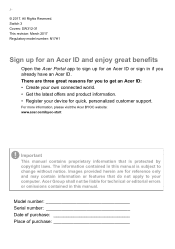
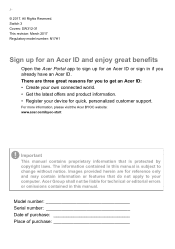
... your computer. There are for technical or editorial errors or omissions contained in this manual.
The information contained in this manual is protected by copyright laws. Switch 3 Covers: SW312-31 This revision: March 2017 Regulatory model number: N17H1
Sign up for an Acer ID and enjoy great benefits
Open the Acer Portal app to sign up for you already have...
User Manual W10 - Page 3


... computer 59 How do I unlock my computer 59
How do I set the alarm 61 Where are my apps 61 What is a Microsoft ID (account 62
How do I check for Windows updates?..... 63
Where can I get more information 63
Troubleshooting 64
Troubleshooting tips 64
Error messages 64
Internet and online security
66
First steps on the...
User Manual W10 - Page 6
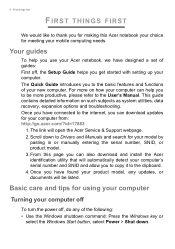
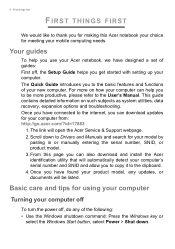
... can help you use your Acer notebook, we have connected to the User's Manual. The Quick Guide introduces you to the basic features and functions of guides: First off , do any updates, or documents will open the Acer Service & Support webpage. 2. For more on such subjects as system utilities, data recovery, expansion options and troubleshooting. Scroll down .
Basic care...
User Manual W10 - Page 9
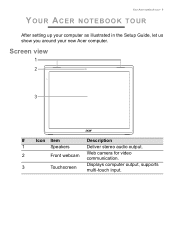
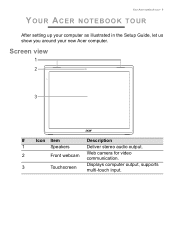
Screen view
1 2
3
# Icon Item
Description
1
Speakers
Deliver stereo audio output.
2
Front webcam
Web camera for video communication.
3
Touchscreen
Displays computer output, supports multi-touch input.
Your Acer notebook tour - 9
YOUR ACER NOTEBOOK TOUR
After setting up your computer as illustrated in the Setup Guide, let us show you around your new Acer computer.
User Manual W10 - Page 20


... gestures such as accidental taps, gestures, and pointer movement.
Select All settings. Three-finger swipe
Swipe across the touchpad with three fingers to open windows. Note
The touchpad is sensitive to open the Action Center (if your computer does not support Cortana). the lighter the touch, the better the response. In the...
User Manual W10 - Page 29


... Bluetooth adapter. Press the Windows key or select the Windows Start button >
Settings > Devices > Bluetooth, and click the toggle under Bluetooth to turn on your devices owner's manual to determine how to enable/disable it must first be an external switch, a software setting, or a separate Bluetooth dongle plugged into the computer's USB port (if...
User Manual W10 - Page 30


... or right-click on your computer, which should match the code displayed on Bluetooth > Go to settings to pair from your device's user manual for more information. From here, you wish to enter the Bluetooth settings. Select the device you can also enter the Bluetooth settings by selecting the Notifications icon in a headset), the passcode...
User Manual W10 - Page 31
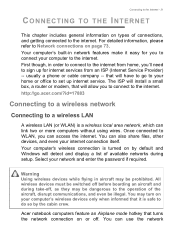
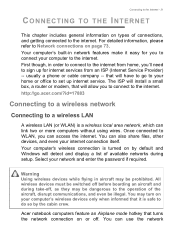
...Service Provider) -- The ISP will install a small box, a router or modem, that will have to go .acer...set up for you can access the internet. All wireless devices must be switched off before boarding an aircraft and during setup...and enter the password if required. ...services from home, you to connect to the internet. usually a phone or cable company -- Connecting to the Internet - 31...
User Manual W10 - Page 37


...
enter the BIOS utility. • Type the Supervisor Password and press Enter to access the BIOS
utility.
Once set , a password prompt appears in touch with password checkpoints on page 44. • User Password secures your computer against unauthorized use of your dealer or an authorized service center. Entering passwords
When a password is enabled, a prompt appears at boot-up...
User Manual W10 - Page 47


... use at home, you : • AC adapter and power cord. • The printed Setup Guide. Traveling with a temperature between outside and room temperature. Special considerations
Follow these guidelines to excessive ...heat. • Changes in the trunk of time, you can cause condensation. 52 - Setting up a home office
If you frequently work : • Minimize the effects of temperature...
User Manual W10 - Page 58


Please visit www.acer.com.
With your support, we can still get in contact with your problems efficiently. An ITW passport came with our offices worldwide. If there are error messages or beeps reported by an International Travelers Warranty (ITW) that gives you call Acer for online service, and please be at your computer when you security...
User Manual W10 - Page 64


If the problem cannot be resolved, contact your dealer or authorized service center for assistance. The following table lists the error messages in the BIOS utility to open the computer yourself;
contact your dealer. Contact your dealer or an authorized service center. Troubleshooting tips
This computer incorporates an advanced design that delivers onscreen error message reports ...
User Manual W10 - Page 69
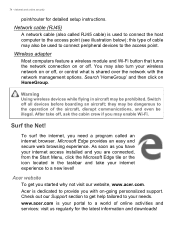
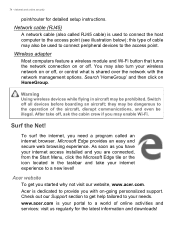
... aircraft may be illegal. Acer is your wireless network on -going personalized support. this type of cable may enable Wi-Fi. After take your internet access installed and you may also be prohibited. As soon as you have your internet experience to the operation of online activities and services: visit us regularly for detailed setup instructions.
Acer Switch SW312-31 Reviews
Do you have an experience with the Acer Switch SW312-31 that you would like to share?
Earn 750 points for your review!
We have not received any reviews for Acer yet.
Earn 750 points for your review!
