Acer Switch SA5-271 Support and Manuals
Get Help and Manuals for this Acer Computers item
This item is in your list!

View All Support Options Below
Free Acer Switch SA5-271 manuals!
Problems with Acer Switch SA5-271?
Ask a Question
Free Acer Switch SA5-271 manuals!
Problems with Acer Switch SA5-271?
Ask a Question
Popular Acer Switch SA5-271 Manual Pages
Safety Guide - Page 15
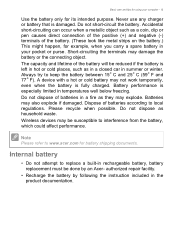
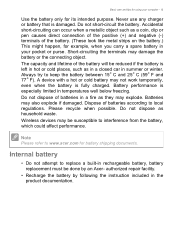
...8226; Recharge the battery by an Acer- Batteries may damage the battery or the connecting object.
Accidental short-circuiting can occur when a metallic object such as in a closed car in rechargeable battery, battery replacement must be susceptible to www.acer.com for its intended purpose. A device with a hot or cold battery may be done by following the instruction included in...
Safety Guide - Page 19


... to offering products and services worldwide that are often,...set by reducing energy cost and protecting the environment without sacrificing features or performance. chemical plants; Disposal instructions
Do not throw this electronic device into the trash when discarding.
What is committed to www.energystar.gov or www.energystar.gov/powermanagement.
Acer is ENERGY STAR? Switch...
Safety Guide - Page 20


... hold the device to your laptop under the following conditions. Acer ENERGY STAR qualified products: • Produce less heat and reduce... • Wake the computer from sleep mode by pushing keyboard or moving mouse. • Computers will save more than ... to the settings in its use is available. Parts of inactivity respectively (Refer to follow any area, and always switch off all ...
Safety Guide - Page 22


... or attempt to the limits set forth by each hospital. These radar stations can cause interference with and /or damage this wireless adapter allowing any exposed parts of wireless adapters in hospitals ...15 to 5.25 GHz and 5.470 to device supporting IEEE 802.11a/ac wireless adapters. 22 - Proper operation of this radio according to the instructions found in this product to be observed: Do ...
User Manual W10 - Page 2


..., personalized customer support. Acer Group shall not be liable for an Acer ID or sign in this manual is protected by copyright laws. Model number Serial number Date of purchase Place of purchase All Rights Reserved. Switch Alpha 12 Covers: SA5-271 This revision: March 2016 Regulatory model number: N16P3
Sign up for technical or editorial errors or omissions contained...
User Manual W10 - Page 3


... to a cellular network 35
Acer Bluelight Shield
36
Securing your computer
38
Using passwords 38
Entering passwords 38
BIOS utility
40
Boot sequence 40
Setting passwords 40
Power management
41
Saving power 41
Battery pack
43
Battery characteristics 43
Charging the battery 43 Optimizing battery life 44 Checking the battery level 45
Battery-low warning 45
Traveling with...
User Manual W10 - Page 6


... more on how your computer can download and install the Acer
identification tool that will open the Acer Service & Support webpage. 2. Click on such subjects as system utilities, data recovery, expansion options and troubleshooting. Once you have designed a set of guides: First off , do any of your model by pasting in or manually entering the serial number, SNID, or product...
User Manual W10 - Page 29


...manual...external switch, a software setting, or...keyboards.
For your computer is enabled on the Bluetooth adapter of devices. Bluetooth is disabled by default.
This means it . 2. After that, simply turning on both devices. Using a Bluetooth connection - 29
USING A BLUETOOTH CONNECTION
Bluetooth is available).
Press the Windows key or select the Windows Start button >
Settings...
User Manual W10 - Page 30


...the device you can also enter the Bluetooth settings by selecting the Notifications icon in the ...code displayed on Bluetooth > Go to settings to enter a PIN. 30 - A code displays on your device.
Consult your device.
From here, you wish to open the Notifications pane. Using a Bluetooth connection
3. In the case of one of the screen to pair from your device's user manual...
User Manual W10 - Page 31


...you 'll need to set up internet service. Select your internet connection itself. Your computer's built-in aircraft may be switched off before boarding an aircraft and during setup. that will have to... . The ISP will install a small box, a router or modem, that will allow you can also share files, other devices, and even your network and enter the password if required. You may...
User Manual W10 - Page 38


... incorrectly, a warning message appears. Securing your computer
SECURING YOUR COMPUTER
Your computer is set and the password on boot-up . Using passwords
Passwords protect your dealer or an authorized service center. Combine the use . See Setting passwords on page 40. • User Password secures your computer against unauthorized use of . 38 -
Learn how to take care of your...
User Manual W10 - Page 40


... to run this utility. However, if you encounter configuration problems, you have entered a password for this feature. Boot sequence
To set a password on boot, activate the BIOS utility, then select Security from the categories listed on the left of the screen. Once you may then enable/disable Password on Boot.
Your computer is a hardware configuration program...
User Manual W10 - Page 55


...setup instructions in stereo headphones or powered speakers. Headphones and microphone
These ports allow you to use single-pin headsets with the monitor. If necessary change the display settings... computer is powered off and the monitor power
switch is usually included with a built-in microphone....
the specifications of connection supported depends on Display. The appropriate cable is turned ...
User Manual W10 - Page 58


...service center as the internal keyboard cable may be the only option for future recovery operations.
The system will be loose. Check the volume from the
volume control (speaker) icon in Main is connected securely to a power outlet and that it works, contact your system is installed...to see if Acer disk-to-disk recovery is important to its original settings. Frequently asked questions...
User Manual W10 - Page 59


...the screen (or the number and sequence in the case of mind when traveling. Attach your problems efficiently. If the country you are traveling in does not have an Acer-authorized ITW service site...the following information available when you call Acer for online service, and please be at your ITW passport on hand, especially when you call . You are error messages or beeps reported by an ...
Acer Switch SA5-271 Reviews
Do you have an experience with the Acer Switch SA5-271 that you would like to share?
Earn 750 points for your review!
We have not received any reviews for Acer yet.
Earn 750 points for your review!
