Acer Swift SF314-512 Support and Manuals
Get Help and Manuals for this Acer Computers item
This item is in your list!

View All Support Options Below
Free Acer Swift SF314-512 manuals!
Problems with Acer Swift SF314-512?
Ask a Question
Free Acer Swift SF314-512 manuals!
Problems with Acer Swift SF314-512?
Ask a Question
Popular Acer Swift SF314-512 Manual Pages
Safety Guide - Page 20


...guidelines set by reducing energy cost and protecting the environment without sacrificing features or performance.
Disposal instructions
Do...reduce greenhouse gases and the risks of our environment. Acer is proud to offer our customers products with a ...chemical plants;
More information refers to offering products and services worldwide that are ENERGY STAR qualified use of the global...
Safety Guide - Page 23


... exposed parts of ...set forth by the Federal Aviation Administration (FAA).
• The use of the body, especially the face or eyes, while transmitting.
• Do not operate the radio or attempt to 5.85 GHz bands.
Proper operation of this radio according to the instructions found in this manual... on airplanes is restricted to device supporting IEEE 802.11a/ac wireless adapters....
CE DoC - Page 1


... Industrie 1/A, 20044 Arese (MI), Italy Tel: +39-02-939-921Fax: +39-02-9399-2913
Product:
Notebook Computer
Trade Name:
acer
Model Number:
N21C2**
SKU Number:
SF314-512**********
SF314-512T**********
(* is "0-9", "a-z", "A-Z", "-", or blank)
We, Acer Incorporated, hereby declare under our sole responsibility that the product described above is in conformity with a minimum distance of...
User Manual - Page 2
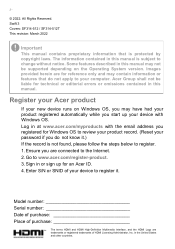
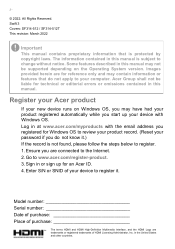
...password if you are trademarks or registered trademarks of HDMI Licensing Administrator, Inc. Swift 3 Covers: SF314-512 / SF314-512T This revision: March 2022
Important
This manual contains proprietary information that do not apply to the Internet. 2. Some features described in this manual. Images provided herein are for technical or editorial errors or omissions contained in at www.acer...
User Manual - Page 3


...updates?..... 19
Where can I get more information 19
Using the Precision Touchpad
20
Touchpad gestures 20 Changing touchpad settings 22
Recovery
23
Creating a file history backup 23
Backing up your wireless and LAN
drivers...
Frequently asked questions
63
Requesting service 65
Troubleshooting 66
Troubleshooting tips 66
Error messages 66
Internet and online security
68
...
User Manual - Page 5
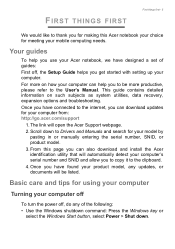
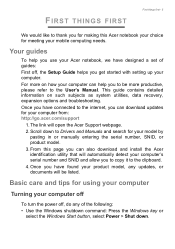
... . Once you have connected to the internet, you can download updates for your model by
pasting in or manually entering the serial number, SNID, or product model. 3. For more on such subjects as system utilities, data recovery, expansion options and troubleshooting. The link will open the Acer Support webpage. 2.
FIRST THINGS FIRST
First things first - 5
We would...
User Manual - Page 11


... to the camera indicates that the camera is active.
Displays computer output, supports touch or non-touch option. Your Acer notebook tour - 11
YOUR ACER NOTEBOOK TOUR
After setting up your computer as illustrated in the Setup Guide, let us show you around your new Acer computer. Screen view
1
2
3
# Icon 1
Item Microphones
2
Camera
3
Screen
Description
Internal digital...
User Manual - Page 23


...Recovery - 23
If you are lost, damaged or deleted. 1. If you cannot access Acer Care Center, click Settings in all apps list then Recovery
Management. 2. Select the Backup tab and click Get... are having trouble with your computer. From Start, select Care Center in the Start menu, select System and then click Recovery. This section describes the recovery tools available on model or Operating...
User Manual - Page 29


... PC will turn off during the reset process.
11.Follow the process until it is installing Windows. Important
If you have apps installed on when it completes. This will take a while and your settings options and follow the instructions on the screen. You will be shown the reset progress on screen. Choose your PC...
User Manual - Page 32


Choose from the two options - 32 - Choose your settings options and follow the instructions on screen. Cloud download or Local reinstall to reinstall Windows. (Ensure you are connected to open the Choose settings options.
7. Click Change settings to the internet when using Cloud download.)
6. Click Confirm then Next to continue. Recovery
5.
User Manual - Page 36


...set up internet service. The ISP will install a small box, a router or modem, that it easy for internet services from home, you can link two or more computers without using wires. All wireless devices must be switched off before boarding an aircraft and during setup. Acer... devices, and even your network and enter the password if required. Warning
Using wireless devices while flying ...
User Manual - Page 42
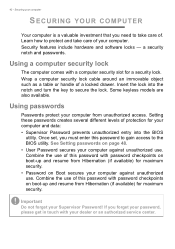
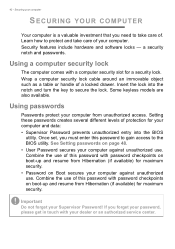
... checkpoints on boot-up and resume from Hibernation (if available) for your dealer or an authorized service center. Setting these passwords creates several different levels of protection for maximum security. • Password on page 48. • User Password secures your computer against unauthorized use of . Insert the lock into the BIOS
utility.
Security features include...
User Manual - Page 65


... provide the following information: Name: Address: Telephone number: Machine and model type: Serial number: Date of mind when traveling.
Requesting service
International Travelers Warranty (ITW)
Your computer is in this passport thoroughly. You are traveling in contact with your problems efficiently. With your support, we can still get in does not have the following...
User Manual - Page 71


...acer.com. Read carefully the documentation supplied with Norton to get you stay ahead of online activities and services: visit us regularly for the latest information and downloads! You may enable Wi-Fi. Check out our Support... support. www.acer.com is dedicated to a new level!
As soon as you have your internet access installed and you security for detailed setup instructions....
User Manual - Page 72


...model or Operating System. Internet and online security
Select Acer computers include protection by understanding the tactics they use to stay safe: Perform any and all software updates as soon as they 're Technical Support...-installed on the phone saying they are ready with little action on the user's part. 72 - Don't be from a friend or business colleague that you on select Acer ...
Acer Swift SF314-512 Reviews
Do you have an experience with the Acer Swift SF314-512 that you would like to share?
Earn 750 points for your review!
We have not received any reviews for Acer yet.
Earn 750 points for your review!
