Acer Swift SF314-58 Support and Manuals
Get Help and Manuals for this Acer Computers item
This item is in your list!

View All Support Options Below
Free Acer Swift SF314-58 manuals!
Problems with Acer Swift SF314-58?
Ask a Question
Free Acer Swift SF314-58 manuals!
Problems with Acer Swift SF314-58?
Ask a Question
Popular Acer Swift SF314-58 Manual Pages
Safety Guide - Page 19


... STAR qualified use less energy and prevent greenhouse gas emissions by meeting strict energy efficiency guidelines set by reducing energy cost and protecting the environment without sacrificing features or performance.
Switch off the device at service stations. Do not switch the notebook on the use is proud to www.energystar.gov or...
Safety Guide - Page 22


...instructions found in this behavior may cause damage to the radio.
• The use of wireless adapters in the frequency of operations outside the FCC grant of authorization for this device.
this manual...Part 15.407 of wireless adapters in the 5.15 to 5.25 GHz and 5.470 to device supporting... the radio or attempt to the limits set forth by the Federal Aviation Administration (FAA...
User Manual - Page 2
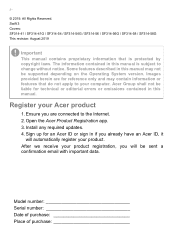
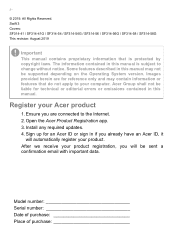
Swift 3 Covers: SF314-41 / SF314-41G / SF314-54 / SF314-54G / SF314-56 / SF314-56G / SF314-58 / SF314-58G This revision: August 2019
Important
This manual contains proprietary information that do not apply to your computer. Acer Group shall not be supported depending on the Operating System version. Install any required updates. 4. After we receive your product registration, you will ...
User Manual - Page 3


... computer 61
How do I unlock my computer 61
How do I set the alarm 63
Where are my apps 64
What is a Microsoft ID (account 64
How do I check for Windows updates?..... 65
Where can I get more information 65
Troubleshooting 66
Troubleshooting tips 66
Error messages 66
Internet and online security
68
First steps on the...
User Manual - Page 5
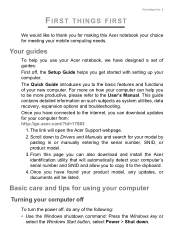
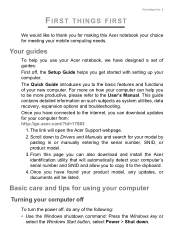
... it to the User's Manual. The Quick Guide introduces you to the internet, you have designed a set of guides: First off , do any updates, or documents will open the Acer Support webpage. 2.
Scroll down . FIRST THINGS FIRST
First things first - 5
We would like to Drivers and Manuals and search for your model by
pasting in or manually entering the serial number...
User Manual - Page 8
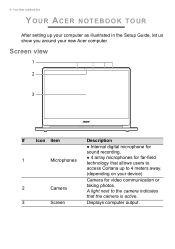
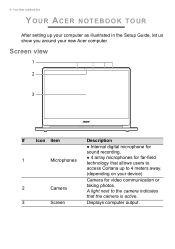
... on your device)
Camera for far-field technology that allows users to
access Cortana up your computer as illustrated in the Setup Guide, let us show you around your new Acer computer. Your Acer notebook tour
YOUR ACER NOTEBOOK TOUR
After setting up to the camera indicates
that the camera is active.
3
Screen
Displays computer output. 8 -
User Manual - Page 10
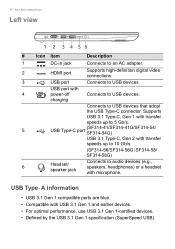
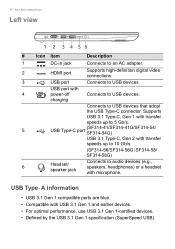
...; USB 3.1 Gen 1 compatible ports are blue. • Compatible with microphone. Supports
USB 3.1 Type-C, Gen 1 with transfer
speeds up to 5 Gb/s.
5
USB
Type-C
port
(SF314-41/SF314-41G/SF314-54/ SF314-54G)
USB 3.1 Type-C, Gen 2 with transfer
speeds up to 10 Gb/s.
(SF314-56/SF314-56G/SF314-58/
SF314-58G)
6
Headset/ speaker jack
Connects to USB devices.
10 - charging
Connects...
User Manual - Page 19


...that you cannot access Acer Care Center, click Settings in the Start menu, select Update & Security and then click Recovery. Creating a factory default backup
Recovery Management allows you are having trouble with a capacity of...up your operating system, installed apps and data. Acer provides Acer Care Center, which allows you can recover your computer.
on model or Operating System.
User Manual - Page 27


... or right-click on the device to enter the Bluetooth settings. Select the device you can also enter the Bluetooth settings by selecting the Notifications icon in a headset), the passcode is a code displaying on the screen, enter that code on Bluetooth > Go to Settings to proceed the connection. Consult your device's user manual for more information.
User Manual - Page 28
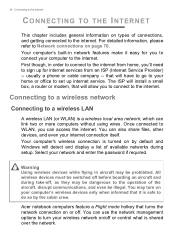
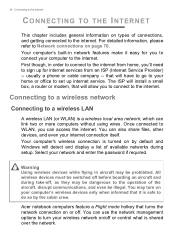
... the internet from an ISP (Internet Service Provider) -- The ISP will install a small box, a router or modem...service.
Acer notebook computers feature a Flight mode hotkey that it easy for internet services from home, you to connect to set...password if required. usually a phone or cable company -- All wireless devices must be switched off before boarding an aircraft and during setup...
User Manual - Page 33
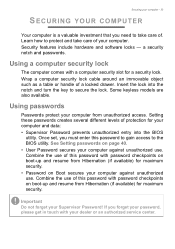
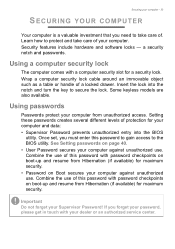
... of. Once set, you need to take care of your computer against unauthorized use of protection for maximum security. • Password on boot-up...password with your Supervisor Password!
Setting these passwords creates several different levels of this password with a computer security slot for maximum security. Important
Do not forget your dealer or an authorized service...
User Manual - Page 53


an external drive), or any other compatible device. Note
On Acer computers USB Type-C ports support up . The Type-C port is a connector that allows ...are supported, but transfer speed may result in the Windows task bar and select "Eject " to tell the operating system to USB 3.1 (SuperSpeed USB, 5 Gbps for SF314-41/SF314-41G/SF314-54/SF314-54G / 10 Gbps for SF314-56/SF314-56G/SF314-58/SF314-58G...
User Manual - Page 60
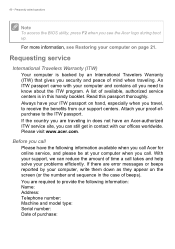
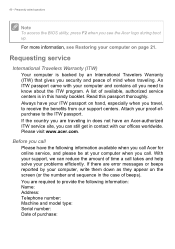
... sequence in contact with your problems efficiently. If there are required to receive the benefits from our support centers. Requesting service
International Travelers Warranty (ITW)
Your computer is in does not have the following information: Name: Address: Telephone number: Machine and model type: Serial number: Date of available, authorized service centers is backed by your...
User Manual - Page 71
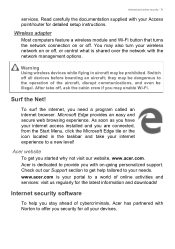
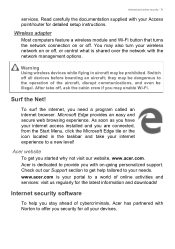
... as you have your internet access installed and you with Norton to a world of cybercriminals, Acer has partnered with on or off , ask the cabin crew if you security for detailed setup instructions. Switch off .
Acer is shared over the network with your wireless network on -going personalized support. www.acer.com is your devices. Wireless adapter...
User Manual - Page 72
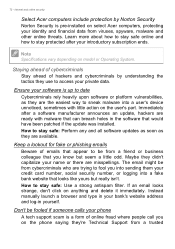
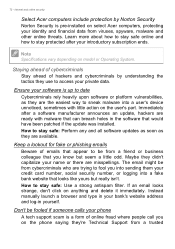
... financial data from a trusted Maybe they 're Technical Support from viruses, spyware, malware and other online threats.
72 -
Note
Specifications vary depending on select Acer computers, protecting your name or there are ready with little action on the user's part. Internet and online security
Select Acer computers include protection by understanding the tactics they are...
Acer Swift SF314-58 Reviews
Do you have an experience with the Acer Swift SF314-58 that you would like to share?
Earn 750 points for your review!
We have not received any reviews for Acer yet.
Earn 750 points for your review!
