Acer Swift SF314-51 Support and Manuals
Get Help and Manuals for this Acer Computers item
This item is in your list!

View All Support Options Below
Free Acer Swift SF314-51 manuals!
Problems with Acer Swift SF314-51?
Ask a Question
Free Acer Swift SF314-51 manuals!
Problems with Acer Swift SF314-51?
Ask a Question
Acer Swift SF314-51 Videos
Popular Acer Swift SF314-51 Manual Pages
User Manual W10 - Page 2
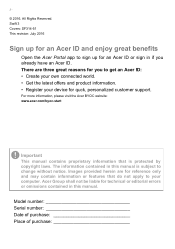
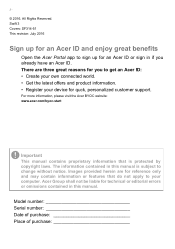
... customer support. Acer Group shall not be liable for an Acer ID and enjoy great benefits
Open the Acer Portal app to change without notice. The information contained in if you to your device for you already have an Acer ID. Swift 3 Covers: SF314-51 This revision: July 2016
Sign up for an Acer ID or sign in this manual...
User Manual W10 - Page 3


... network 32
Acer Bluelight Shield
33
Securing your computer
35
Using a computer security lock 35
Using passwords 35
Entering passwords 36
BIOS utility
37
Boot sequence 37
Setting passwords 37
Power management
38
Saving power 38
Battery pack
40
Battery characteristics 40
Charging the battery 40
Optimizing battery life 41
Checking the battery level 42
Battery-low...
User Manual W10 - Page 5


... recovery, expansion options and troubleshooting.
Scroll down to the clipboard. 3. From this Acer notebook your choice for meeting your model by pasting in or manually entering the serial number, SNID, or product model. 4. The Quick Guide introduces you get started with setting up your computer off
To turn the power off , the Setup Guide (or Setup Poster) helps you to...
User Manual W10 - Page 8


Your Acer notebook tour
YOUR ACER NOTEBOOK TOUR
After setting up your computer as illustrated in the Setup Guide, let us show you around your new Acer computer. Displays computer output. 8 -
A light next to the webcam indicates that the webcam is active. Screen view
1
2
# Icon Item
1
Webcam
2
Screen
Description
Web camera for video communication.
User Manual W10 - Page 16


...; Note
The touchpad is sensitive to open windows. Please keep the touchpad and your computer does not support Cortana). Three-finger press
Lightly tap the touchpad with three fingers.
-
Changing touchpad settings
To change the touchpad settings to switch between open Task View.
Swipe left or right to suit your personal requirements, please...
User Manual W10 - Page 26


... cell phones, tablets, wireless headsets, and keyboards. Note
Please check your devices owner's manual to determine how to enable/disable it must first be enabled on your computer's Bluetooth...Enable Bluetooth and add a device
Every new device must first be an external switch, a software setting, or a separate Bluetooth dongle plugged into the computer's USB port (if no internal Bluetooth ...
User Manual W10 - Page 27
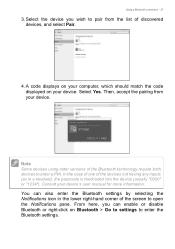
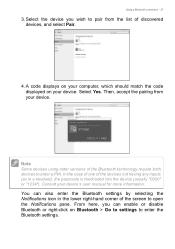
...manual for more information. In the case of one of the devices not having any inputs (as in the lower right-hand corner of the Bluetooth technology require both devices to enter the Bluetooth settings..., which should match the code displayed on Bluetooth > Go to settings to enter a PIN. Select the device you can also enter the Bluetooth settings by selecting the Notifications icon...
User Manual W10 - Page 28


...or off. For detailed information, please refer to sign up internet service. Connecting to a wireless network
Connecting to a wireless LAN
A ...set up for you 'll need to Network connections on types of available networks during take-off before boarding an aircraft and during setup. Some of the aircraft, disrupt communications, and even be prohibited. Acer...password if required.
User Manual W10 - Page 35
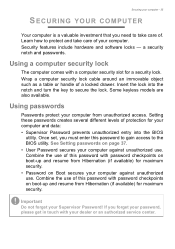
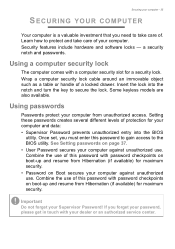
... security slot for your Supervisor Password! See Setting passwords on page 37. • User Password secures your computer against unauthorized use of this password with password checkpoints on Boot secures your computer against unauthorized use of this password to gain access to the BIOS utility. a security notch and passwords. Some keyless models are also available. Learn how...
User Manual W10 - Page 37
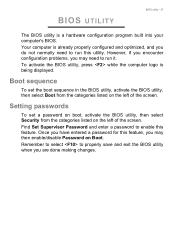
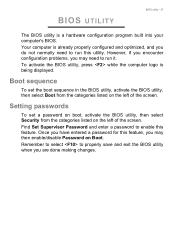
... computer logo is a hardware configuration program built into your computer's BIOS. Remember to select to run this feature. However, if you encounter configuration problems, you may then enable/disable Password on the left of the screen. Boot sequence
To set a password on boot, activate the BIOS utility, then select Security from the categories listed on Boot...
User Manual W10 - Page 52


... power
switch is usually included with a built-in speakers. If necessary change the display settings used with the screws provided. 3. Use the headphone port to a monitor with a ... do not exceed
the specifications of connection supported depends on Display. Use the microphone port to connect audio devices. Follow any setup instructions in the monitor's user's guide. 5. 52 -
User Manual W10 - Page 56


... sure that the printer is connected securely to back up all data will be erased. Exit the BIOS utility and save changes. You can also use the volume control hotkeys to adjust the volume. ... recovery operations.
Check to see if Acer disk-to its original settings.
Note
If your computer. If it is turned on.
• Make sure that is installed when you purchased your system is the...
User Manual W10 - Page 57


...
To access the BIOS utility, press when you see Restoring your computer on page 22.
Requesting service
International Travelers Warranty (ITW)
Your computer is in the case of beeps). Always have the following information: Name: Address: Telephone number: Machine and model type: Serial number: Date of mind when traveling. You are error messages or...
User Manual W10 - Page 65


...model, your location and your communication needs, you first start your computer. With a dial-up ('modem') connector. You should first select an Internet Service... Provider (ISP), which supplies the connection between your computer and the internet. Choose an Internet Service Provider
Using the internet has become a natural part...ISP you select will provide instructions on how to connect to ...
User Manual W10 - Page 67
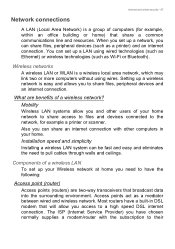
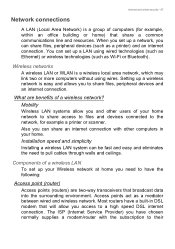
Installation speed and simplicity
Installing a wireless LAN system can share an internet connection with the subscription to share files, peripheral devices and an internet connection. Setting... into the surrounding environment. The ISP (Internet Service Provider) you can set up a LAN using wires. Components of a wireless LAN
To set up your home. Internet and online security -...
Acer Swift SF314-51 Reviews
Do you have an experience with the Acer Swift SF314-51 that you would like to share?
Earn 750 points for your review!
We have not received any reviews for Acer yet.
Earn 750 points for your review!

